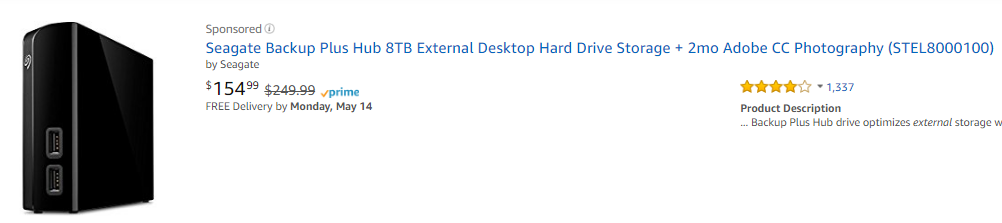- My Forums
- Tiger Rant
- LSU Recruiting
- SEC Rant
- Saints Talk
- Pelicans Talk
- More Sports Board
- Fantasy Sports
- Golf Board
- Soccer Board
- O-T Lounge
- Tech Board
- Home/Garden Board
- Outdoor Board
- Health/Fitness Board
- Movie/TV Board
- Book Board
- Music Board
- Political Talk
- Money Talk
- Fark Board
- Gaming Board
- Travel Board
- Food/Drink Board
- Ticket Exchange
- TD Help Board
Customize My Forums- View All Forums
- Show Left Links
- Topic Sort Options
- Trending Topics
- Recent Topics
- Active Topics
Started By
Message
re: PSA BestBuy has the 8TB external on sale for 159 again
Posted on 4/25/18 at 8:53 pm to GeauxColonels
Posted on 4/25/18 at 8:53 pm to GeauxColonels
Thanks for the bump.
I have been looking if this would go on sale again.
I have been looking if this would go on sale again.
This post was edited on 4/25/18 at 8:54 pm
Posted on 4/27/18 at 10:12 am to beauchristopher
was just about to buy 2 more but i remembered my mobo doesnt RAID.
Posted on 4/27/18 at 10:27 am to CarRamrod
How old of a motherboard is it? Any motherboard within the last 6 years has raid 
Posted on 4/27/18 at 11:20 am to bluebarracuda
really?
it is a ASUS ROG STRIX Z370-E
i dont think i can raid with the sata. but it sais i can with the PCIE
it is a ASUS ROG STRIX Z370-E
i dont think i can raid with the sata. but it sais i can with the PCIE
Posted on 4/27/18 at 11:21 am to CarRamrod
Yes, that board can most certainly raid with sata drives
Posted on 4/27/18 at 11:23 am to bluebarracuda
hmmmmmm it wouldnt let me in win10. do i need to do it in the bios?
Posted on 4/27/18 at 11:39 am to CarRamrod
quote:
do i need to do it in the bios?
yes
Posted on 4/28/18 at 11:32 pm to CarRamrod
So I purchased this online and kept having a number of issues.
very long story made short.. they had issues with my order, i still received it on time, and the people on the phone credited me back $63 for my troubles..
so i ended up getting this HD for $100 and it was just delivered today.
i might consider hooking it to my router directly or shucking it and putting it inside my PC. not sure yet..
I was very upset with BestBuy but they hooked me up
very long story made short.. they had issues with my order, i still received it on time, and the people on the phone credited me back $63 for my troubles..
so i ended up getting this HD for $100 and it was just delivered today.
i might consider hooking it to my router directly or shucking it and putting it inside my PC. not sure yet..
I was very upset with BestBuy but they hooked me up
Posted on 4/29/18 at 11:33 am to beauchristopher
I picked up a couple this week for $149, and they both turned out to be the most desirable WD80EFAX. I followed the guides below and matched as many data points as possible on the sticker on the box, particularly the DCM and serial number prefix.
LINK
LINK
Source message where I found the above:
LINK
LINK
LINK
Source message where I found the above:
LINK
Posted on 4/29/18 at 7:24 pm to Spock's Eyebrow
Thanks for the links!
I really can't decide what I want to do with these hard drives.
Is raid really for me? I have never done it before. I just typically connect my internal hard drives via sata and give each one a folder name.
The thing that concerns me is hearing if one hard drive goes bad, they all go bad on a Raid?
Even if I don't raid, I may still still use this internally over externally.
I just use my hard drives to stores media files, no other advanced editing or anything.
I really can't decide what I want to do with these hard drives.
Is raid really for me? I have never done it before. I just typically connect my internal hard drives via sata and give each one a folder name.
The thing that concerns me is hearing if one hard drive goes bad, they all go bad on a Raid?
Even if I don't raid, I may still still use this internally over externally.
I just use my hard drives to stores media files, no other advanced editing or anything.
Posted on 4/30/18 at 9:57 am to beauchristopher
quote:go back through this thread if you do that? you will need to remove the 3.3 terminal form your power sata.
shucking it and putting it inside my PC.
Posted on 4/30/18 at 11:01 am to CarRamrod
quote:
go back through this thread if you do that? you will need to remove the 3.3 terminal form your power sata.
Only if you get the white label drive. The whole point of my post yesterday was to provide links that will help you avoid that and get the reds, like I got, if they're available. The third link provides info on taping over the pins rather than cutting anything.
Posted on 4/30/18 at 1:50 pm to Spock's Eyebrow
yea but when you order onlne you dont get to choose which one to get.
This post was edited on 4/30/18 at 1:51 pm
Posted on 4/30/18 at 1:54 pm to CarRamrod
Still only the white labels that need the mod, but I admit it never occurred to me that you can order online from Best Buy. If you care about this, it may be worth your while to go in the store if there's one nearby and sift through the inventory.
Posted on 4/30/18 at 1:56 pm to Spock's Eyebrow
yea i agree. I bought 3 of these last month. i need another one. might go in the store for this one
Posted on 4/30/18 at 9:53 pm to Spock's Eyebrow
sweet link
that crystal program says i have the WD80EFAX (256 MB Cache)
WD Red Half Label (similar to WD 10TB design)
Product of Thailand
Confirmed DCM:MGBJRCJ and DCM:MGBJRCK
Potential Serial #s: 7SGB...., 7SGD...., 7SGG...., 7SGH....
Still common, but stock may be drying up in favor of WD80EMAZ white label drives
that crystal program says i have the WD80EFAX (256 MB Cache)
WD Red Half Label (similar to WD 10TB design)
Product of Thailand
Confirmed DCM:MGBJRCJ and DCM:MGBJRCK
Potential Serial #s: 7SGB...., 7SGD...., 7SGG...., 7SGH....
Still common, but stock may be drying up in favor of WD80EMAZ white label drives
Posted on 5/10/18 at 11:04 pm to beauchristopher
So I got 2 of the drives a few months back and 2 more with the recent sale. I thought that they may be reds based on some of the links, but finally shucked them all and have four white label drives.
Incidentally, I got myself a Synology ds918+ and put the drives in without modification and they work fine. Hopefully this information is useful for someone else, I was very much hoping that I wouldn’t have to mod.
Incidentally, I got myself a Synology ds918+ and put the drives in without modification and they work fine. Hopefully this information is useful for someone else, I was very much hoping that I wouldn’t have to mod.
Posted on 5/11/18 at 10:29 am to pongze
quote:i wonder what the synology is doing to the 3.3 volt connector.
Incidentally, I got myself a Synology ds918+ and put the drives in without modification and they work fine. Hopefully this information is useful for someone else, I was very much hoping that I wouldn’t have to mod.
Posted on 5/12/18 at 3:41 am to CarRamrod
quote:
wonder what the synology is doing to the 3.3 volt connector.
I read that a lot of newer hardware leaves that connector out since it historically hasn’t been used for anything in the past
Back to top


 1
1