- My Forums
- Tiger Rant
- LSU Recruiting
- SEC Rant
- Saints Talk
- Pelicans Talk
- More Sports Board
- Winter Olympics
- Fantasy Sports
- Golf Board
- Soccer Board
- O-T Lounge
- Tech Board
- Home/Garden Board
- Outdoor Board
- Health/Fitness Board
- Movie/TV Board
- Book Board
- Music Board
- Political Talk
- Money Talk
- Fark Board
- Gaming Board
- Travel Board
- Food/Drink Board
- Ticket Exchange
- TD Help Board
Customize My Forums- View All Forums
- Show Left Links
- Topic Sort Options
- Trending Topics
- Recent Topics
- Active Topics
Started By
Message
New build prewire
Posted on 12/10/22 at 9:49 am
Posted on 12/10/22 at 9:49 am
So we are in the process of building and I'm working on future proofing our low voltage.
What did you use where the large bundle of cat6 comes into your media closet area? Right now the builder has a 2 gang box but that will make it almost impossible to run wires in and out in the future.
I was thinking maybe a 3 or 4 gang and drill a hole in the top to slide my pvc into, or is there something better?
Also any pictures of your conduit runs?
My plan is to have 2 1 1/2" pvc conduits run into the media closet, one for all the current wire and one for future wire. A pvc run behind the fireplace in the living room and on the patio for ease of wire changes in the future because it would be difficult to run these because of the brick.
Anything I'm missing?
What did you use where the large bundle of cat6 comes into your media closet area? Right now the builder has a 2 gang box but that will make it almost impossible to run wires in and out in the future.
I was thinking maybe a 3 or 4 gang and drill a hole in the top to slide my pvc into, or is there something better?
Also any pictures of your conduit runs?
My plan is to have 2 1 1/2" pvc conduits run into the media closet, one for all the current wire and one for future wire. A pvc run behind the fireplace in the living room and on the patio for ease of wire changes in the future because it would be difficult to run these because of the brick.
Anything I'm missing?
This post was edited on 12/10/22 at 9:51 am
Posted on 12/10/22 at 10:04 am to TigerDat
I bought one of these and have all my cables run into and holds all my networking gear, raspberry pi, NAS etc.
https://tripplite.eaton.com/smartrack-12u-very-low-profile-patch-depth-wall-mount-rack-enclosure-cabinet-clear-acrylic-window~SRW12U13G

https://tripplite.eaton.com/smartrack-12u-very-low-profile-patch-depth-wall-mount-rack-enclosure-cabinet-clear-acrylic-window~SRW12U13G

Posted on 12/10/22 at 10:16 am to TigerDat
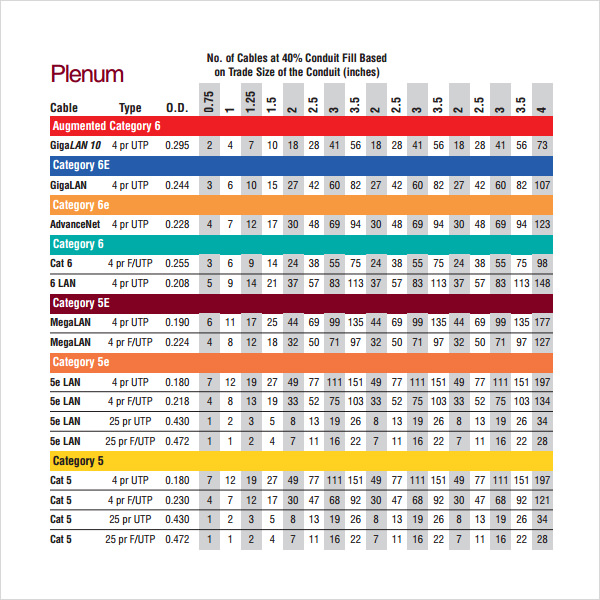
This chart will help as you debate the size of the conduit in. A single 2” (24) allows nearly double (14) the number of cat6 cables as 1.5”. But as you point out- an empty and a full one make a lot of sense, too (or a speaker conduit, an rg6, and a cat6).
Offices are not like houses, but in my office, I actually put an LV 2-gang box (x4) with 12-keystones on each faceplate and terminated right into the wall. No one really does it like this, it seems, but it allowed me to grab Monoprice Cat 6A slim cables which look a whole lot more attractive coming out of keystones into a switch than a bundle through a recess.
Given this is a closet and not somewhere that will be seen much, you may even consider leaving no face on the drop or having him drop a second empty 2gang opening.
I currently have 12x cat6a (don’t do this. Found a spool cheaper than cat5e, figured “yeah!” And then realized just how big it is vs cat5e and 6) + 2x 4-wire speaker wire cables (similar size but probably not the same) coming through a faceless 1-gang drop with plenty of room for more, if that helps you with working space reference. In my home, I have an old CRT cabinet that has a 1-2” gap from the back wall on an upper tier of cabinets but goes all the way to the wall on the lower part. The cable guy couldn’t drill out a fireblock, so I let him mount it originally up there before realizing there was no power. Now I have that back 1-2” mostly drilled out, so cable comes from the wall, through the recess, and down into the CRT cabinet into a rack. I wouldn’t use this as a shining example of how to do it. We are eventually going to spray foam the attic, pull all of this back up to where it drops from and put the rack there and replace the CRT cabinet with a more bookshelf-y type built in eventually. But for now, it’s functional and doesn’t actually look bad unless you get up close to the holes for the drop itself.
Neither place uses conduit (I did predrill a 4” into my office but they didn’t cut a hole for it in the drywall, and it’s in a corner near a stud, so I’m not certain it is accessible at all and didn’t want to guess where that thing came down to, and I wanted my boxes a little higher than it when it all came down to putting the wall up. Poor planning on my part.
Sounds like you’ve got it mostly figured out with the exception of what you want your bundle to look like. From memory (3y now), seems most people are ok with exposed bundles.
ETA- you said something about a 3-4gang box and drilling a hole in it. Don’t do this. Buy a low-voltage box that is really just a trim to mount your faceplate to (4gang pictured but 1-4 and both old/new work boxes available at Lowe’s, Home Depot, and everywhere)

This post was edited on 12/10/22 at 10:20 am
Posted on 12/10/22 at 10:46 am to Hopeful Doc
Thanks for the info guys.
I will definitely have a rack in the media closet for the hardware.
As for the wall pass through, it's in a stand alone closet so it doesn't have to be the prettiest so doesn't matter if it has a faceplate or not.
I did look at the low voltage boxes. Will have to order one, our local places only carry up to 2 gang and I wanted to keep the hole a fair size for future possibilities and easier cable running.
I will be adding some extra drops in our office area because as of now there are only cat6 drops run to tv location(it's what was included in iur build plan) so I'm working on adding more before we close in the walls.
We are a single story so our attic is very accessible in all areas so not pre running speaker cable etc because that will be easy to do if we ever decide on it.
Same for cameras and security, hence why my thought Is to have the extra conduit run into the media closet
I will definitely have a rack in the media closet for the hardware.
As for the wall pass through, it's in a stand alone closet so it doesn't have to be the prettiest so doesn't matter if it has a faceplate or not.
I did look at the low voltage boxes. Will have to order one, our local places only carry up to 2 gang and I wanted to keep the hole a fair size for future possibilities and easier cable running.
I will be adding some extra drops in our office area because as of now there are only cat6 drops run to tv location(it's what was included in iur build plan) so I'm working on adding more before we close in the walls.
We are a single story so our attic is very accessible in all areas so not pre running speaker cable etc because that will be easy to do if we ever decide on it.
Same for cameras and security, hence why my thought Is to have the extra conduit run into the media closet
Posted on 12/10/22 at 11:24 am to TigerDat
A few random thoughts from when I pre-ran wire in 2014 and then just re-vamped my rack.
I have like 2-3 drops and a coax per tv location (8) 6 cameras, some APs, and a bunch or speaker locations. I have a ginormous wad of wires coming out of a 2 gang plate cut open to be bigger. I had room constraints being under the stairs or I would have had it come out behind my rack. Is what it is now lol.
I forget the brand but there is an orange color flexible conduit I used that hooks to the same brand outlet boxes. Run conduit every place you have a drop. Exterior walls will have fire brakes in them so it will likely be a MFer to try to access that later.
In bed rooms and such if you have a TV on the wall and you will have your gear un a cabinet under it run some conduit from the TV to that area behind the conduit.
Run all the wire now NOT in the conduit but rather stapled to the studs and out of the way for drywall and the like. Use the conduit for future runs, no need to fill it now.
The wire is cheap, id run it all now and run extra in case a run gets damaged. I'd run security cameras and speaker wire now too.
Think about your wifi and access point placement. What brand will you run? How do the APs mount? For instance, Unifi has some inwall APs that if I had it pre ran for id have them outlet high on the wall and not behind something.
Make sure every wire has a good label on it!
Think about power draw, I have 2 dedicated 20amp runs in there because I wasn't sure what I'd end up in there. It can draw some power if I have all the audio on. I would at least think about making the room its own circuit.
Think about the heat in the closet, you will generate a bit. Pumping AC into it does not always help enough if the AC isn't running. Think exhaust-type vent sucking hot hair out. Look at AC Infinity for some ideas on different kinds of fans. I run them in my rack.
Last but not least LEDs will make your Wifi faster
My mini man cave under the stairs, still a work in process.



I have like 2-3 drops and a coax per tv location (8) 6 cameras, some APs, and a bunch or speaker locations. I have a ginormous wad of wires coming out of a 2 gang plate cut open to be bigger. I had room constraints being under the stairs or I would have had it come out behind my rack. Is what it is now lol.
I forget the brand but there is an orange color flexible conduit I used that hooks to the same brand outlet boxes. Run conduit every place you have a drop. Exterior walls will have fire brakes in them so it will likely be a MFer to try to access that later.
In bed rooms and such if you have a TV on the wall and you will have your gear un a cabinet under it run some conduit from the TV to that area behind the conduit.
Run all the wire now NOT in the conduit but rather stapled to the studs and out of the way for drywall and the like. Use the conduit for future runs, no need to fill it now.
The wire is cheap, id run it all now and run extra in case a run gets damaged. I'd run security cameras and speaker wire now too.
Think about your wifi and access point placement. What brand will you run? How do the APs mount? For instance, Unifi has some inwall APs that if I had it pre ran for id have them outlet high on the wall and not behind something.
Make sure every wire has a good label on it!
Think about power draw, I have 2 dedicated 20amp runs in there because I wasn't sure what I'd end up in there. It can draw some power if I have all the audio on. I would at least think about making the room its own circuit.
Think about the heat in the closet, you will generate a bit. Pumping AC into it does not always help enough if the AC isn't running. Think exhaust-type vent sucking hot hair out. Look at AC Infinity for some ideas on different kinds of fans. I run them in my rack.
Last but not least LEDs will make your Wifi faster
My mini man cave under the stairs, still a work in process.



This post was edited on 12/10/22 at 11:39 am
Posted on 12/10/22 at 1:15 pm to NOLAGT
Damn, baw, nice rack. What all you got in there?
Posted on 12/10/22 at 2:30 pm to Vrai
quote:
Damn, baw, nice rack. What all you got in there?
Let’s see, bottom up:
LED driver on the ground
Fan controller vs psu vs UPS
Fan
UNVR Pro
Patch bay
Switch
Patch bay 2
Unifi Dream Machine Pro
Keystone path bay with network and either USB or HDMI for the 4 raspberry pi just above it
4 raspberry pi computers
8-bay synology NAS
1u rack shelf with a Mac mini
Tablo—Sonos amp—AppleTV
Denon AVR
Either another fan or the fan controller
8 more sonos amps
Fan
Posted on 12/10/22 at 2:55 pm to TigerDat
(no message)
This post was edited on 1/6/23 at 9:54 pm
Posted on 12/10/22 at 3:17 pm to Hopeful Doc
quote:
Let’s see, bottom up:
LED driver on the ground
Fan controller vs psu vs UPS Eaton UPS
Fan Rack Intake fan
UNVR Pro
Patch bay
Switch
Patch bay 2
Unifi Dream Machine Pro
Keystone path bay with network and either USB or HDMI for the 4 raspberry pi just above it
4 raspberry pi computers
8-bay synology NAS
1u rack shelf with a Mac mini
Tablo—Sonos Port for the denon—AppleTV
Denon AVR
Either another fan or the fan controller Fan for the denon that covers the top of it with 3 fans.
8 more sonos amps
Fan Exhaust for the rack, average 7-10 deg temp splt frin the bottom
2 x UPS-PDU-Pros in the back for power distribution.
Extra info in bold but yes
quote:
wouldn't you want shielded wire? Like cat7. Unless I forgot and cat6 is shielded too.
I don't know about 7, I haven't fooled with it or need to. I have 5e and 6, I wish I went all 6. It still covers gig that I need but id feel better with more lol.
This post was edited on 12/10/22 at 3:20 pm
Posted on 12/10/22 at 4:42 pm to NOLAGT
quote:
Sonos Port for the denon
Oh. How’s that set up? Do you have some sort of auto-sense so when you play to the port it kicks the Denon on and flips the input? Or does it require universal remote?
ETA- my in-laws have a similar setup (3 zoned Sonos amps + a port), but they essentially never use it because someone sold them a control4 setup, and using the physical remote to run the scene to change the receiver input is too hard for them.
They will use the AppleTV remote and airplay from the AppleTV to the sonos. They will sonos to other zones from the app, but the port is essentially a useless feature to them for that reason.
I’ve seen a Homebridge app to sense if the port is playing and trigger an automation (usually from a harmony remote) to there, but they don’t have a harmony remote and the last time I looked, they’re going for a premium, and I’d rather avoid that scenario if possible (too many moving parts, even though I trust all those pieces to work. I just don’t want to do it somewhere that I’m not)
This post was edited on 12/10/22 at 5:10 pm
Posted on 12/10/22 at 6:41 pm to Gabapentin
quote:
wouldn't you want shielded wire? Like cat7.
For home use, beyond overkill unless maybe you’re deliberately running wires along power just to create the worst possible conditions and trying to show good benchmarks.
Plus, cat7 is nearly unmanageable. The wire is stiff and thick as hell with no real upside.
Posted on 12/10/22 at 7:37 pm to Hopeful Doc
quote:
Hopeful Doc
No auto sensing setup altho that would be cool. The port is 99% for me. The rest of the house has Sonos amps that the wife and child can easily manage. The Denon runs my den that is my 9.1 setup. So I either just walk over to the receiver or use a harmony remote then my phone. Put the receiver on -2 to 0db and then control the volume from the sonos app. I use a apple TV if not using the port so I am usually using the new apply tv remote, that I really like. I will sometimes just use spotify on the apple TV when im jamming the denon when no one is home
quote:
For home use, beyond overkill
Agree unless you are trying to run 10g connections far to things that can run that speed, and you probably are not. 7 Is also thick and more difficult to work with if im not mistaking. A good 6e if you can is what I would do and be set for a while.
Also use cat6 to run to your doorbell. Might come across a doorbell camera that you want to run via poe like the unifi g4 pro.
This post was edited on 12/10/22 at 7:47 pm
Posted on 12/11/22 at 8:13 am to NOLAGT
quote:
Run all the wire now NOT in the conduit but rather stapled to the studs and out of the way for drywall and the like. Use the conduit for future runs, no need to fill it now. The wire is cheap, id run it all now and run extra in case a run gets damaged. I'd run security cameras and speaker wire now too.
This right here. Open walls are so much easier to run wires before they’re closed in and leaving conduit open is preferred imo
quote:
bed rooms and such if you have a TV on the wall and you will have your gear un a cabinet under it run some conduit from the TV to that area behind the conduit.
This is in my home office to run cables in wall behind monitors but same idea. This is 1-1/2” pvc conduit

Another upstairs room setup for wall mounting a tv

This post was edited on 12/11/22 at 8:41 am
Posted on 12/11/22 at 8:50 am to TigerDat
quote:
My plan is to have 2 1 1/2" pvc conduits run into the media closet, one for all the current wire and one for future wire. A pvc run behind the fireplace in the living room and on the patio for ease of wire changes in the future because it would be difficult to run these because of the brick.
Here’s (2) 1-1/2” PVC runs I ran to my patio where it is bricked. They run up to the attic where I can access. I ran (2) HDMIs and (1) optical in 1 side and it’s relatively tight
You’re probably gonna want more than that going to your media closet. Either bigger or do more

This post was edited on 12/11/22 at 8:57 am
Posted on 12/11/22 at 8:54 am to jennyjones
Yep exactly what I was talking about 
Agreed I’d put the biggest conduit pipe I could fit going to the home run location. Never know what you will need one day but now is the time to do it imo.
OP the brand I used was Carlon I believe.
Agreed I’d put the biggest conduit pipe I could fit going to the home run location. Never know what you will need one day but now is the time to do it imo.
OP the brand I used was Carlon I believe.
This post was edited on 12/11/22 at 8:56 am
Popular
Back to top
 4
4






