- My Forums
- Tiger Rant
- LSU Recruiting
- SEC Rant
- Saints Talk
- Pelicans Talk
- More Sports Board
- Fantasy Sports
- Golf Board
- Soccer Board
- O-T Lounge
- Tech Board
- Home/Garden Board
- Outdoor Board
- Health/Fitness Board
- Movie/TV Board
- Book Board
- Music Board
- Political Talk
- Money Talk
- Fark Board
- Gaming Board
- Travel Board
- Food/Drink Board
- Ticket Exchange
- TD Help Board
Customize My Forums- View All Forums
- Show Left Links
- Topic Sort Options
- Trending Topics
- Recent Topics
- Active Topics
Started By
Message
Looking for Media PC solution for multiple TVs
Posted on 1/21/21 at 9:43 am
Posted on 1/21/21 at 9:43 am
Moving into a new house. It had a movie theater with projector and 9.1 surround from a pioneer elite receiver. At my current house I use just a regular LC hooked to my TV in living room with logitech wireless keyboard and stream from there. What is the best solution for linking multiple screens together to share the files? I haven't messed with anything like this in a few years.
Posted on 1/21/21 at 11:45 am to LEASTBAY
What exactly are you trying to accomplish?
1) synchronized local media playback in multiple rooms?
2) streaming from major streaming companies in multiple rooms?
3) streaming your local cable in multiple rooms?
If you could shed some light on why you prefer a “media pc” over something like an AppleTV, Nvidia Shield, Amazon FireTV, or Roku, that would be helpful, too.
1) synchronized local media playback in multiple rooms?
2) streaming from major streaming companies in multiple rooms?
3) streaming your local cable in multiple rooms?
If you could shed some light on why you prefer a “media pc” over something like an AppleTV, Nvidia Shield, Amazon FireTV, or Roku, that would be helpful, too.
Posted on 1/21/21 at 12:40 pm to Hopeful Doc
I want share media from a hard drive to multiple screens. Not sure if this could be done through roku but would be nice.
Posted on 1/21/21 at 12:56 pm to LEASTBAY
quote:
share media from a hard drive to multiple screens
Sounds like you want something like Plex on a central computer and a Roku (or the others) on each viewing device.
I would download and install plex on the laptop you have now and see if you like the interface on a roku if you have one and then just sort of expand out from there.
Posted on 1/21/21 at 1:06 pm to Hopeful Doc
Ok. Would a NAS help? And just use Roku for the screens ?
Posted on 1/21/21 at 1:20 pm to LEASTBAY
quote:
Would a NAS help?
It wouldn’t hurt. I can show you how to spend as much of your money as you’d like
You’ll have a hardwired or wifi connection between the rooms?
Another sort of silly option would depend on the number of files we are talking here. Roku has a USB port for local media playback (if it’s the media you want). If you rarely update the library, a Roku Ultra ($99) and a 1tb usb drive may be good enough
If your library is more dynamic, you’d rather a NAS or always-on sort of desktop with sufficient storage. Depending on the file types, either a NAS or home-server may be better (some files will need transcoding from the source, others can just ride over the airwaves to the terminal device)
Posted on 1/21/21 at 1:56 pm to Hopeful Doc
Not sure yet what I will do. I think I should be able to run ethernet if it isn't already. The theater room is built into the attic and has a Panasonic projector which looks to be a few years old but high end. Not sure if it does 4k. Just trying to utilize it the best. Not even sure what 9.1 surround is. Some sort of definitive technology speakers.
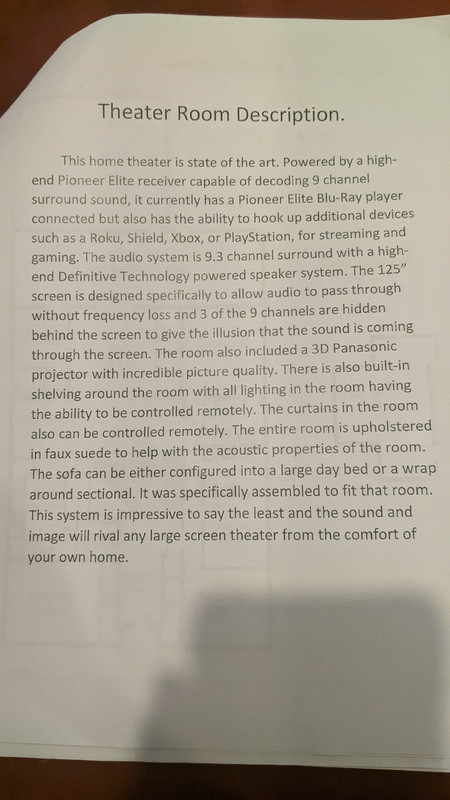
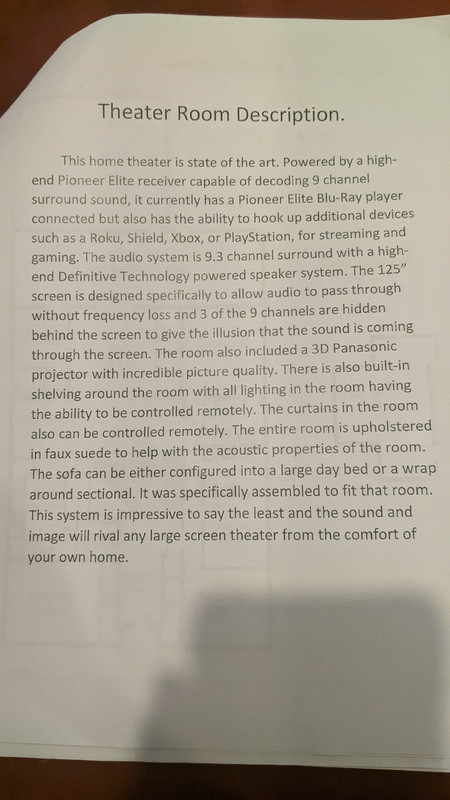
This post was edited on 1/21/21 at 1:58 pm
Posted on 1/21/21 at 2:19 pm to LEASTBAY
You don't need a NAS. You DO need the following:
A robust, whole house wireless mesh network.
Next, you need a ShieldTV Pro that comes pre-loaded with PLEX server app. Connect your hard drive to one of the USB ports on the ShieldTV Pro.
You then need a PLEX paid account. Lifetime subscription is like $100+/- depending on if you catch a promotion or not.
Set up Plex server using a computer. (Not going through instructions here, but it's not difficult at all). Search here or search online. Very simple to set up.
In any other room, you can now use the PLEX app to log in (stays logged in), and you have access to all of your content on your hard drive. I recommend the cylindrical shaped Shield TV. Stick streamers just aren't very powerful. I tried FireTV and Roku. Finally replaced all with Shield TV. Zero, I repeat: ZERO problems since making the switch.
Good luck with your project.
A robust, whole house wireless mesh network.
Next, you need a ShieldTV Pro that comes pre-loaded with PLEX server app. Connect your hard drive to one of the USB ports on the ShieldTV Pro.
You then need a PLEX paid account. Lifetime subscription is like $100+/- depending on if you catch a promotion or not.
Set up Plex server using a computer. (Not going through instructions here, but it's not difficult at all). Search here or search online. Very simple to set up.
In any other room, you can now use the PLEX app to log in (stays logged in), and you have access to all of your content on your hard drive. I recommend the cylindrical shaped Shield TV. Stick streamers just aren't very powerful. I tried FireTV and Roku. Finally replaced all with Shield TV. Zero, I repeat: ZERO problems since making the switch.
Good luck with your project.
Posted on 1/21/21 at 2:30 pm to LEASTBAY
quote:Well, it says 9.3, not 9.1, but at any rate, 9.3 surround sound refers to an audio processing system that has 9 separate audio channels, and 3 separate subwoofer channels, hence the ".3"
Not even sure what 9.1 surround is.
This is a great configuration for newer Dolby Atmos sound systems. This is the layout, except you add a sub behind you. This make the room feel surrounded by LFE (Low Frequency Effects) instead of feeling like the sound cones from one location in the room.
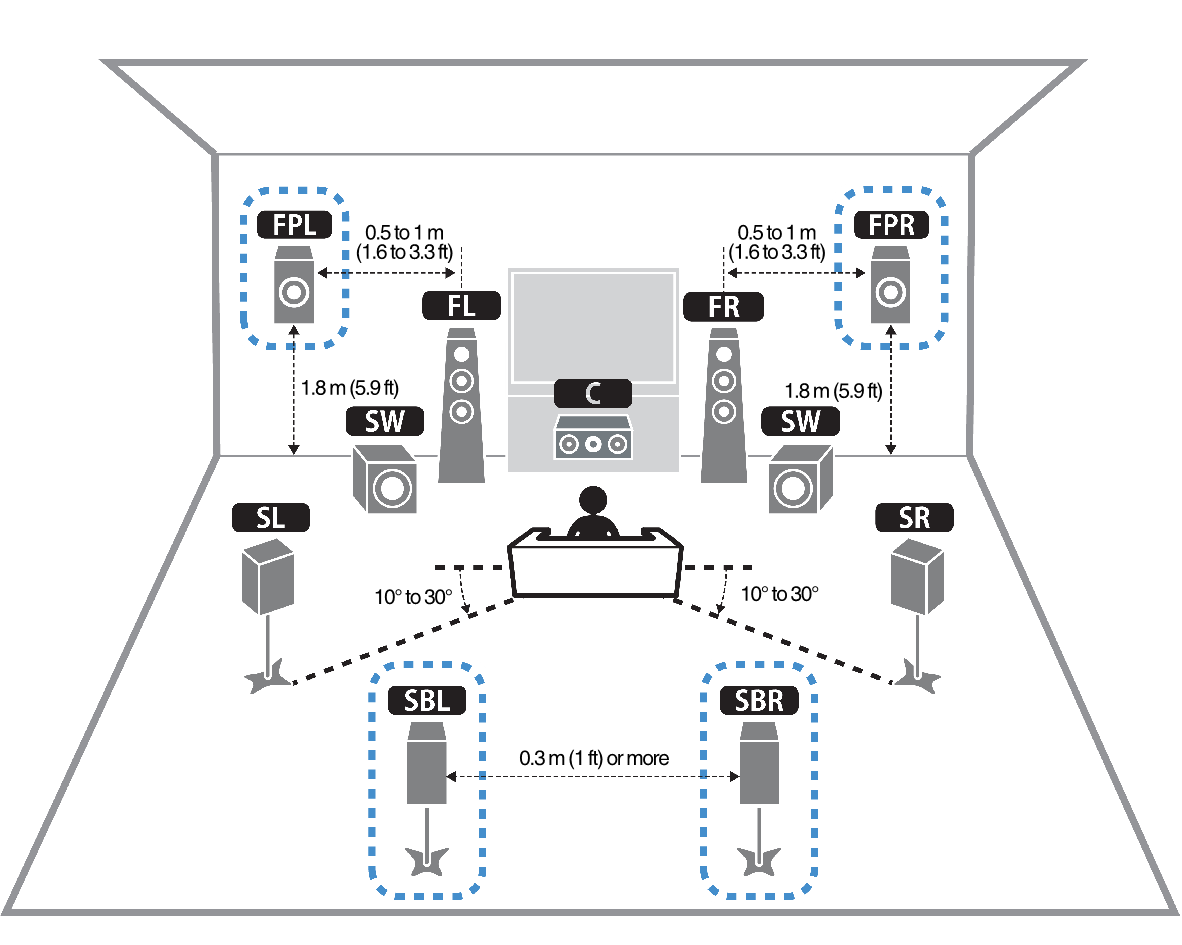
Posted on 1/21/21 at 2:42 pm to HubbaBubba
I have 3 of the Google wifi pucks. I will look at the shield.
Posted on 1/21/21 at 6:12 pm to HubbaBubba
You dont need the Plex Pass ($120 for life as of last night). I have a NAS with Plex running on server and and firesticks on all tvs...works great and wife and kids know how to navigate it
Posted on 1/21/21 at 10:07 pm to LEASTBAY
Grab this NAS: LINK
It supports as much as 32 TB HDD and 6 GB memory and transcodes 4k content. Set it up as a Plex server and use your favorite media streaming device. I prefer the Nvidia Shield tune, but I hear good things about the new Google Chromecast w/ Android TV.
It supports as much as 32 TB HDD and 6 GB memory and transcodes 4k content. Set it up as a Plex server and use your favorite media streaming device. I prefer the Nvidia Shield tune, but I hear good things about the new Google Chromecast w/ Android TV.
Posted on 1/22/21 at 12:23 am to LEASTBAY
Plex is the best thing in my life aside from my family. 
You don't need Plex pass right away but eventually you may want to dvr local channels and the new "skip ads" feature in the Plex dvr is so very very sweet.
Works just like the "skip intro" feature on netflix but for commercial blocks.
I like it way better than the old way where Plex mangled the videos to scrape the commercials out then frankenstein it back together.
Its elegant and better than 30-second skip. Closest thing to the 1990s replaytv skip commercials feature.
1990s we had this feature.
25 fricking years ago.
 to all the cable companies for successfully removing this from our lives for the last 20 years by controlling the boxes and suing/running tivo and replayTV out of town.
to all the cable companies for successfully removing this from our lives for the last 20 years by controlling the boxes and suing/running tivo and replayTV out of town.
You don't need Plex pass right away but eventually you may want to dvr local channels and the new "skip ads" feature in the Plex dvr is so very very sweet.
Works just like the "skip intro" feature on netflix but for commercial blocks.
I like it way better than the old way where Plex mangled the videos to scrape the commercials out then frankenstein it back together.
Its elegant and better than 30-second skip. Closest thing to the 1990s replaytv skip commercials feature.
1990s we had this feature.
25 fricking years ago.
This post was edited on 1/22/21 at 12:30 am
Posted on 1/22/21 at 12:21 pm to LEASTBAY
You have neither a 9.1 nor a 9.3 setup. Your speaker arrangement, per the diagram shown, is referred to as a 7.2.2 system. 7 main speakers, 2 subs and 2 presence/height speakers.
I have a similar 7.2.4 set up -- 7 mains, 2 subs and 4 in ceiling Atmos speakers.
There are even more intricate setups and designations out there but this is the basic terminology right now.
I have a similar 7.2.4 set up -- 7 mains, 2 subs and 4 in ceiling Atmos speakers.
There are even more intricate setups and designations out there but this is the basic terminology right now.
Posted on 1/22/21 at 12:52 pm to MDB
That's not my diagram. Just an example someone posted.
Posted on 1/22/21 at 1:18 pm to LEASTBAY
It’s a solid system but I’m not buying all the high end nomenclature in the description. Post the projector model number. I doubt it’s 4K. It’s definitely a system you can get a lot of enjoyment from. Some upgrades may be in order to get the latest and greatest in image quality.
Posted on 1/22/21 at 2:37 pm to VABuckeye
It's not 4k. I might look at upgrading it if the bulb goes out. Want to be ready. Gonna get ahold of a shield and see how it works. Might be a good solution.


This post was edited on 1/22/21 at 2:42 pm
Posted on 1/22/21 at 3:00 pm to LEASTBAY
On a 125" screen that's what I'd be looking to upgrade. Those are some big pixels on a large screen like that and especially since it is a perforated screen which is going to lose light.
The biggest mistake people make when doing a projector/screen combo is buying a screen that is too large for the projector to properly light. In your case it's even more difficult with the perforated screen.
The biggest mistake people make when doing a projector/screen combo is buying a screen that is too large for the projector to properly light. In your case it's even more difficult with the perforated screen.
Posted on 1/22/21 at 7:27 pm to VABuckeye
I will see how it turns out. I do eventually want 4k though. The room is pretty dark though.
Posted on 1/22/21 at 8:48 pm to LEASTBAY
If you havent yet, look up the laser projectors...they sit close to the wall they’re displaying on and you adjust the screen size based on how far you move projector from wall. I put one of those in the boardroom at old job 3yrs ago and they thought i was a genius
Popular
Back to top


 4
4






