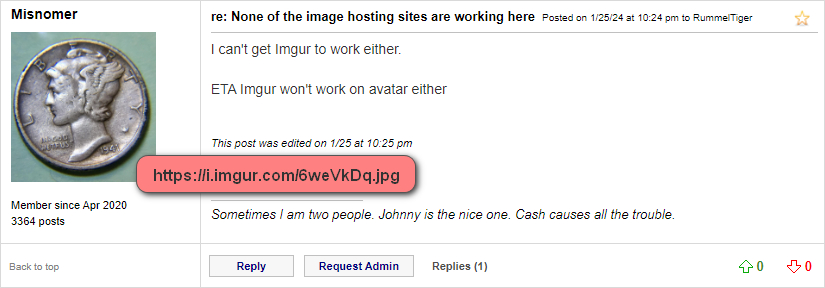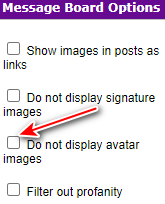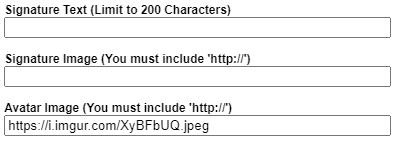- My Forums
- Tiger Rant
- LSU Recruiting
- SEC Rant
- Saints Talk
- Pelicans Talk
- More Sports Board
- Coaching Changes
- Fantasy Sports
- Golf Board
- Soccer Board
- O-T Lounge
- Tech Board
- Home/Garden Board
- Outdoor Board
- Health/Fitness Board
- Movie/TV Board
- Book Board
- Music Board
- Political Talk
- Money Talk
- Fark Board
- Gaming Board
- Travel Board
- Food/Drink Board
- Ticket Exchange
- TD Help Board
Customize My Forums- View All Forums
- Show Left Links
- Topic Sort Options
- Trending Topics
- Recent Topics
- Active Topics
Started By
Message
None of the image hosting sites are working here
Posted on 1/25/24 at 6:30 pm
Posted on 1/25/24 at 6:30 pm
I have a avatar and have used multiple image hosting sites but TD rejects it.
Posted on 1/25/24 at 10:24 pm to RummelTiger
I can't get Imgur to work either.
ETA Imgur won't work on avatar either
ETA Imgur won't work on avatar either
This post was edited on 1/25/24 at 10:25 pm
Posted on 1/26/24 at 5:30 am to Misnomer
The avatar you currently have is hosted on Imgur...
Mine is on Imgur...
Mine is on Imgur...
Posted on 1/26/24 at 7:34 am to Misnomer
quote:
Imgur won't work
Like Rummy said, your avatar image is currently hosted at imgur, and it's visible.
quote:
On desktop, up at the top right, click where it says Settings, then on your User Profile page look down towards the bottom under "Message Board Options."
Make sure the box next to "Do not display avatar images" is unchecked.
quote:
Posted on 1/26/24 at 9:42 am to paperwasp
I am having the same issue. Trying to upload a avatar picture and just keep getting,
"Your sig/avatar image is not hosted on an approved image hosting site. Please check both and update."
I've even tried making the picture worse quality to satisfy the < 30 kbytes requirement. I have also added ".jpg" at the end as older topics on this board have suggested that. My image is from imgur and the link is LINK
"Your sig/avatar image is not hosted on an approved image hosting site. Please check both and update."
I've even tried making the picture worse quality to satisfy the < 30 kbytes requirement. I have also added ".jpg" at the end as older topics on this board have suggested that. My image is from imgur and the link is LINK
Posted on 1/26/24 at 10:05 am to topherbrown21
quote:
the link is LINK
Make sure you're using a link to the actual image, not just their landing page for it.
Try to copy and paste this one and see if it works:
quote:
LINK
quote:
Posted on 1/26/24 at 10:22 am to paperwasp
Still getting same error message
Posted on 1/26/24 at 10:30 am to topherbrown21
quote:
same error
Your settings page looks exactly like this, and you're getting that error?
quote:
Posted on 1/26/24 at 10:58 am to paperwasp
Yeah, something is fricky — I just tried to update mine as a test (using the exact same images that I'm already using), and received this error as well:
So I don't think it's y'all, it's something site-related.
quote:
So I don't think it's y'all, it's something site-related.
Posted on 1/26/24 at 11:16 am to braves21
My avatar image and my signature image are both on Imgur and both are showing up nicely.
Posted on 1/26/24 at 11:44 am to Circus Child
I believe it finally worked. The problem seems to have been fix. Thanks for y'alls help
Posted on 1/26/24 at 12:23 pm to Circus Child
quote:
try now
Yep, seems fixed.
Thanks!
Posted on 1/26/24 at 1:02 pm to paperwasp
It's working now. I got that host site rejection before but I was able to update my avatar today
Posted on 1/26/24 at 1:54 pm to Circus Child
quote:
Circus Child
Also, where are all the sig images?
Posted on 2/15/24 at 7:45 am to RummelTiger
quote:
Imgur works.
I've tried numerous times with imgur and it doesn't work.
I unchecked the appropriate boxes and still nothing for my sig or avatar
Popular
Back to top

 2
2