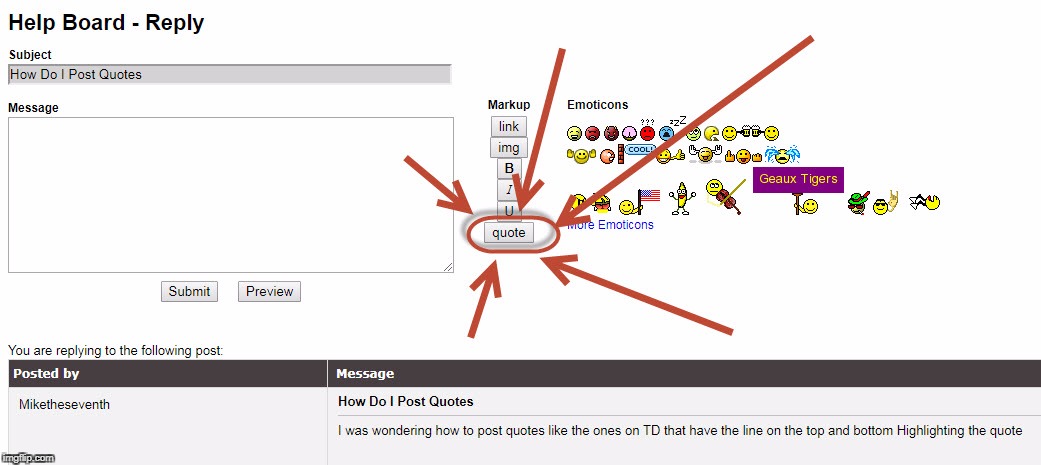- My Forums
- Tiger Rant
- LSU Recruiting
- SEC Rant
- Saints Talk
- Pelicans Talk
- More Sports Board
- Coaching Changes
- Fantasy Sports
- Golf Board
- Soccer Board
- O-T Lounge
- Tech Board
- Home/Garden Board
- Outdoor Board
- Health/Fitness Board
- Movie/TV Board
- Book Board
- Music Board
- Political Talk
- Money Talk
- Fark Board
- Gaming Board
- Travel Board
- Food/Drink Board
- Ticket Exchange
- TD Help Board
Customize My Forums- View All Forums
- Show Left Links
- Topic Sort Options
- Trending Topics
- Recent Topics
- Active Topics
Started By
Message
How Do I Post Quotes
Posted on 2/19/18 at 9:28 am
Posted on 2/19/18 at 9:28 am
I was wondering how to post quotes like the ones on TD that have the line on the top and bottom Highlighting the quote
Posted on 2/19/18 at 11:17 am to Miketheseventh
quote:
how to post quotes
Posted on 2/20/18 at 1:58 am to Miketheseventh
quote:
Gffhhvvcgujjbvjnbb
Posted on 2/21/18 at 1:53 pm to Miketheseventh
1. Select the text you want to quote.
2. Click the quote button.
3. Type your reply.
4. Profit!
2. Click the quote button.
3. Type your reply.
quote:
Dfghgddcbbv
4. Profit!
Posted on 2/21/18 at 5:43 pm to MountainTiger
How do you select a quote? No way people retype some of these quotes.
Posted on 2/22/18 at 5:12 am to 19557LSU
Highlight text in post and select quote button.
Posted on 2/27/18 at 5:06 pm to Miketheseventh
Quotes are only for TD Gold members.
Posted on 2/28/18 at 2:41 pm to Miketheseventh
"I was wondering how to post quotes like the ones on TD that have the line on the top and bottom Highlighting the quote "
Back to top
 6
6