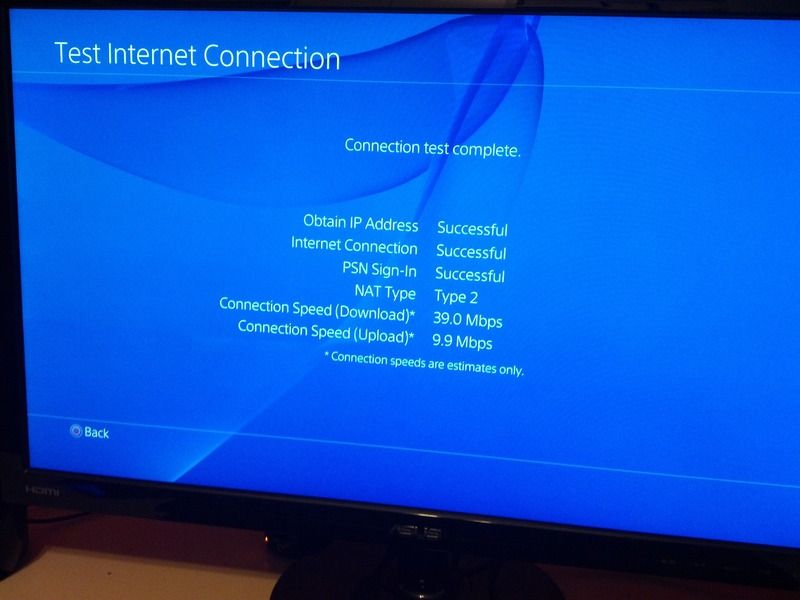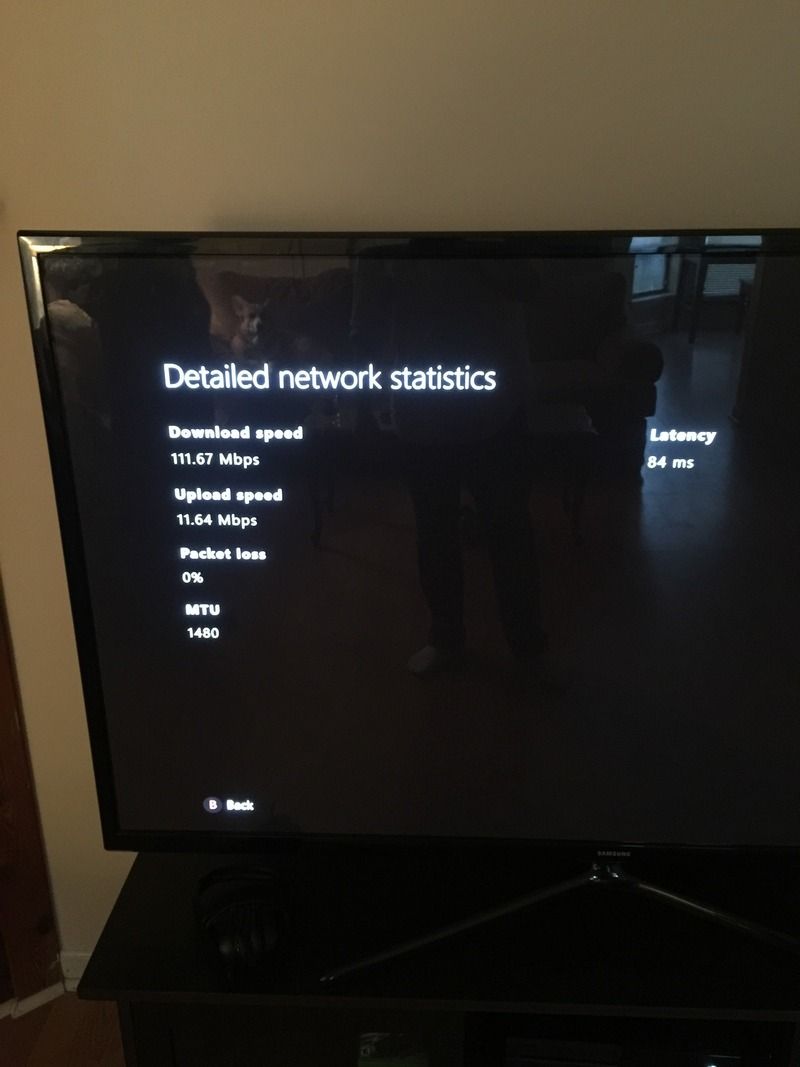- My Forums
- Tiger Rant
- LSU Recruiting
- SEC Rant
- Saints Talk
- Pelicans Talk
- More Sports Board
- Fantasy Sports
- Golf Board
- Soccer Board
- O-T Lounge
- Tech Board
- Home/Garden Board
- Outdoor Board
- Health/Fitness Board
- Movie/TV Board
- Book Board
- Music Board
- Political Talk
- Money Talk
- Fark Board
- Gaming Board
- Travel Board
- Food/Drink Board
- Ticket Exchange
- TD Help Board
Customize My Forums- View All Forums
- Show Left Links
- Topic Sort Options
- Trending Topics
- Recent Topics
- Active Topics
Started By
Message
PS4 internet connection (Can PS4 not pull 200Mbps?
Posted on 2/4/16 at 1:21 am
Posted on 2/4/16 at 1:21 am
So I have up to 200 Mbps download speeds with Suddenlink. I realize that the 5 Ghz wireless signal that the modem/dual band router combination puts out is the signal that gets me the download speed of 200 Mbps if I choose to go wireless via smartphone, computer, etc. The 2.4 Ghz signal only gives me 40-50 Mbps. My PS4 does not see the router's 5 Ghz wireless signal, it only sees its 2.4 Ghz signal. Therefore, I hooked it up wired using a Cat5 cable. After doing an Internet connection test, it was only pulling roughly 40-50 Mbps. It did the same with a Cat6 cable. Is there any way I can get my PS4 to pull the speeds close to 200 Mbps via Ethernet or wireless?
(NB4TrashYourPS4, GetAnXbone, YadaYadaYada)
(NB4TrashYourPS4, GetAnXbone, YadaYadaYada)
This post was edited on 2/4/16 at 1:37 am
Posted on 2/4/16 at 3:39 am to TigerDaddy30
You should never use wifi with a console whether playing online or just downloading games.
With that being said, try going into your netowrk config on your console and change your DNS servers to 8.8.8.8 for primary and 8.8.8.4 for secondary. These are Google's DNS servers.
Also, remember that no matter what your speeds are during a speed test that your download speeds are dependent upon the server on the back-end that you are trying to retrieve information from.
There are tons of posts all over message boards about the problem you are having with no real answers. The closest I could come to someone finding an answer was a post on playstation.com where a guy claims that a Sony helpline rep told him that Sony has capped speeds to ensure stability, which is retarded on Sony's part if this is true.
Also, for whatever reason most everything I read online regarding speed issues with PSN said that if you are downloading games and updates; they will download faster with the console in rest mode than if you are actively using the console. This doesn't surprise me because back in the PS3 days if you were downloading something from the PSN and did anything else on the console that used any bandwidth whatsoever, the download would pause until you were done using the network.
With that being said, try going into your netowrk config on your console and change your DNS servers to 8.8.8.8 for primary and 8.8.8.4 for secondary. These are Google's DNS servers.
Also, remember that no matter what your speeds are during a speed test that your download speeds are dependent upon the server on the back-end that you are trying to retrieve information from.
There are tons of posts all over message boards about the problem you are having with no real answers. The closest I could come to someone finding an answer was a post on playstation.com where a guy claims that a Sony helpline rep told him that Sony has capped speeds to ensure stability, which is retarded on Sony's part if this is true.
Also, for whatever reason most everything I read online regarding speed issues with PSN said that if you are downloading games and updates; they will download faster with the console in rest mode than if you are actively using the console. This doesn't surprise me because back in the PS3 days if you were downloading something from the PSN and did anything else on the console that used any bandwidth whatsoever, the download would pause until you were done using the network.
Posted on 2/4/16 at 7:27 am to DannyB
Everything he just said. Your psn speeds will be slower than most of your devices.
Posted on 2/4/16 at 7:37 am to DannyB
quote:
which is retarded on Sony's part if this is true
A cap in general isn't retarded at all...it is their low cap level that is retarded.
Posted on 2/4/16 at 12:31 pm to taylork37
You guys do know the port isnt a 1GB port? It's 10/100mbps, the PS4 can't achieve that bandwidth due to hardware.
Edt:
This is bullshite. DNS might improve response time, but not throughput.
Edt:
quote:
With that being said, try going into your netowrk config on your console and change your DNS servers to 8.8.8.8 for primary and 8.8.8.4 for secondary. These are Google's DNS servers.
This is bullshite. DNS might improve response time, but not throughput.
This post was edited on 2/4/16 at 12:32 pm
Posted on 2/4/16 at 1:15 pm to LSU Coyote
Yeah ps4 max speed I think is 40mbps. I have both and xbone can and will go higher.. I have preferred cox 60mbps and the box will pull those speeds.
Posted on 2/4/16 at 1:16 pm to LSU Coyote
quote:Is this something I should do, though?
This is bullshite. DNS might improve response time, but not throughput.
Posted on 2/4/16 at 1:33 pm to markasaurus
quote:
Yeah ps4 max speed I think is 40mbps. I have both and xbone can and will go higher.. I have preferred cox 60mbps and the box will pull those speeds
Theoritical limit is 100mbps on the PS4, now you will never get that even just transferring files from PS4 to another device on LAN.
However you are claiming 40mbps DL speeds on a PS4? Idk about this one. Highest speeds I've seen downstream on PS servers have been 20-25mbps.
Posted on 2/4/16 at 1:34 pm to The Sad Banana
quote:
Is this something I should do, though?
Not at all, waste of time.
Posted on 2/4/16 at 2:14 pm to markasaurus
Holy shtt, that is nice. I just get 20-25. It must be the PS server I connect to.
Where are you located?
Edt:
Do you get 40mbps downstream during peak hrs also?
Where are you located?
Edt:
Do you get 40mbps downstream during peak hrs also?
This post was edited on 2/4/16 at 2:18 pm
Posted on 2/5/16 at 6:17 am to LSU Coyote
quote:
This is bullshite. DNS might improve response time, but not throughput.
It was just something I read on a lot of the posts about the issue.
I had to change my DNS servers to Google but not for download speeds. It is because I am in Afghanistan and it was the only way I could connect to the PSN, wouldn't work through my internet providers DSN servers.
Posted on 2/5/16 at 7:42 am to DannyB
Delete
This post was edited on 2/5/16 at 7:43 am
Posted on 2/5/16 at 12:48 pm to markasaurus
quote:
markasaurus
Where are you located and do you get 40mbps down during peak hrs?
Popular
Back to top
 1
1