- My Forums
- Tiger Rant
- LSU Recruiting
- SEC Rant
- Saints Talk
- Pelicans Talk
- More Sports Board
- Coaching Changes
- Fantasy Sports
- Golf Board
- Soccer Board
- O-T Lounge
- Tech Board
- Home/Garden Board
- Outdoor Board
- Health/Fitness Board
- Movie/TV Board
- Book Board
- Music Board
- Political Talk
- Money Talk
- Fark Board
- Gaming Board
- Travel Board
- Food/Drink Board
- Ticket Exchange
- TD Help Board
Customize My Forums- View All Forums
- Show Left Links
- Topic Sort Options
- Trending Topics
- Recent Topics
- Active Topics
Started By
Message
gimp help
Posted on 6/9/16 at 1:42 pm
Posted on 6/9/16 at 1:42 pm
so i have a logo im messing around with. im trying to get the border of the letters to not be so pixelated. how can i smooth out the edges of the letters. (its not in text format, its an image of letters, if that makes sense)
thanks for the help.
thanks for the help.
Posted on 6/9/16 at 2:33 pm to Happygilmore
It's been a long time since I've used gimp…. but the quickest thing you can try first is tripling the image resolution and then scaling back down on the image size. It's not perfect, but it's the quickest way I know to slightly blur those pixelated lines.
Posted on 6/9/16 at 2:38 pm to Happygilmore
Just post it here, maybe one of us could help. Most of us use PS, but NoleMan uses GIMP IIRC.
Posted on 6/9/16 at 4:50 pm to idlewatcher
i went ahead and used inkscape, it cleaned up quite a bit, but doesnt look as clean as what i was looking for.
Posted on 6/9/16 at 5:06 pm to Happygilmore
I was kinda expecting something like this...
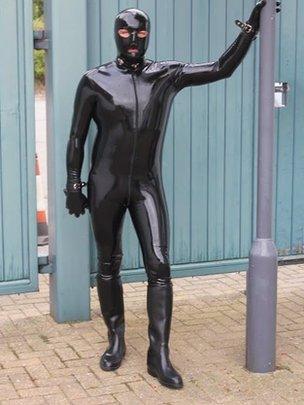
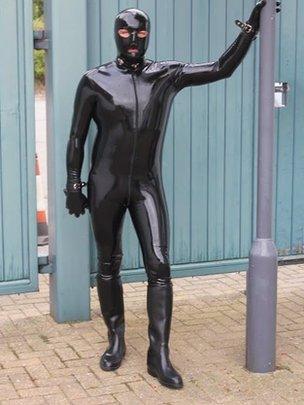
Posted on 6/9/16 at 5:06 pm to idlewatcher
quote:
Just post it here, maybe one of us could help. Most of us use PS, but NoleMan uses GIMP IIRC.
Nope. Use a variety of applications, but GIMP's not one of them. Sorry.
Popular
Back to top
 3
3









