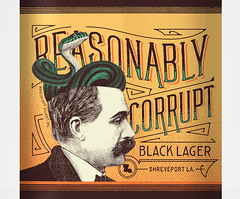- My Forums
- Tiger Rant
- LSU Recruiting
- SEC Rant
- Saints Talk
- Pelicans Talk
- More Sports Board
- Fantasy Sports
- Golf Board
- Soccer Board
- O-T Lounge
- Tech Board
- Home/Garden Board
- Outdoor Board
- Health/Fitness Board
- Movie/TV Board
- Book Board
- Music Board
- Political Talk
- Money Talk
- Fark Board
- Gaming Board
- Travel Board
- Food/Drink Board
- Ticket Exchange
- TD Help Board
Customize My Forums- View All Forums
- Show Left Links
- Topic Sort Options
- Trending Topics
- Recent Topics
- Active Topics
Started By
Message
Can’t Edit Channels on Samsung TV
Posted on 11/27/21 at 4:09 pm
Posted on 11/27/21 at 4:09 pm
Have a Samsung Smart TV. The channel list icon does not work to edit channels.
Spoke with Samsung support and they said it was a network problem from my cable internet provider.
Anyone experience this issue and gotten it resolved?
Spoke with Samsung support and they said it was a network problem from my cable internet provider.
Anyone experience this issue and gotten it resolved?
Posted on 11/27/21 at 5:15 pm to Dunk47
Do you have a cable box? If so you edit your channels on the cable box, not on the TV.
This post was edited on 11/27/21 at 5:16 pm
Posted on 11/27/21 at 5:45 pm to SG_Geaux
No cable box. Programmed the channels using an HD Antenna.
Posted on 11/27/21 at 7:00 pm to Dunk47
Well then the issue is definitely not your cable provider 
Posted on 11/27/21 at 7:43 pm to SG_Geaux
That is the same thing I was thinking. The guy on Samsung support was nice but I got the feeling he couldn’t fix the problem so in the end he kicked it down the road.
Back to top

 2
2