- My Forums
- Tiger Rant
- LSU Recruiting
- SEC Rant
- Saints Talk
- Pelicans Talk
- More Sports Board
- Coaching Changes
- Fantasy Sports
- Golf Board
- Soccer Board
- O-T Lounge
- Tech Board
- Home/Garden Board
- Outdoor Board
- Health/Fitness Board
- Movie/TV Board
- Book Board
- Music Board
- Political Talk
- Money Talk
- Fark Board
- Gaming Board
- Travel Board
- Food/Drink Board
- Ticket Exchange
- TD Help Board
Customize My Forums- View All Forums
- Show Left Links
- Topic Sort Options
- Trending Topics
- Recent Topics
- Active Topics
Started By
Message
Grey line on iPhone after getting new phone.
Posted on 11/11/25 at 10:44 pm
Posted on 11/11/25 at 10:44 pm
So I have been holding off on the update but I had to use insurance to replace a broken phone. Now I have a grey line while searching tiger droppings and it’s driving me nuts.
Any way to get rid of it?
It only appears when I use my fingers and zoom in(I’m old) and don’t have a computer so I use tiger droppings on my phone in the desktop app vs mobile.
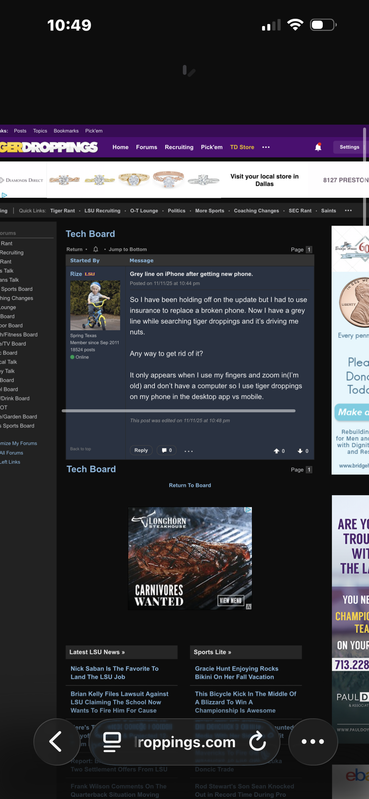
It gets bigger a smaller as I zoom in and out and goes away at certain times. It also goes away after a second or two of me not touching the screen but comes back when I touch the screen again.
Any way to get rid of it?
It only appears when I use my fingers and zoom in(I’m old) and don’t have a computer so I use tiger droppings on my phone in the desktop app vs mobile.
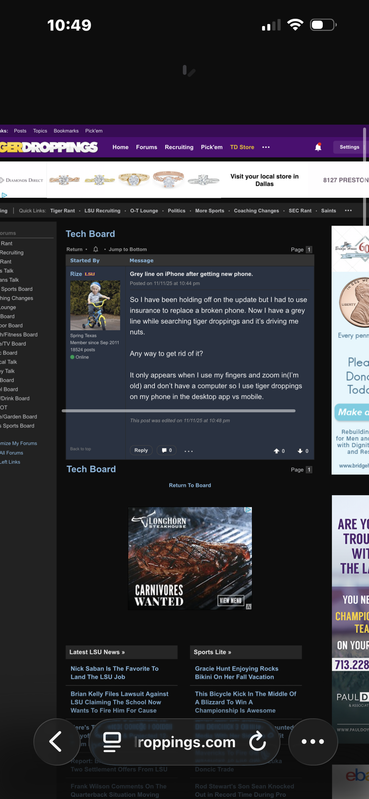
It gets bigger a smaller as I zoom in and out and goes away at certain times. It also goes away after a second or two of me not touching the screen but comes back when I touch the screen again.
This post was edited on 11/11/25 at 10:53 pm
Posted on 11/12/25 at 6:43 am to Rize
quote:
don’t have a computer
You've typed 18k posts with your thumbs?
Posted on 11/12/25 at 7:16 am to Rize
It’s just the scroll bar I think. Doubt there’s a setting to make it disappear. Maybe try another browser if it bothers you
ETA: which grey line? Horizontal or vertical?
ETA: which grey line? Horizontal or vertical?
This post was edited on 11/12/25 at 7:18 am
Posted on 11/12/25 at 7:31 am to s14suspense
Horizontal.
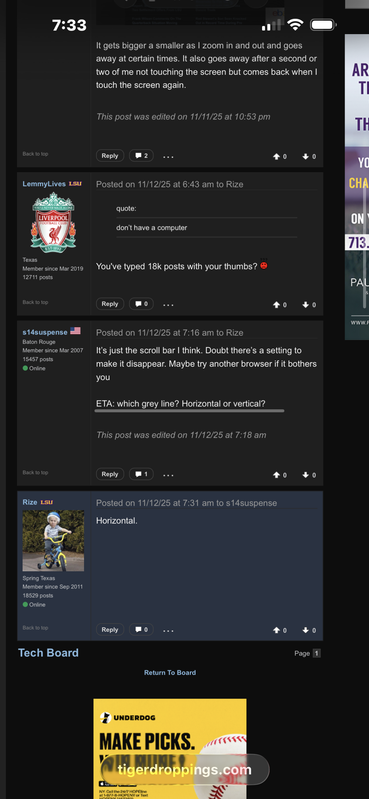
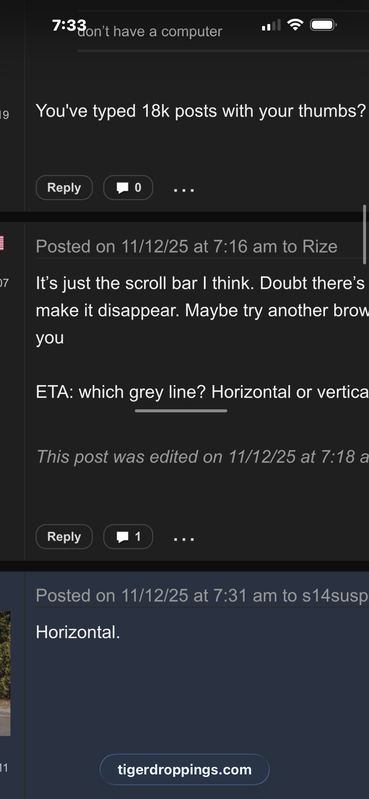
As I zoom in and zoom out it moves so I can put it anywhere I want on the screen and make it bigger or smaller.
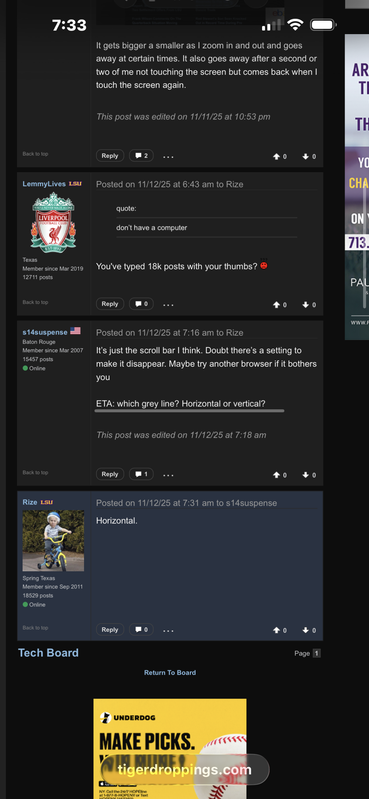
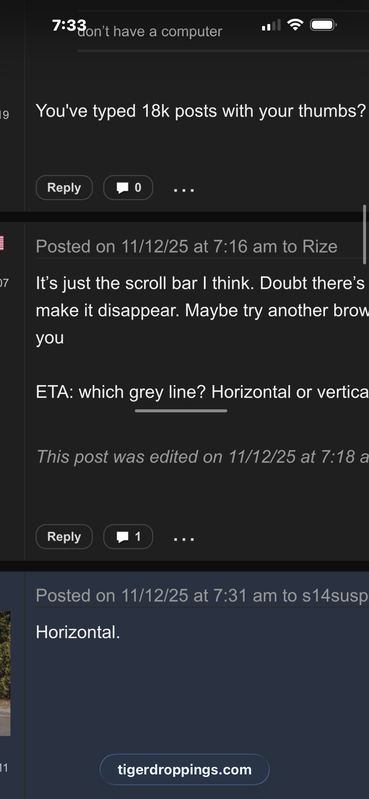
As I zoom in and zoom out it moves so I can put it anywhere I want on the screen and make it bigger or smaller.
This post was edited on 11/12/25 at 7:38 am
Posted on 11/12/25 at 9:22 am to Rize
Yeah, that’s weird. I just switched to desktop mode and the horizontal scroll bar stays at the bottom of the screen on mine.
Popular
Back to top

 2
2






