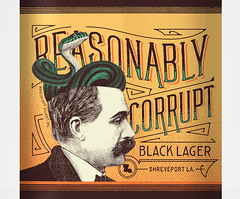- My Forums
- Tiger Rant
- LSU Recruiting
- SEC Rant
- Saints Talk
- Pelicans Talk
- More Sports Board
- Winter Olympics
- Fantasy Sports
- Golf Board
- Soccer Board
- O-T Lounge
- Tech Board
- Home/Garden Board
- Outdoor Board
- Health/Fitness Board
- Movie/TV Board
- Book Board
- Music Board
- Political Talk
- Money Talk
- Fark Board
- Gaming Board
- Travel Board
- Food/Drink Board
- Ticket Exchange
- TD Help Board
Customize My Forums- View All Forums
- Show Left Links
- Topic Sort Options
- Trending Topics
- Recent Topics
- Active Topics
Started By
Message
YouTube tv issue
Posted on 6/18/25 at 6:55 pm
Posted on 6/18/25 at 6:55 pm
All of my channels are black but has sound. The menu shows up, I can watch Netflix, and it works fine in my bedroom. Any ideas?
Posted on 6/18/25 at 7:14 pm to TDTOM
I’m pretty sure we had the same thing happened to us and we just uninstalled it and reinstalled it and it worked fine after that
Posted on 6/18/25 at 7:23 pm to papasmurf1269
Thanks. I will try that.
Posted on 6/18/25 at 8:45 pm to TDTOM
Sometimes these tvs and apps need a reboot/refresh.
Posted on 6/18/25 at 10:05 pm to TDTOM
I turn tv off and unplug tv for 10-15 seconds ????
Posted on 6/19/25 at 8:20 am to CSinLC
are you using a TV app or a streaming device?
Posted on 6/19/25 at 9:49 am to TDTOM
He means are you using an app that is installed directly on your TV or are you using a device like an Apple TV or Roku.
Posted on 6/19/25 at 11:30 am to TDTOM
quote:
Directly on my tv.
There should be an option when you go to your apps that you can go through each individual app installed on your tv. Then you can reinstall, or update (my Samsung calls it reinstall, but it's an actual update option) from this location and this will push through any updates that may be stuck.
Think of it as the annoying windows reboot your computer does every so often, and every now and then after the restart they force you to restart again because something did not go all the way through.
If this does not work, you may need to play around through your tv settings and see if it has any pending updates and push those through.
If neither of these work, you may need to consider a fire stick or roku to play YTTV in the future; as there may be an issue with your TV
Posted on 6/19/25 at 11:34 am to Weekend Warrior79
I have a Samsung as well. I will try all these recs. Thanks all.
Posted on 6/19/25 at 12:24 pm to TDTOM
I reset the tv and it is working now. Thanks all.
Posted on 7/12/25 at 7:37 am to TDTOM
quote:
I reset the tv and it is working now.

Popular
Back to top
 1
1