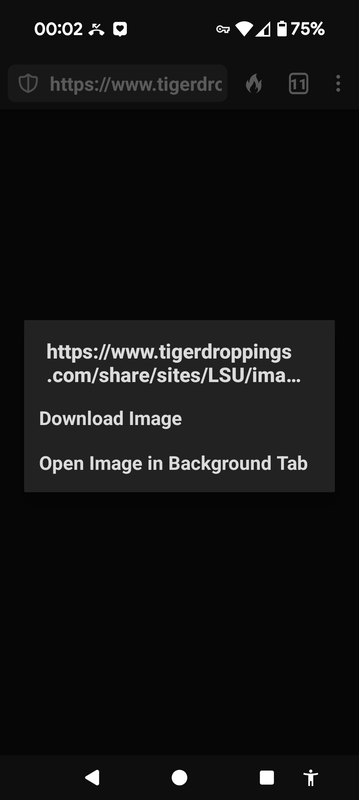- My Forums
- Tiger Rant
- LSU Recruiting
- SEC Rant
- Saints Talk
- Pelicans Talk
- More Sports Board
- Coaching Changes
- Fantasy Sports
- Golf Board
- Soccer Board
- O-T Lounge
- Tech Board
- Home/Garden Board
- Outdoor Board
- Health/Fitness Board
- Movie/TV Board
- Book Board
- Music Board
- Political Talk
- Money Talk
- Fark Board
- Gaming Board
- Travel Board
- Food/Drink Board
- Ticket Exchange
- TD Help Board
Customize My Forums- View All Forums
- Show Left Links
- Topic Sort Options
- Trending Topics
- Recent Topics
- Active Topics
Started By
Message
re: Why don't phone browsers provide copy image URL option?
Posted on 7/24/25 at 10:22 pm to CAD703X
Posted on 7/24/25 at 10:22 pm to CAD703X
Firefox 4 life.
LINK
That's the link to the td logo from the top of the page. Long tap it and the last option on the bottom is "copy image location". On android fwiw
EzPz
LINK
That's the link to the td logo from the top of the page. Long tap it and the last option on the bottom is "copy image location". On android fwiw
EzPz
Posted on 7/25/25 at 11:13 am to Zappas Stache
Weird. I have almost the entire screen worth of options
Posted on 7/25/25 at 11:24 am to LSshoe
quote:i'd settle for the same 4 options i get on my PC
Weird. I have almost the entire screen worth of options
Posted on 7/25/25 at 8:40 pm to CAD703X
With iPhone using Safari you should be able to long press on an image, select copy ( don’t copy subject or save into Photos)
Then in a post or reply, select img option from right hand side and simple paste. It should paste the url of that image
[$img]https://i.postimg.cc/d3YHGHT8/IMG-3832.jp [/img]
I put in a $ sign so html shows
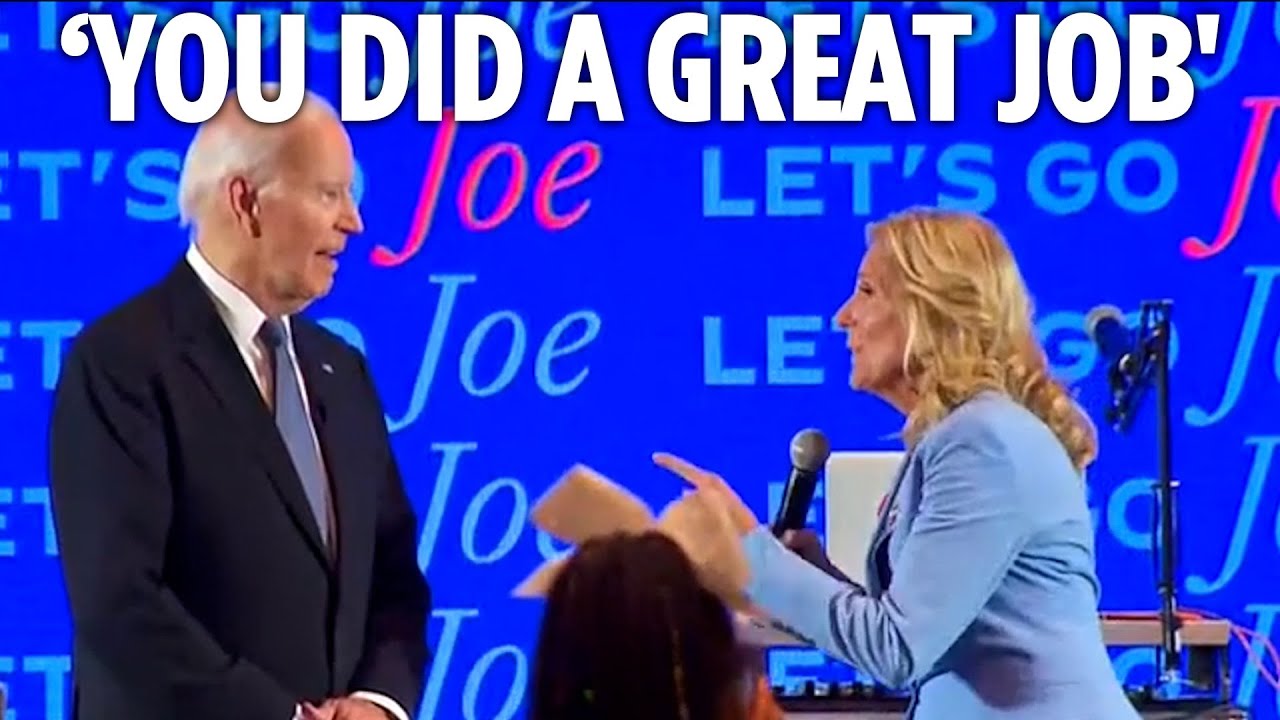
Then in a post or reply, select img option from right hand side and simple paste. It should paste the url of that image
[$img]https://i.postimg.cc/d3YHGHT8/IMG-3832.jp [/img]
I put in a $ sign so html shows
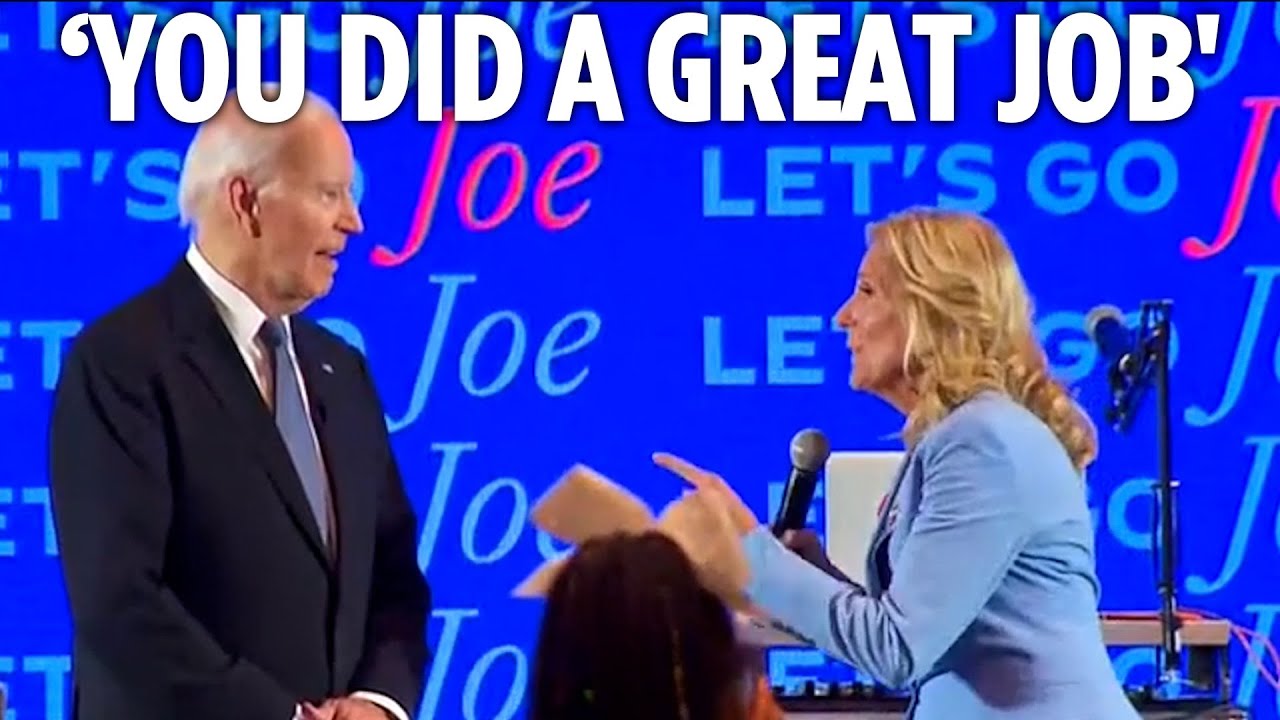
Posted on 7/26/25 at 1:24 pm to Pepperoni
That's great but first i'd have to buy an iPhone 
Posted on 7/26/25 at 1:51 pm to CAD703X
Does this work?
quote:
On Android, long-press the image and tap “Copy image address” (works in Chrome or Firefox). If not available, try Kiwi Browser or Firefox with add-ons like RightToCopy. Browser choice is key.
Posted on 7/27/25 at 3:58 pm to Pepperoni
Doesn't work with Brave or Chrome and I'm not installing an entirely different browser just to add that.
I'm not willing to give up all the fantastic things Brave does right like getting rid of all YouTube ads.
I'm not willing to give up all the fantastic things Brave does right like getting rid of all YouTube ads.
Popular
Back to top


 1
1