- My Forums
- Tiger Rant
- LSU Recruiting
- SEC Rant
- Saints Talk
- Pelicans Talk
- More Sports Board
- Coaching Changes
- Fantasy Sports
- Golf Board
- Soccer Board
- O-T Lounge
- Tech Board
- Home/Garden Board
- Outdoor Board
- Health/Fitness Board
- Movie/TV Board
- Book Board
- Music Board
- Political Talk
- Money Talk
- Fark Board
- Gaming Board
- Travel Board
- Food/Drink Board
- Ticket Exchange
- TD Help Board
Customize My Forums- View All Forums
- Show Left Links
- Topic Sort Options
- Trending Topics
- Recent Topics
- Active Topics
Started By
Message
Update: Mom keeps getting an AirTAG is Tracking you message.
Posted on 1/9/22 at 3:45 pm
Posted on 1/9/22 at 3:45 pm
Called me a moment ago.
Says her phone has a message.
It says you are being tracked.
Two tings:
1. It’s real and someone put it on her car or in purse.
2. Is a scam for her to tap a link.
Item one means I need to find it.
How do I do that?
Update:
So I did not want mom tapping any messages as she's had her phone hacked. So I had her call 1800-MyApple.
They took control of her screen and found that it was a neighbor's.
Still freaky because how common is this going to be? I can see where message scams are going to involve them telling us we are tracked hitting us in the safety-feels.
Says her phone has a message.
It says you are being tracked.
Two tings:
1. It’s real and someone put it on her car or in purse.
2. Is a scam for her to tap a link.
Item one means I need to find it.
How do I do that?
Update:
So I did not want mom tapping any messages as she's had her phone hacked. So I had her call 1800-MyApple.
They took control of her screen and found that it was a neighbor's.
Still freaky because how common is this going to be? I can see where message scams are going to involve them telling us we are tracked hitting us in the safety-feels.
This post was edited on 1/9/22 at 4:23 pm
Posted on 1/9/22 at 3:56 pm to dstone12
If you see an "Item Detected Near You" message
If you see this message on your iPhone, iPad, or iPod touch running iOS or iPadOS 14.5 or later, an AirTag or Find My network accessory that has been separated from the person who registered it is traveling with you, and the owner might be able to see its location. It's possible that the AirTag or Find My network accessory might be attached to an item you're borrowing. Follow these steps to turn off these notifications or disable the AirTag or Find My network accessory:
Tap the message.
Tap Continue. If you need help finding the AirTag or Find My network accessory, tap Play Sound.*
If the AirTag or Find My network accessory is attached to an item you're borrowing, you can tap Pause Safety Alerts to turn off "Items Detected" notifications for one day.
If you're borrowing an AirTag from a member of your Family Sharing group, you can turn off Safety Alerts for one day or indefinitely.
You can tap Learn About This AirTag to see its serial number if the owner marked it as lost.
To disable the AirTag or Find My network accessory and stop sharing your location, tap Instructions to Disable and follow the onscreen steps. If you feel your safety is at risk, contact your local law enforcement who can work with Apple. You might need to provide the AirTag, Find My network accessory, or the device's serial number.
If you see this message on your iPhone, iPad, or iPod touch running iOS or iPadOS 14.5 or later, an AirTag or Find My network accessory that has been separated from the person who registered it is traveling with you, and the owner might be able to see its location. It's possible that the AirTag or Find My network accessory might be attached to an item you're borrowing. Follow these steps to turn off these notifications or disable the AirTag or Find My network accessory:
Tap the message.
Tap Continue. If you need help finding the AirTag or Find My network accessory, tap Play Sound.*
If the AirTag or Find My network accessory is attached to an item you're borrowing, you can tap Pause Safety Alerts to turn off "Items Detected" notifications for one day.
If you're borrowing an AirTag from a member of your Family Sharing group, you can turn off Safety Alerts for one day or indefinitely.
You can tap Learn About This AirTag to see its serial number if the owner marked it as lost.
To disable the AirTag or Find My network accessory and stop sharing your location, tap Instructions to Disable and follow the onscreen steps. If you feel your safety is at risk, contact your local law enforcement who can work with Apple. You might need to provide the AirTag, Find My network accessory, or the device's serial number.
Posted on 1/9/22 at 4:22 pm to LordSnow
quote:
tap the message
that's my issue though. you could see where that could be from a malicious software. it's my mom and she will literally tap a message that says she won 3 million dollars from a nigerian lottery.
Posted on 1/12/22 at 10:31 am to dstone12
How hot and quirky is your mom?


Posted on 1/12/22 at 4:00 pm to dstone12
Drug lords are using it to track their shipments.
Posted on 1/13/22 at 7:43 am to dstone12
This seems like it will certainly happen much more and be used for nefarious purposes as well. Like the BR model in NYC it happened to.
Back to top
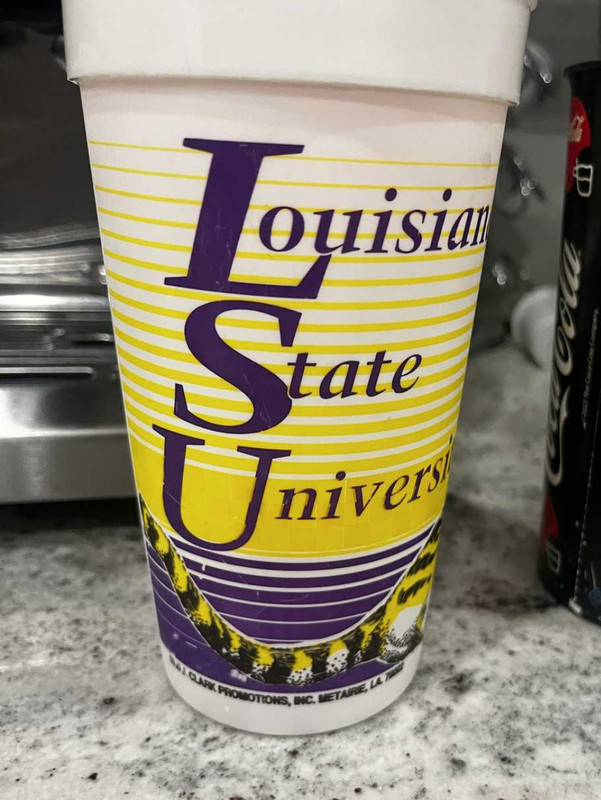
 4
4






