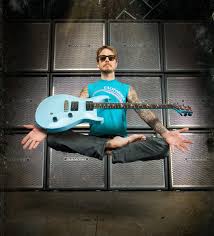- My Forums
- Tiger Rant
- LSU Recruiting
- SEC Rant
- Saints Talk
- Pelicans Talk
- More Sports Board
- Coaching Changes
- Fantasy Sports
- Golf Board
- Soccer Board
- O-T Lounge
- Tech Board
- Home/Garden Board
- Outdoor Board
- Health/Fitness Board
- Movie/TV Board
- Book Board
- Music Board
- Political Talk
- Money Talk
- Fark Board
- Gaming Board
- Travel Board
- Food/Drink Board
- Ticket Exchange
- TD Help Board
Customize My Forums- View All Forums
- Show Left Links
- Topic Sort Options
- Trending Topics
- Recent Topics
- Active Topics
Started By
Message
Sound Bar with Roku TV
Posted on 2/15/22 at 10:34 pm
Posted on 2/15/22 at 10:34 pm
Forgive my ignorance. I haven't bought home stereo equipment in 10 years.
I have a Roku TV in a workout room and the sound just isnt there. I want to buy a sound bar to help out. Id have a direct audio connection to the TV.
My question is, will the TV remote (Roku specific) control the volume on the sound bar? I really dont want to have multiple remotes like ive had in the past. Dont need anything too fancy. Just volume up/down on the same remote that I use to switch apps on the TV.
I have a Roku TV in a workout room and the sound just isnt there. I want to buy a sound bar to help out. Id have a direct audio connection to the TV.
My question is, will the TV remote (Roku specific) control the volume on the sound bar? I really dont want to have multiple remotes like ive had in the past. Dont need anything too fancy. Just volume up/down on the same remote that I use to switch apps on the TV.
Posted on 2/15/22 at 11:24 pm to jamiegla1
Yes, any sound bar with ARC, which is an hdmi connection, will work. I have a Vizio sound bar hooked up to my TCL Roku tv and control the volume with the tv remote.
Posted on 2/16/22 at 12:25 am to jamiegla1
You may or may not have to turn on ARC on a Roku TV
What to check before using ARC or eARC
Press Home on your Roku TV remote.
Scroll and select Settings.
Select System.
Select Control other devices (CEC)
Scroll and highlight ARC (or eARC)
Check the box using OK on your remote to enable ARC (or eARC)
What to check before using ARC or eARC
Press Home on your Roku TV remote.
Scroll and select Settings.
Select System.
Select Control other devices (CEC)
Scroll and highlight ARC (or eARC)
Check the box using OK on your remote to enable ARC (or eARC)
Posted on 2/16/22 at 5:58 am to weadjust
thanks everyone. This is really helpful
Back to top
 2
2