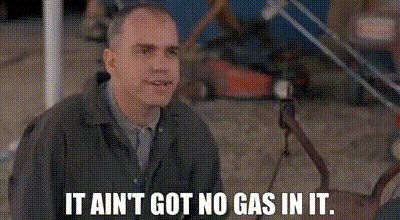- My Forums
- Tiger Rant
- LSU Recruiting
- SEC Rant
- Saints Talk
- Pelicans Talk
- More Sports Board
- Coaching Changes
- Fantasy Sports
- Golf Board
- Soccer Board
- O-T Lounge
- Tech Board
- Home/Garden Board
- Outdoor Board
- Health/Fitness Board
- Movie/TV Board
- Book Board
- Music Board
- Political Talk
- Money Talk
- Fark Board
- Gaming Board
- Travel Board
- Food/Drink Board
- Ticket Exchange
- TD Help Board
Customize My Forums- View All Forums
- Show Left Links
- Topic Sort Options
- Trending Topics
- Recent Topics
- Active Topics
Started By
Message
Need help with multiple monitors
Posted on 6/16/19 at 4:07 pm
Posted on 6/16/19 at 4:07 pm
Yeah yeah I know wrong board but that board has no traffic.
I’ve got two monitors setup though a docking station and the DS plugged into my laptop. I wanted to be able to use 3 different screens. Well yesterday it was setup so that one monitor mirrored my laptop and the other monitor I could use for whatever. Well I was playing around with it today and did something and now the laptop only detects my laptop and one monitor. I’ve unplugged everything and plugged it all back up. Same problem. I’ve unistalled the driver and reinstalled it. Same problem. I’ve followed the trouble shooting guides on the laptop and still no help. Can someone please help!
I’ve got two monitors setup though a docking station and the DS plugged into my laptop. I wanted to be able to use 3 different screens. Well yesterday it was setup so that one monitor mirrored my laptop and the other monitor I could use for whatever. Well I was playing around with it today and did something and now the laptop only detects my laptop and one monitor. I’ve unplugged everything and plugged it all back up. Same problem. I’ve unistalled the driver and reinstalled it. Same problem. I’ve followed the trouble shooting guides on the laptop and still no help. Can someone please help!
Posted on 6/16/19 at 4:12 pm to crimsonsaint
how much call of duty you playing there baw?
Posted on 6/16/19 at 4:16 pm to Ron Cheramie
Lol. It’s for work. Just started working from home.
Posted on 6/16/19 at 4:20 pm to crimsonsaint
Defrag that hard drive baw
Posted on 6/16/19 at 4:22 pm to crimsonsaint
I can’t remem exactly without turning on my laptop and I’m not doing all that.
Right click on the desktop, then personalize Extended desktop 3
From your control panel under visual maybe, on the c:/ you should be able to adjust the left to right to middle flow
Right click on the desktop, then personalize Extended desktop 3
From your control panel under visual maybe, on the c:/ you should be able to adjust the left to right to middle flow
Posted on 6/16/19 at 4:26 pm to crimsonsaint
Trying to watch gay porn in 360 degrees huh?
Posted on 6/16/19 at 4:28 pm to Ingeniero
quote:Or maybe soccer? Same thing really.
Trying to watch gay porn in 360 degrees huh?
Posted on 6/16/19 at 5:36 pm to crimsonsaint
Depends on your gpu card outputs how many displays you can connect. If you have enough go to display settings and make them all independent.
Posted on 6/16/19 at 6:38 pm to crimsonsaint
In the display setting panel check and see if the monitor not working is shown as Disconnected. Change it to Extend.
Turn off power saving mode. I've run into this when windows turns off the monitors in power saving mode.
Turn off power saving mode. I've run into this when windows turns off the monitors in power saving mode.
Posted on 6/17/19 at 6:11 am to crimsonsaint
Do you have power on to your monitor? I’ve done that before, one of those I’m an idiot moments you spend 20 minutes looking for a software issue and it’s just not plugged in.
Posted on 6/20/19 at 10:10 pm to crimsonsaint
Try swapping cables I had a bad cable recently myself drove me crazy trying to figure it out
Popular
Back to top
 8
8