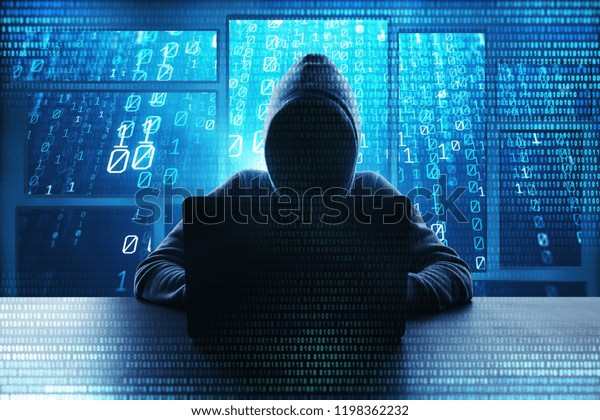- My Forums
- Tiger Rant
- LSU Recruiting
- SEC Rant
- Saints Talk
- Pelicans Talk
- More Sports Board
- Coaching Changes
- Fantasy Sports
- Golf Board
- Soccer Board
- O-T Lounge
- Tech Board
- Home/Garden Board
- Outdoor Board
- Health/Fitness Board
- Movie/TV Board
- Book Board
- Music Board
- Political Talk
- Money Talk
- Fark Board
- Gaming Board
- Travel Board
- Food/Drink Board
- Ticket Exchange
- TD Help Board
Customize My Forums- View All Forums
- Show Left Links
- Topic Sort Options
- Trending Topics
- Recent Topics
- Active Topics
Started By
Message
Looking for help with SSH/Linux Issue
Posted on 7/5/21 at 5:37 pm
Posted on 7/5/21 at 5:37 pm
I am trying to move a .txt file from my SSH to my Kali terminal, and then load it on to my local host (127.0.0.1).
No success.
Anyone that has any tips or methodology, I would greatly appreciate them.
I can't find anything substantial googling around the web (and I have been trying for hours).
No success.
Anyone that has any tips or methodology, I would greatly appreciate them.
I can't find anything substantial googling around the web (and I have been trying for hours).
Posted on 7/5/21 at 5:40 pm to Porkchop Express
To copy files over ssh you can use the scp command LINK
Posted on 7/5/21 at 7:07 pm to TigerinATL
That's not working unfortunately.
One of the first things I tried.
I think the problem is coming from trying to upload it to the localhost after moving it from ssh to the terminal.
The shell and the terminal are different IPs (127.0.0.0 vs. 127.0.0.1).
One of the first things I tried.
I think the problem is coming from trying to upload it to the localhost after moving it from ssh to the terminal.
The shell and the terminal are different IPs (127.0.0.0 vs. 127.0.0.1).
Posted on 7/5/21 at 7:34 pm to Porkchop Express
What do the logs say? Could be a permissions issue
Posted on 7/5/21 at 8:00 pm to Vrai
I am trying to upload it directly to HTTP, but I am getting no response.
Even with a python3 -m port connection between both.
Even with a python3 -m port connection between both.
Posted on 7/5/21 at 8:00 pm to Porkchop Express
Use winscp. Gui based ssh client. Drag and drop functionality.
Posted on 7/5/21 at 8:22 pm to PureMetairie
Thank you!
Is that for Windows, or just for ssh to Debian Linux?
I don't want to wget this to Linux if it is not compatible.
Really do appreciate the answer.
Is that for Windows, or just for ssh to Debian Linux?
I don't want to wget this to Linux if it is not compatible.
Really do appreciate the answer.
Posted on 7/6/21 at 10:51 am to Porkchop Express
quote:
I am trying to move a .txt file from my SSH to my Kali terminal, and then load it on to my local host (127.0.0.1).
Having a little trouble following this...
Assuming you have a Win machine with Kali linux running in a vm and want to move a file from Kali to Win?
Or are you in a Kali vm, SSH'd into another machine somewhere? Using ssh, to bring it to your Kali vm and then want to copy it to your Windows?
Posted on 7/6/21 at 11:34 am to Meauxjeaux
You'll not get anywhere using the 127.0.0.1 IP address. That's the local loopback address and points to the machine you are on.
You need to find the real IP addresses to transfer files. If you are on a home network, they should be something like 192.168.N.N. The first N could be 0, 1, 2, etc. depending on your router's config. The last N will be the address of the computers assuming the first three octets are the network address.
When you find the address, scp file-name 192.168.N.N: will put the file in your home directory on the remote computer assuming the account names are the same. If not, you will need to specify the account name on the command line like this: scp file-name neuman@192.168.N.N:
Use ifconfig -a to find the Linux computer's real IP address. Depending on the distro, the real ethernet adaptor most likely will start with an e, like eno1.
You need to find the real IP addresses to transfer files. If you are on a home network, they should be something like 192.168.N.N. The first N could be 0, 1, 2, etc. depending on your router's config. The last N will be the address of the computers assuming the first three octets are the network address.
When you find the address, scp file-name 192.168.N.N: will put the file in your home directory on the remote computer assuming the account names are the same. If not, you will need to specify the account name on the command line like this: scp file-name neuman@192.168.N.N:
Use ifconfig -a to find the Linux computer's real IP address. Depending on the distro, the real ethernet adaptor most likely will start with an e, like eno1.
This post was edited on 7/6/21 at 11:35 am
Posted on 7/7/21 at 12:54 pm to Porkchop Express
It's a windows based client that allows you to connect to any os over ssh.
This post was edited on 7/7/21 at 11:20 pm
Popular
Back to top
 5
5