- My Forums
- Tiger Rant
- LSU Recruiting
- SEC Rant
- Saints Talk
- Pelicans Talk
- More Sports Board
- Winter Olympics
- Fantasy Sports
- Golf Board
- Soccer Board
- O-T Lounge
- Tech Board
- Home/Garden Board
- Outdoor Board
- Health/Fitness Board
- Movie/TV Board
- Book Board
- Music Board
- Political Talk
- Money Talk
- Fark Board
- Gaming Board
- Travel Board
- Food/Drink Board
- Ticket Exchange
- TD Help Board
Customize My Forums- View All Forums
- Show Left Links
- Topic Sort Options
- Trending Topics
- Recent Topics
- Active Topics
Started By
Message
Kid’s iPad Screen Time - WTF am I missing?
Posted on 4/24/22 at 5:23 pm
Posted on 4/24/22 at 5:23 pm
Kindergartener is finally figuring out his iPad for school, so trying to limit the non-school apps like Roblox and YT kids.
I’ve set the limits earlier this week and was certain he was exceeding them, but didn’t have the chance/time to confirm (as the activity wasn’t showing up and I didn’t time him). Left YT kids running today while we were outside, and the limits are doing nothing. What am I missing? Screenshot with the limits, activity, and even the little hourglass icon, that I assume means that it sees there is a limit.
What have I messed up here? Seems like the other controls are working (as far as I can tell), but this is annoying me….
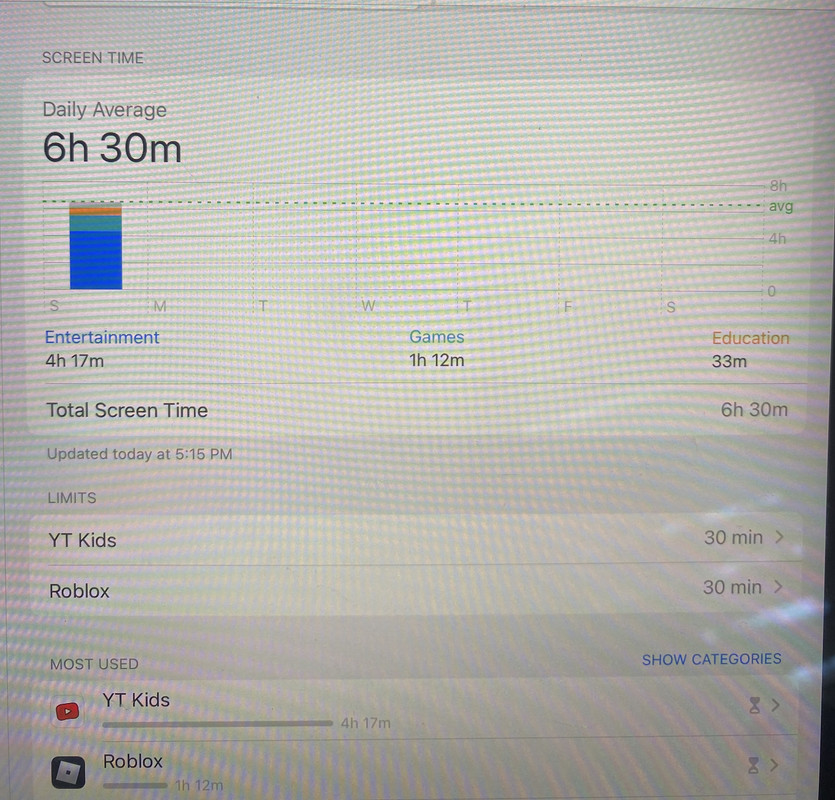
I’ve set the limits earlier this week and was certain he was exceeding them, but didn’t have the chance/time to confirm (as the activity wasn’t showing up and I didn’t time him). Left YT kids running today while we were outside, and the limits are doing nothing. What am I missing? Screenshot with the limits, activity, and even the little hourglass icon, that I assume means that it sees there is a limit.
What have I messed up here? Seems like the other controls are working (as far as I can tell), but this is annoying me….
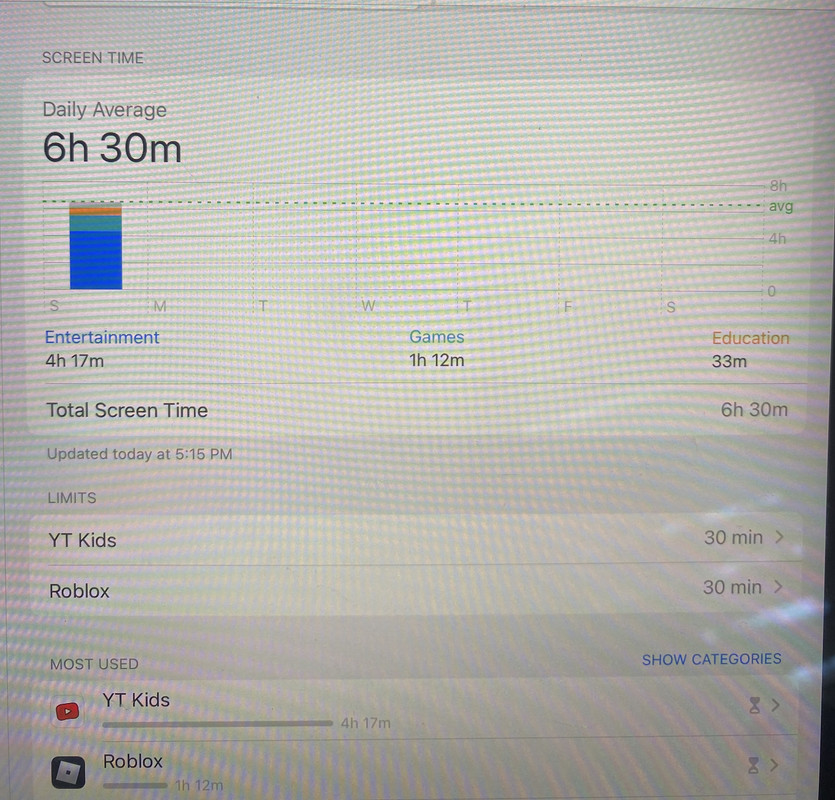
Posted on 4/24/22 at 6:53 pm to LSU Delirium
Do you have “Block at End of Limit” checked?
Posted on 4/24/22 at 7:12 pm to LSUtigerME
Yes. I feel like I’ve done something strange setting Screen Time up on his iPad, then doing the family sharing thing from my phone.
Posted on 4/24/22 at 7:20 pm to LSU Delirium
Do you see his Screen Time settings on your phone? Does he have his own Apple ID that’s used with Family Sharing?
I remember having some issues making changes between the devices, but it all shows up fine under Screen Time on my phone.
I remember having some issues making changes between the devices, but it all shows up fine under Screen Time on my phone.
Posted on 4/24/22 at 7:57 pm to LSU Delirium
When I first set my kids, they were able to press a button for more time when the limit was hit and it didn’t alert me. Tried again another time and it gave me an option to block at the end of alloyed time which it had not given me before. That took care of it. Not sure why it came up later and not when I set it but it happened on both.
Posted on 4/24/22 at 8:14 pm to LSU Delirium
Using Apple seems the likely culprit. Switch to Android and Family Link, problem solved.
Posted on 4/24/22 at 8:26 pm to LSUtigerME
Yes and yes.
I feel I’m missing something here…I’m usually decent with tech.
Downtime is at 8pm. Guess which apps are literally the only ones still available? He isn’t the type of kid to mess with the settings (even if he could)…wtf is going on?

I feel I’m missing something here…I’m usually decent with tech.
Downtime is at 8pm. Guess which apps are literally the only ones still available? He isn’t the type of kid to mess with the settings (even if he could)…wtf is going on?

Posted on 4/24/22 at 9:05 pm to LSU Delirium
Are those apps in the “Always Allowed” section?
My kid isn’t one to mess with them either, but I’ve found a few apps had been put in this section when I know I didn’t do it.
My kid isn’t one to mess with them either, but I’ve found a few apps had been put in this section when I know I didn’t do it.
Popular
Back to top

 3
3





