- My Forums
- Tiger Rant
- LSU Recruiting
- SEC Rant
- Saints Talk
- Pelicans Talk
- More Sports Board
- Fantasy Sports
- Golf Board
- Soccer Board
- O-T Lounge
- Tech Board
- Home/Garden Board
- Outdoor Board
- Health/Fitness Board
- Movie/TV Board
- Book Board
- Music Board
- Political Talk
- Money Talk
- Fark Board
- Gaming Board
- Travel Board
- Food/Drink Board
- Ticket Exchange
- TD Help Board
Customize My Forums- View All Forums
- Show Left Links
- Topic Sort Options
- Trending Topics
- Recent Topics
- Active Topics
Started By
Message
How to block Spam Calendar Invites on iPhone?
Posted on 11/29/16 at 1:33 pm
Posted on 11/29/16 at 1:33 pm
I've been getting a lot of spam calendar invites on my iPhone lately. There doesn't appear to be a block option, just Accept Maybe Decline. Declining just confirms they spammed an active email address attracting more. I saw a help document online saying you can adjust the settings in iCloud to have invites go to your email and not your calendar, but they must have changed it because I didn't see the option in the iCloud advanced settings like they said. Has anyone else dealt with this?
Posted on 11/29/16 at 1:45 pm to TigerinATL
Ive been getting them today too. 2-3 this morning
Annoying, never happened to me before
Annoying, never happened to me before
Posted on 11/29/16 at 2:01 pm to TigerinATL
You need to go to iCloud.com from a computer.
Sign in, click on your calendar then click the settings wheel on the bottom left.
Click on preferences, then advanced and change your invite setting to email.
I started getting them Sunday and since I changed it it's stopped.
ETA: if you share a calendar with anybody, have them do it too.
Sign in, click on your calendar then click the settings wheel on the bottom left.
Click on preferences, then advanced and change your invite setting to email.
I started getting them Sunday and since I changed it it's stopped.
ETA: if you share a calendar with anybody, have them do it too.
This post was edited on 11/29/16 at 2:05 pm
Posted on 11/29/16 at 2:15 pm to TigerinATL
I'm getting spam texts too. Haven't figured those out yet.
Posted on 11/29/16 at 2:26 pm to ellunchboxo
quote:
I'm getting spam texts too. Haven't figured those out yet.
If you're on iOS 10 in the messages app just click on the "i" info button in the upper right hand corner. Then click on the contact name/profile picture in the top left. Then scroll down to click Block Caller.
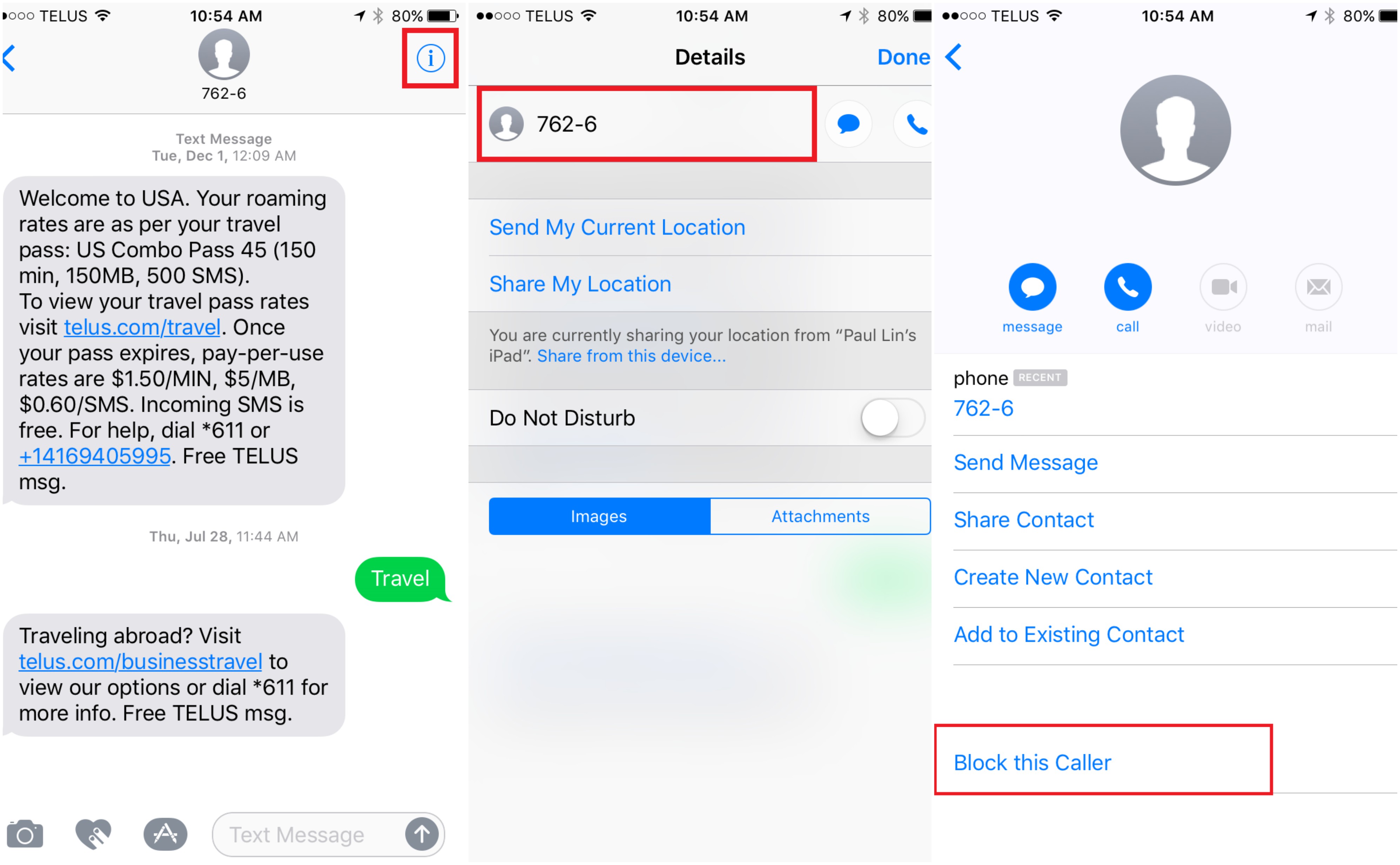
LINK
Posted on 11/29/16 at 2:31 pm to TigerinATL
You can remove them by creating a "Spam" calendar adding those invites to it and then deleting the spam calendar
Posted on 11/29/16 at 4:41 pm to ellunchboxo
quote:
You need to go to iCloud.com from a computer. Sign in, click on your calendar then click the settings wheel on the bottom left.
So I just tried to do this and it stated it would sent me an authorization code. I then get a notification on my phone that someone from Prescott, AZ was trying to log into my account. Why would this be?
Posted on 11/29/16 at 4:46 pm to GCTigahs
quote:
I then get a notification on my phone that someone from Prescott, AZ was trying to log into my account. Why would this be?
You have 2 factor authentication turned on and your IP address is mapping to AZ?
Posted on 11/29/16 at 4:50 pm to TigerinATL
I guess so. Could it be from my cableone internet connection?
Posted on 11/29/16 at 5:09 pm to GCTigahs
Google "whats my ip address"
Copy your IP Address.
Go to https://whois.domaintools.com/
Paste your IP Address and look up where your internet connection is supposedly from.
Copy your IP Address.
Go to https://whois.domaintools.com/
Paste your IP Address and look up where your internet connection is supposedly from.
Posted on 11/29/16 at 5:28 pm to TigerinATL
IP Location United States Prescott Cable One Inc.
Guess that explains it. Appreciate it.
Guess that explains it. Appreciate it.
This post was edited on 11/29/16 at 5:29 pm
Popular
Back to top

 3
3









