- My Forums
- Tiger Rant
- LSU Recruiting
- SEC Rant
- Saints Talk
- Pelicans Talk
- More Sports Board
- Fantasy Sports
- Golf Board
- Soccer Board
- O-T Lounge
- Tech Board
- Home/Garden Board
- Outdoor Board
- Health/Fitness Board
- Movie/TV Board
- Book Board
- Music Board
- Political Talk
- Money Talk
- Fark Board
- Gaming Board
- Travel Board
- Food/Drink Board
- Ticket Exchange
- TD Help Board
Customize My Forums- View All Forums
- Show Left Links
- Topic Sort Options
- Trending Topics
- Recent Topics
- Active Topics
Started By
Message
Posted on 3/11/19 at 2:03 pm to Me Bite
Make your own, a little time and an SD card. Don’t pay for that junk unless you just like giving money away
Posted on 3/12/19 at 3:52 pm to DTRooster
Well I have done everything The proper way. At Least I thought so. Downloaded tiles and made a kml now when I open map creator it gives me this:
WARNING: failed to load associated definition library :.Insightmapcreator.dat
Any ideas on how to fix this?
WARNING: failed to load associated definition library :.Insightmapcreator.dat
Any ideas on how to fix this?
Posted on 3/12/19 at 4:19 pm to Fishgetter
Navionics 907p+ covers the entire gulf coast. I have this chip in my humminbird plotter and it is the best chip on the market. Zoom level is comparable to google maps.
Making your own maps for a lowrance unit will get you pretty close to the same maps. The 907p+ chip is well worth the $300 in my opinion because it covers the entire gulf coast.
Making your own maps for a lowrance unit will get you pretty close to the same maps. The 907p+ chip is well worth the $300 in my opinion because it covers the entire gulf coast.
Posted on 3/12/19 at 4:31 pm to jsmoke222000
quote:Does that chip use bing maps? I have the navionics app on my phone and iPad and the satellite view is horrible due to them using bing.
Navionics 907p+ covers the entire gulf coast.

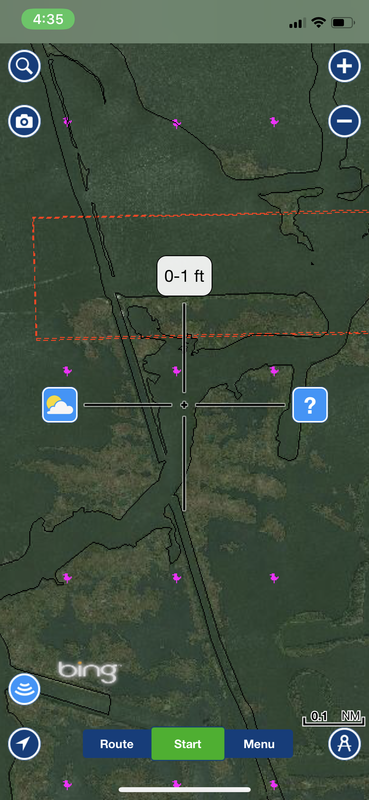
This post was edited on 3/12/19 at 4:37 pm
Posted on 3/12/19 at 6:29 pm to Fishgetter
Delete your map creator. Not just in trash bin. Then redownload it.
Posted on 3/12/19 at 7:22 pm to Uncle JackD
Honestly I don't know what maps the card uses. I have the app on my phone also and I feel like the maps on the card are better. On my plotter I can control the transparency so that I don't see the base map at all, I only see the satellite map.
This post was edited on 3/12/19 at 7:39 pm
Posted on 3/13/19 at 10:09 am to lsuson
Thanks will give that a try
Posted on 3/13/19 at 10:37 am to Fishgetter
Still a no go. Could it be because I'm running windows 10? Also what does this .dat file do? Wondering if I could create the map without it. With that being said I have alot of time invested so far to end up with a crappy Map!!
Posted on 3/13/19 at 10:50 am to Fishgetter
I had that happen to me, I also run windows 10 with no issues, I forgot what I did to get it to work. had to do with the files and where they were located on the computer I think. let me look into it.
Posted on 3/13/19 at 10:53 am to WHODAT514
Thanks WhoDat. I tried moving the file into the Creator app file with no luck. I also tried copying the .Dat file from the X86 App and moving it to the x64 file with no luck. Very frustrating. Thanks for the much needed help!
Posted on 3/13/19 at 11:00 am to Fishgetter
Fish what were your steps in SAS?
Posted on 3/13/19 at 11:22 am to lsuson
Downloaded Tiles I selected at 15-20
created a new folder
Selected export then KML
saved it to the new folder
Opened IMC and it gave me the warning about the .dat file
I think the KML is good because it shows the warning at the bottom immediately when I open IMC
created a new folder
Selected export then KML
saved it to the new folder
Opened IMC and it gave me the warning about the .dat file
I think the KML is good because it shows the warning at the bottom immediately when I open IMC
Posted on 3/13/19 at 11:37 am to Fishgetter
Use Arc imagery, I use the rectangle feature and to incase the area I want. Select zoom levels 10-18 and start. Then when downloaded click on the triangle on bottom left of box and export to kml 10-18.
When you open IMC are you getting the warning after you go into keyhole mode and add kml files?
When you open IMC are you getting the warning after you go into keyhole mode and add kml files?
Posted on 3/13/19 at 11:45 am to lsuson
The warning comes up as soon as I open IMC, that's what leads me to believe it's a separate issue from SAS. I think WHODAT is on to something about the files. I searched the web and found another guy who had the same issue. He said he resolved it but didnt say how and the forum was one I'm not familiar with, plus the date from his post was from like 2015. so no luck there
Posted on 3/13/19 at 11:47 am to Fishgetter
Take the kml file and try it on another computer. I'd also reload your files to 10-18 zoom levels.
Posted on 3/13/19 at 12:00 pm to lsuson
I will try that. My map is pretty huge, pretty much from Hammond to Bay st. louis and all of the area south. I fish the pearl river and Hopedale/Delicroix area mostly. But I plan on running to venice and Lafite some so I wanted to try and get one map to cover it all. Anxious to see if it will work. What resolutions do yall find best for larger maps like the one i'm trying to build?
Posted on 3/13/19 at 12:15 pm to Fishgetter
10-18 works perfect. Then when you get into rastor mode I do resolution 128- zoom 10-13, 64- 11-13, 32- 12-14, 16- 13-16, 8- 14-16, 4- 15-17, 2- 16-18.
Posted on 3/13/19 at 12:24 pm to lsuson
cool, I appreciate it. If WHODAT remembers how to fix my problem before I head out for the day I'll give it a try. If not I'll have to wait until tomorrow to try on a different computer.
Posted on 3/13/19 at 5:05 pm to Fishgetter
Alright guys, problem resolved. I created another folder and sent the unzipped files there instead of the default that pops up. I will try and build the map tomorrow, will keep yall in the loop. Thanks for the support
Popular
Back to top


 0
0




