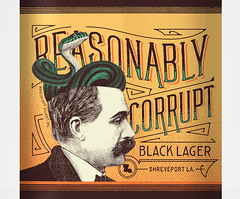- My Forums
- Tiger Rant
- LSU Recruiting
- SEC Rant
- Saints Talk
- Pelicans Talk
- More Sports Board
- Coaching Changes
- Fantasy Sports
- Golf Board
- Soccer Board
- O-T Lounge
- Tech Board
- Home/Garden Board
- Outdoor Board
- Health/Fitness Board
- Movie/TV Board
- Book Board
- Music Board
- Political Talk
- Money Talk
- Fark Board
- Gaming Board
- Travel Board
- Food/Drink Board
- Ticket Exchange
- TD Help Board
Customize My Forums- View All Forums
- Show Left Links
- Topic Sort Options
- Trending Topics
- Recent Topics
- Active Topics
Started By
Message
Posted on 5/14/16 at 3:45 pm to geauxpurple
The password is the same one you use for your provider be it Dish, Direct, etc. I had the same issue. Good luck!
Posted on 5/14/16 at 4:48 pm to Jude
When I watch on Roku via WatchESPN, it stops and starts. Did not happen at the beginning of the season, then it became unwatchable. Tried it yesterday, and it worked fine for about 30 minutes, then started buffering.
Roku works flawlessly to stream Netflix, Amazon, etc. it's only ESPN that causes trouble.
Switched over to the AppleTV and streamed via its WatchESPN, and it worked fine. (Except I had to log out and back in to get started, which happens now and then with either device.) I've pretty much had to use it to watch baseball this season.
I prefer Roku, but I keep the AppleTV hooked up too for odd stuff like this.
Roku works flawlessly to stream Netflix, Amazon, etc. it's only ESPN that causes trouble.
Switched over to the AppleTV and streamed via its WatchESPN, and it worked fine. (Except I had to log out and back in to get started, which happens now and then with either device.) I've pretty much had to use it to watch baseball this season.
I prefer Roku, but I keep the AppleTV hooked up too for odd stuff like this.
Posted on 5/15/16 at 3:29 pm to G The Tiger Fan
I'm having the buffering problem and more, as is a friend with whom I often watch games--both of us with Cox and Chromecast. Additionally, when game play is going on we both only get the right audio channel (both right speakers with my 5.1 setup), but it returns when the commercials cut in. At each transition there is a disconcerting cracking noise. If game play is going on when casting first starts both audio channels are working, but the cycling begins after the first commercial break. This pattern has been the case since first installing the Chromecast, which was last season. I don't recall if I had buffering problems last season.
When watching on the computer from WatchESPN.com there is no left-channel dropout but the cracking sound is much less noticeable. I have seen the buffering on the computer in the past, seemingly every game so far this season, but it is not doing that today.
I don't know about my friend, but my router is 802.11 ABGN, which is current wifi technology. Chromecast is wifi while the computer is wired with CAT6 to the router.
When watching on the computer from WatchESPN.com there is no left-channel dropout but the cracking sound is much less noticeable. I have seen the buffering on the computer in the past, seemingly every game so far this season, but it is not doing that today.
I don't know about my friend, but my router is 802.11 ABGN, which is current wifi technology. Chromecast is wifi while the computer is wired with CAT6 to the router.
This post was edited on 5/15/16 at 3:40 pm
Posted on 5/15/16 at 3:41 pm to iclicker
I'm hardwired into a Roku3 and its been terrible today.
On a side note, the camera men for sec+ games are awful.
On a side note, the camera men for sec+ games are awful.
Posted on 5/15/16 at 4:24 pm to TeddyPadillac
Has been working perfectly all game on Apple TV
Posted on 5/15/16 at 4:34 pm to TeddyPadillac
Shockingly it's worked flawlessly today for me on the roku.
Posted on 5/15/16 at 10:59 pm to bbap
I called Cox and the tech told me the problem was likely WatchESPN, which I believe since I'm not haveing trouble with other video streaming. I then called Google Chromecast tech support and they recommended following these steps to troubleshoot the problems I mentioned earlier (buffering and audio problems):
1. Update the Chromecast app.
2. Update the WatchESPN app.
3. Update my Chromecast to the new model (Gen.2).
On my Android phone, going to Settings > More > Application Manager and clicking on the Chromecast app I found that I had v1.12.32 while the Play Store showed the newest version to be 1.15.7, and it gave me the option to upgrade, which I did. It is now listed as "Google Cast" at the Play Store and in the Application Manager.
The WatchESPN app showed v2.4.2 while the Play Store listed the latest version as 4.1, but I wasn't given the option to upgrade. I uninstalled, then re-installed, and the version showed as unchanged.
I didn't upgrade the hardware (Step 3). Before the Google Cast upgrade the LSU game today was free of buffering on my computer, which is hard-wired to the router, but a normal amount with the Chromecast. After updating I started watching the UF-Vandy game and had no buffering at all. I won't pass judgment until the next LSU game on Tuesday, though. The audio issues remain, however.
1. Update the Chromecast app.
2. Update the WatchESPN app.
3. Update my Chromecast to the new model (Gen.2).
On my Android phone, going to Settings > More > Application Manager and clicking on the Chromecast app I found that I had v1.12.32 while the Play Store showed the newest version to be 1.15.7, and it gave me the option to upgrade, which I did. It is now listed as "Google Cast" at the Play Store and in the Application Manager.
The WatchESPN app showed v2.4.2 while the Play Store listed the latest version as 4.1, but I wasn't given the option to upgrade. I uninstalled, then re-installed, and the version showed as unchanged.
I didn't upgrade the hardware (Step 3). Before the Google Cast upgrade the LSU game today was free of buffering on my computer, which is hard-wired to the router, but a normal amount with the Chromecast. After updating I started watching the UF-Vandy game and had no buffering at all. I won't pass judgment until the next LSU game on Tuesday, though. The audio issues remain, however.
This post was edited on 5/15/16 at 11:01 pm
Posted on 5/16/16 at 9:13 am to iclicker
I have Roku and Firestick and both have been bad this season. I even upgraded my internet and it didn't help.
Posted on 5/16/16 at 9:58 am to Lucky_Dog
Yeah it's on ESPNs side for sure
Posted on 5/18/16 at 1:52 pm to VermilionTiger
As an update to my reply above, no improvement to buffering or audio by updating Chromecast app on phone.
Posted on 5/18/16 at 2:02 pm to iclicker
I have Roku and Watch ESPN and last night's game with NLU, it went to buffering 15-20 times, as usual . Sometimes it's for a second or two, but sometimes for a minute or more. It is frustrating and makes me want to say curse words.
Posted on 5/18/16 at 2:08 pm to Tegre
I had lots of problems with the Apple TV last night. Kept shutting down on me. Had to restart at least 4 times. Maybe it's ESPN???
Posted on 5/18/16 at 2:26 pm to CaroTiger
Does anyone know what happened to the Baton Rouge station on the ESPN app? I haven't seen it in several days.
Popular
Back to top

 0
0