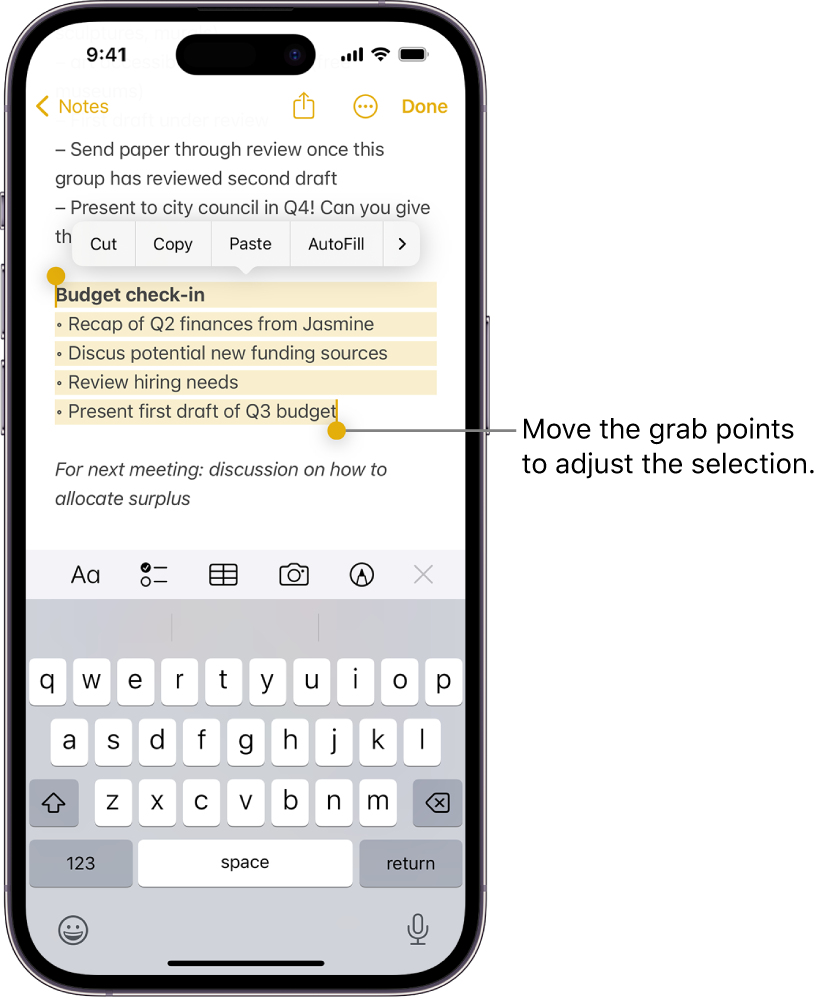- My Forums
- Tiger Rant
- LSU Recruiting
- SEC Rant
- Saints Talk
- Pelicans Talk
- More Sports Board
- Coaching Changes
- Fantasy Sports
- Golf Board
- Soccer Board
- O-T Lounge
- Tech Board
- Home/Garden Board
- Outdoor Board
- Health/Fitness Board
- Movie/TV Board
- Book Board
- Music Board
- Political Talk
- Money Talk
- Fark Board
- Gaming Board
- Travel Board
- Food/Drink Board
- Ticket Exchange
- TD Help Board
Customize My Forums- View All Forums
- Show Left Links
- Topic Sort Options
- Trending Topics
- Recent Topics
- Active Topics
Started By
Message
When I reply to a posting...
Posted on 1/25/24 at 5:25 pm
Posted on 1/25/24 at 5:25 pm
how do I get it to show the section of the posting I am referring to as on other replies.
Also, what is the meaning/significance of GOPe vs. GOP?
Also, what is the meaning/significance of GOPe vs. GOP?
Posted on 1/25/24 at 6:03 pm to Sailjuggernaut
quote:
how do I get it to show the section of the posting I am referring to as on other replies.
like that?
when you hit reply to a post, you highlight the text you want to respond to and then hit the quote button that is to the right of the message box and it shows up in your response.
you can also double check to make sure you've done it correctly by clicking the preview button that is beneath the message box and it will show you what your response will look like when you post it.
If you are satisfed with your response, then just hit submit.
Posted on 1/26/24 at 10:37 am to tigernurse
quote:
like that?
Yes, like that. Thank you!
Posted on 1/26/24 at 10:59 am to Sailjuggernaut
quote:
quote:
like that?
Yes, like that. Thank you!
yay you!! yw
Posted on 2/28/24 at 4:48 pm to tigernurse
Ok I’m trying to follow your instructions & I can’t highlight the text I want to quote on my iPhone. Any extra help for this dummy?
Posted on 2/28/24 at 10:49 pm to Sailjuggernaut
quote:
Also, what is the meaning/significance of GOPe vs. GOP?
oh boy if you do not know now...................
Posted on 2/29/24 at 8:58 am to TheRiver
quote:
I can’t highlight the text I want to quote on my iPhone
After clicking on "Reply," scroll down a bit on the next page and you'll see the post you're replying to.
Hold your finger over that text and press down until it vibrates and two little grab points appear. Drag them left and right to highlight the text in question.
quote:
While that text is highlighted, press "quote" under the Markup column at the top right. Select somewhere in the box below the newly quoted text and type your reply.
As tigernurse pointed out, always press "Preview" before "Submit."
Popular
Back to top
 2
2