- My Forums
- Tiger Rant
- LSU Recruiting
- SEC Rant
- Saints Talk
- Pelicans Talk
- More Sports Board
- Fantasy Sports
- Golf Board
- Soccer Board
- O-T Lounge
- Tech Board
- Home/Garden Board
- Outdoor Board
- Health/Fitness Board
- Movie/TV Board
- Book Board
- Music Board
- Political Talk
- Money Talk
- Fark Board
- Gaming Board
- Travel Board
- Food/Drink Board
- Ticket Exchange
- TD Help Board
Customize My Forums- View All Forums
- Show Left Links
- Topic Sort Options
- Trending Topics
- Recent Topics
- Active Topics
Started By
Message
TD stuck in desktop mode on iPhone Safari
Posted on 7/2/22 at 5:49 pm
Posted on 7/2/22 at 5:49 pm
TD is stuck in desktop mode on iPhone Safari and I don’t see the option to change it back at the bottom of the homepage.
Secrant is working fine & chrome appears to be working fine as well. Also tried the private browsing mode and it’s working fine too. Tried clearing my history/website data and still having issues.
Any suggestions/ideas? TIA
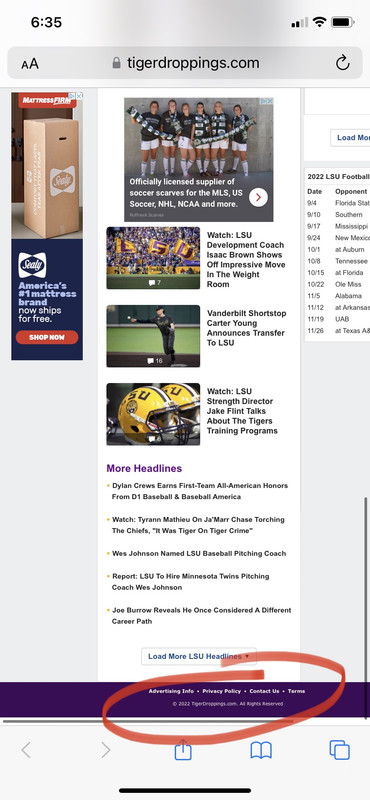
Secrant is working fine & chrome appears to be working fine as well. Also tried the private browsing mode and it’s working fine too. Tried clearing my history/website data and still having issues.
Any suggestions/ideas? TIA
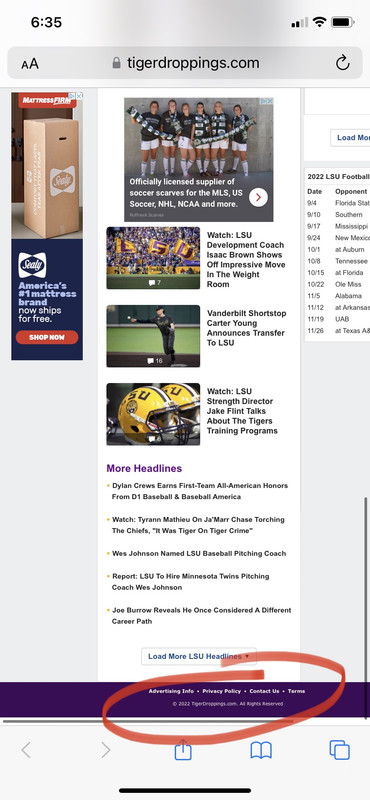
This post was edited on 7/2/22 at 6:31 pm
Posted on 7/3/22 at 6:23 am to GeorgeReymond
Looks like the link is missing on every page.
This post was edited on 7/3/22 at 6:26 am
Posted on 7/4/22 at 9:22 am to TigerFred
Nope. The entire left side of links to other TD pages is gone on my MacBook safari. I have to use dropdown menus to access the movie/tv board or Garden board for example.
Posted on 7/6/22 at 10:42 am to GeorgeReymond
If you are zooming the iphone over 100% the link will not show. Check zoom by clicking the aA in the address bar.
Posted on 7/6/22 at 5:44 pm to Circus Child
I have the problem on iPad and MacBook
Posted on 7/6/22 at 6:41 pm to prplhze2000
Those links on the left we’re removed a long time ago.
Posted on 7/6/22 at 6:43 pm to prplhze2000
I think macbooks and ipads are always in desktop mode. Check the bottom of forum drop down list for the “show left links” link. This will give you the left links again
Posted on 7/11/22 at 10:05 am to Circus Child
Worked. Much appreciated 
Popular
Back to top
 5
5








