- My Forums
- Tiger Rant
- LSU Recruiting
- SEC Rant
- Saints Talk
- Pelicans Talk
- More Sports Board
- Winter Olympics
- Fantasy Sports
- Golf Board
- Soccer Board
- O-T Lounge
- Tech Board
- Home/Garden Board
- Outdoor Board
- Health/Fitness Board
- Movie/TV Board
- Book Board
- Music Board
- Political Talk
- Money Talk
- Fark Board
- Gaming Board
- Travel Board
- Food/Drink Board
- Ticket Exchange
- TD Help Board
Customize My Forums- View All Forums
- Show Left Links
- Topic Sort Options
- Trending Topics
- Recent Topics
- Active Topics
Started By
Message
How to get back to mobile view?
Posted on 4/5/22 at 8:04 pm
Posted on 4/5/22 at 8:04 pm
Somehow got switched to desk top view, can’t figure out how to get back to mobile view. Can someone help?
Posted on 4/10/22 at 4:17 pm to TygerT
Same thing happened to me and I’ve been trying to figure it out for a few days now. Can you help me out?
Posted on 4/10/22 at 6:52 pm to SoggyNachos
Scroll down to the bottom of the page and click mobile where I've got desktop circled here...
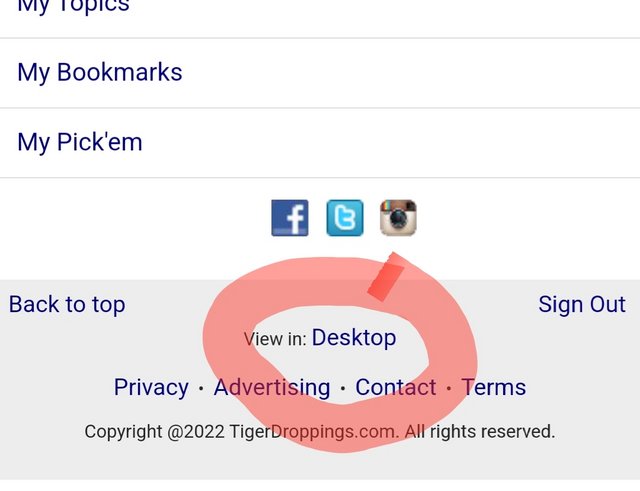
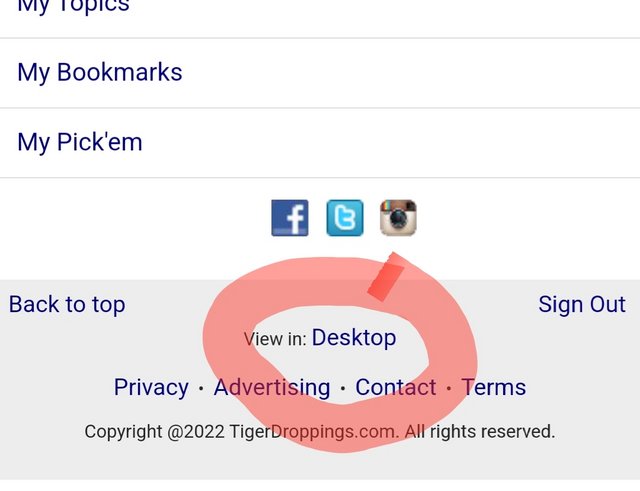
Posted on 4/13/22 at 6:56 am to TigerLunatik
That’s what I’ve done in the past, but I don’t even have that option. The only page that’s in mobile view is the SEC Rant. I have the option on that page at the bottom to switch to desktop. Every other page is in desktop view with no option to switch to mobile.
Posted on 4/14/22 at 6:05 am to SoggyNachos
Someone else was having the same problem a while back and I believe there was an answer. But, I can't find it. Next thing I would try is turning the phone sideways and scroll to the bottom to see if it shows up.
Posted on 4/19/22 at 3:14 pm to TygerT
Click settings on your browser. There should be a "mobile view" option. That's what I had to do.
Popular
Back to top
 2
2






