- My Forums
- Tiger Rant
- LSU Recruiting
- SEC Rant
- Saints Talk
- Pelicans Talk
- More Sports Board
- Coaching Changes
- Fantasy Sports
- Golf Board
- Soccer Board
- O-T Lounge
- Tech Board
- Home/Garden Board
- Outdoor Board
- Health/Fitness Board
- Movie/TV Board
- Book Board
- Music Board
- Political Talk
- Money Talk
- Fark Board
- Gaming Board
- Travel Board
- Food/Drink Board
- Ticket Exchange
- TD Help Board
Customize My Forums- View All Forums
- Show Left Links
- Topic Sort Options
- Trending Topics
- Recent Topics
- Active Topics
Started By
Message
Having a problem of my posts disappearing before I hit submit
Posted on 5/26/24 at 8:36 am
Posted on 5/26/24 at 8:36 am
In the middle of typing out a long and thoughtful response, I have recently experienced the entire post disappear, as if I pressed a reset button.
It’s quite frustrating!
For a while, I assumed I must have hit a refresh button or some other user error, but it’s starting to happen frequently, even if I’ve paused my typing.
Maybe it’s a problem with my phone (I almost always post from my phone), or maybe it’s a new timed-out feature on Tiger Droppings?
Am I the only one who has experienced this?
It just started a few weeks or a couple of months ago at the most.
It’s quite frustrating!
For a while, I assumed I must have hit a refresh button or some other user error, but it’s starting to happen frequently, even if I’ve paused my typing.
Maybe it’s a problem with my phone (I almost always post from my phone), or maybe it’s a new timed-out feature on Tiger Droppings?
Am I the only one who has experienced this?
It just started a few weeks or a couple of months ago at the most.
Posted on 5/31/24 at 4:57 am to Jimbeaux
I just experienced it again! It seems to happen while on a multiple paragraph post after I hit the space key to many times in a row. Is there some process that is trying to limit the length of posts?
Posted on 5/31/24 at 6:21 am to Jimbeaux
I’ve had something like this happen when switching back-and-forth between apps or tabs, but never just mid-post.
Almost sounds like your phone is running out of memory, or the storage space is nearly full, and there’s insufficient room for cache or temporary files.
Do you have a lot of other tabs open that you could close?
If not, maybe try clearing your website data/cookies and then rebooting your phone (which should free up some cache), and also deleting some things if storage space is running low.
Almost sounds like your phone is running out of memory, or the storage space is nearly full, and there’s insufficient room for cache or temporary files.
Do you have a lot of other tabs open that you could close?
If not, maybe try clearing your website data/cookies and then rebooting your phone (which should free up some cache), and also deleting some things if storage space is running low.
Posted on 5/31/24 at 8:23 am to paperwasp
Thanks, I suspect that’s not the issue, but I’ll certainly give it a try! 
Posted on 6/1/24 at 12:10 pm to Jimbeaux
Happens to me all the time. It’s infuriating.
I’m about to start hitting submit after each sentence to save it then go back and edit it.
I’m about to start hitting submit after each sentence to save it then go back and edit it.
Posted on 6/1/24 at 12:12 pm to paperwasp
quote:
try clearing your website data/cookies and then rebooting your phone
I’ve done this 3 times in the last 2 days. Doesn’t fix it. I have plenty of extra memory. I’ve only used 74 out of 256 GB.
I might try deleting and redownloading safari. (Edit: can’t delete safari)
The only other thing I can think of is it’s a bug when using the new iOS on an older iPhone.
This post was edited on 6/1/24 at 12:21 pm
Posted on 6/1/24 at 6:09 pm to Undertow
quote:
Happens to me all the time. It’s infuriating.
Do y’all see this on other websites, or notice anything else unusual, like hanging or freezing?
Have you tried another browser to see if this issue is also replicated there?
Just trying to narrow down common similarities.
Posted on 6/2/24 at 7:50 pm to paperwasp
quote:
Do y’all see this on other websites
There are other websites?!?
Posted on 6/3/24 at 7:01 am to dirtsandwich
quote:
There are other websites?!?
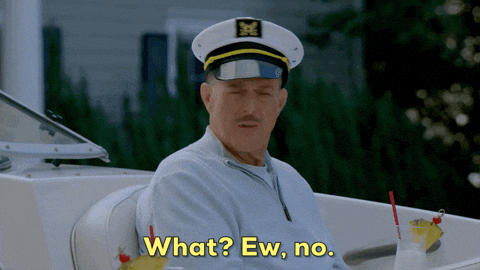
Posted on 6/3/24 at 11:21 am to paperwasp
Never seen it happen on any other website.
It’s almost as if the page refreshes by itself without any prompting to do so.
It’s almost as if the page refreshes by itself without any prompting to do so.
Posted on 6/3/24 at 12:39 pm to Undertow
Maybe it's trying to tell yall something 
Posted on 6/3/24 at 12:43 pm to Undertow
Try this on your iPhone:
• Settings > Safari > (scroll all the way down) Advanced > Website Data
• Click Show All Sites.
• Scroll until you find tigerdroppings.com.
• Swipe left, and click Delete.
Then back out and open Safari.
• Close every open browser tab in Safari, even those in the background.
Just in case something is still hung up, after closing all of your tabs, let's force close every open app and then force reboot your phone one more time.
• From the home screen, swipe up from the bottom of the screen and pause in the middle. Swipe right or left to each open app, then swipe up on it to close it — keep going until they're all closed.
• Back on the home screen, press and quickly release the volume up button. Then press and quickly release the volume down button. Then press and hold the side button until the Apple logo appears.
See if anything changes.
• Settings > Safari > (scroll all the way down) Advanced > Website Data
• Click Show All Sites.
• Scroll until you find tigerdroppings.com.
• Swipe left, and click Delete.
Then back out and open Safari.
• Close every open browser tab in Safari, even those in the background.
Just in case something is still hung up, after closing all of your tabs, let's force close every open app and then force reboot your phone one more time.
• From the home screen, swipe up from the bottom of the screen and pause in the middle. Swipe right or left to each open app, then swipe up on it to close it — keep going until they're all closed.
• Back on the home screen, press and quickly release the volume up button. Then press and quickly release the volume down button. Then press and hold the side button until the Apple logo appears.
See if anything changes.
Popular
Back to top
 3
3







