- My Forums
- Tiger Rant
- LSU Recruiting
- SEC Rant
- Saints Talk
- Pelicans Talk
- More Sports Board
- Coaching Changes
- Fantasy Sports
- Golf Board
- Soccer Board
- O-T Lounge
- Tech Board
- Home/Garden Board
- Outdoor Board
- Health/Fitness Board
- Movie/TV Board
- Book Board
- Music Board
- Political Talk
- Money Talk
- Fark Board
- Gaming Board
- Travel Board
- Food/Drink Board
- Ticket Exchange
- TD Help Board
Customize My Forums- View All Forums
- Show Left Links
- Topic Sort Options
- Trending Topics
- Recent Topics
- Active Topics
Started By
Message
Embedded tweets not loading for me
Posted on 4/25/24 at 11:18 am
Posted on 4/25/24 at 11:18 am
All is see is a message that says "Loading Twitter Embed...." Anyone else having this issue?
Posted on 4/25/24 at 11:29 am to boxcarbarney
Check your content blocking settings on your browser
Posted on 4/25/24 at 11:52 am to Chicken
Any ideas on which settings to look at? The youtube embeds are showing, just not twitter.
Posted on 4/25/24 at 3:02 pm to boxcarbarney
what type of device are you using? what is the browser and do you have any add-ons or extensions?
Posted on 4/25/24 at 3:49 pm to Chicken
Laptop running Windows. Using Microsoft Edge. No add ons other than whatever Edge defaults to.
The embeds work on my phone though.
The embeds work on my phone though.
Posted on 4/25/24 at 3:59 pm to boxcarbarney
see this link
before you do that, please tell me what this setting is currently set to...thanks
quote:
In the privacy settings under Tracking prevention
Set it up to the basic then close and open edge again, it should work.
before you do that, please tell me what this setting is currently set to...thanks
Posted on 4/25/24 at 4:15 pm to Chicken
Its currently set at "Basic"
Posted on 4/25/24 at 4:20 pm to boxcarbarney
are there any other settings on that page? I don't have Edge, but from what I can tell by researching on the internet, Edge has issues with Twitter embeds unless you make some adjustments
Posted on 4/25/24 at 4:28 pm to Chicken
Is there a Blocked Trackers link on your privacy settings page? if so, please click it and tell me if twitter is blocked.
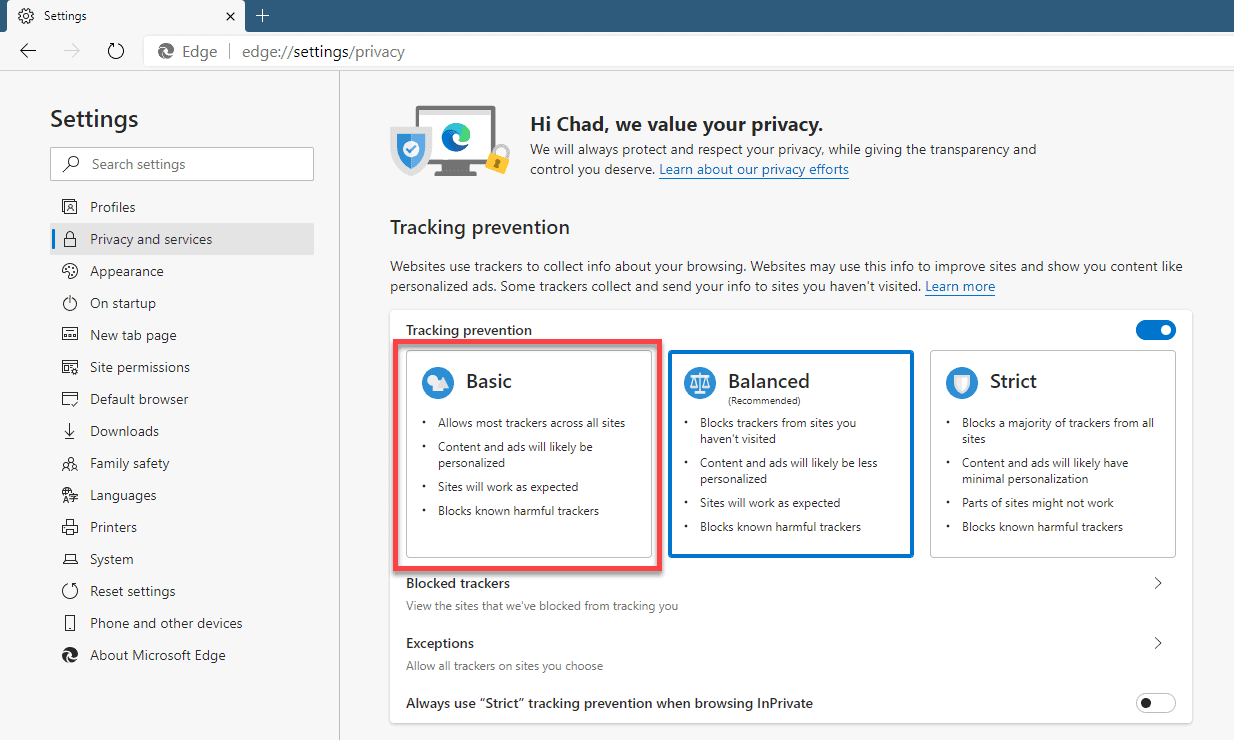
This post was edited on 4/25/24 at 4:30 pm
Posted on 4/26/24 at 8:43 am to Chicken
Sorry for the late reply. I got tied up with family stuff yesterday.
I just checked, I don't see Twitter under the Blocked Trackers link.
I just checked, I don't see Twitter under the Blocked Trackers link.
Posted on 4/26/24 at 8:45 am to boxcarbarney
Are you browsing InPrivate?
Posted on 4/26/24 at 8:47 am to Chicken
I'm not. Sorry to cause so much trouble.
Posted on 4/26/24 at 9:17 am to boxcarbarney
maybe add twitter.com as an exception in the Exceptions screen?
Posted on 4/26/24 at 9:33 am to boxcarbarney
Ok. I got it to work. This is what I did:
Click on the three dots (…) on the upper right corner of the edge screen
Select Settings
On the left pane menu, click on Reset Settings
Click on Restore settings to their default values
Review the changes it makes then click Reset
Click on the three dots (…) on the upper right corner of the edge screen
Select Settings
On the left pane menu, click on Reset Settings
Click on Restore settings to their default values
Review the changes it makes then click Reset
Posted on 4/26/24 at 9:36 am to boxcarbarney
I would suggest you go into your TigerDroppings settings and change the Embed Media setting to "Show as links"...this way, you will at least get a link instead of the dead message.
Or try using a different browser like Chrome.
Or try using a different browser like Chrome.
Posted on 4/28/24 at 4:59 pm to Chicken
Chicken, I’m having the same issue on iOS. Using an iPhone 14 Pro with Safari. Works great on my Mac.
ETA: YouTube embeds work perfectly.
ETA: YouTube embeds work perfectly.
This post was edited on 4/28/24 at 5:07 pm
Posted on 4/28/24 at 11:10 pm to Chicken
quote:
do you have any content blockers installed?
or try following instructions here:
LINK
please let me know if this solves the issue.
The instructions you supplied were for MacOS, not iOS, so not applicable to my case, but mentioning content blockers did push me to disable the blockers..
I disabled my content blockers and things are working as expected. I suspect TD survives on ad revenue and I'm conflicted now. An ad free experience is ideal for me.
This post was edited on 4/28/24 at 11:11 pm
Popular
Back to top

 1
1







