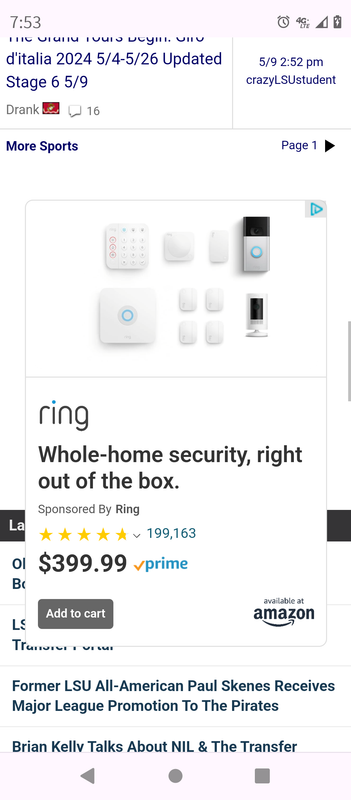- My Forums
- Tiger Rant
- LSU Recruiting
- SEC Rant
- Saints Talk
- Pelicans Talk
- More Sports Board
- Coaching Changes
- Fantasy Sports
- Golf Board
- Soccer Board
- O-T Lounge
- Tech Board
- Home/Garden Board
- Outdoor Board
- Health/Fitness Board
- Movie/TV Board
- Book Board
- Music Board
- Political Talk
- Money Talk
- Fark Board
- Gaming Board
- Travel Board
- Food/Drink Board
- Ticket Exchange
- TD Help Board
Customize My Forums- View All Forums
- Show Left Links
- Topic Sort Options
- Trending Topics
- Recent Topics
- Active Topics
Started By
Message
Amazon Ad to big and blocking the LSU Latest News
Posted on 5/9/24 at 12:34 pm
Posted on 5/9/24 at 12:34 pm
Just a heads up for administration that while I am on my phone only the Amazon Ad is so big it blocks the links below in the LSU Latest News. Is this something that could be fixed on Tigerdroppings end or is this an isolated to my phone?
Posted on 5/9/24 at 12:54 pm to Born to be a Tiger1
can you post a screen shot?
Posted on 5/9/24 at 6:23 pm to Chicken
If I see it again I will get a screenshot for you. The Amazon Ad seems to have stopped popping up after I posted.
Posted on 5/9/24 at 7:56 pm to Chicken
How do I post the screenshot I took of the Amazon Ad?
Posted on 5/9/24 at 8:51 pm to Born to be a Tiger1
postimages.org
Upload your photo and then copy the direct image link
Come back here and use the IMG button and paste the URL in
Upload your photo and then copy the direct image link
Come back here and use the IMG button and paste the URL in
Posted on 5/9/24 at 9:07 pm to Born to be a Tiger1
Use post images… It's a far better image hosting site
Posted on 5/9/24 at 9:14 pm to Chicken
Posted on 5/16/24 at 10:24 am to Born to be a Tiger1
quote:
How do I post the screenshot
Since you're still having trouble...
• Like Mr. Chicken stated, go to Postimages.
• On desktop, drag an image onto that page — on mobile, click Choose images and find it.
• Once it uploads, look for the link that says Direct link, and press the blue file icon next to that to copy that link to your clipboard.
• Back here in the forum, press the img markup button, and paste that copied link into the pop-up box, then click OK or Submit.
• Click on Preview to see your image.
Here's the one you're trying to post:
quote:
Posted on 5/17/24 at 9:55 am to Chicken
There are currently 4 of these on each corner of my screen. AND they have audio 
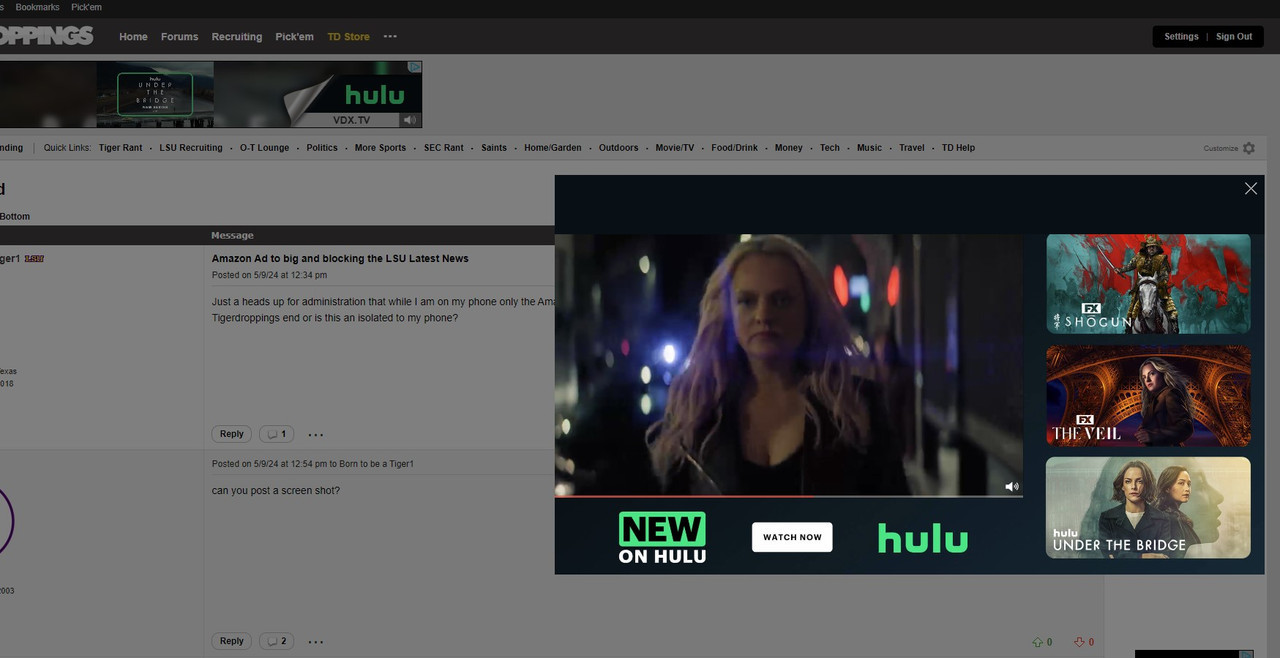
ETA: minutes after posting this all ads changed to standard ads. i guess :lol
i guess :lol
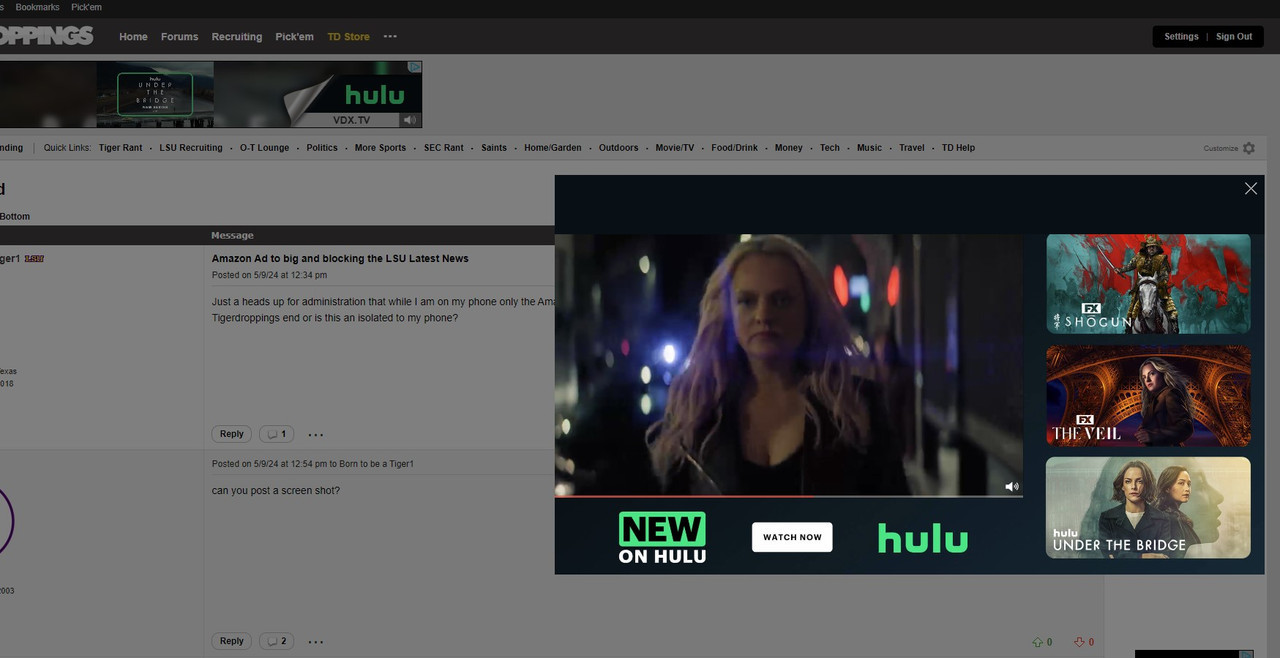
ETA: minutes after posting this all ads changed to standard ads.
This post was edited on 5/17/24 at 10:04 am
Popular
Back to top

 1
1