- My Forums
- Tiger Rant
- LSU Recruiting
- SEC Rant
- Saints Talk
- Pelicans Talk
- More Sports Board
- Fantasy Sports
- Golf Board
- Soccer Board
- O-T Lounge
- Tech Board
- Home/Garden Board
- Outdoor Board
- Health/Fitness Board
- Movie/TV Board
- Book Board
- Music Board
- Political Talk
- Money Talk
- Fark Board
- Gaming Board
- Travel Board
- Food/Drink Board
- Ticket Exchange
- TD Help Board
Customize My Forums- View All Forums
- Show Left Links
- Topic Sort Options
- Trending Topics
- Recent Topics
- Active Topics
Started By
Message
re: How do I post a picture?
Posted on 12/7/22 at 2:29 pm to tigerfam2000
Posted on 12/7/22 at 2:29 pm to tigerfam2000
quote:
Pasted in link, clicked on preview, and the image didn’t appear…..just the text of the link
I looked at one of your posts, and it shows like this:
quote:
I believe the issue is that the Imgur links you used point to their own proprietary page, not the image file itself, and thus it's not getting resolved properly.
If you prefer that method and feel more comfortable with it, you can simply copy/paste/insert the Imgur link that has ".jpg" at the end, and it will show, like this (one of your original test images):
quote:
Using the Direct link version in the Postimages example above accomplishes the same thing, if you'd rather go that route.
This is a pretty common error, BTW, and I've accidentally done it myself when trying to link an image from one of those other sites. Once you've done this a few times though and gotten the hang of it, it'll be relatively straightforward from then on.
Posted on 12/7/22 at 7:30 pm to paperwasp
Thank you!! I greatly appreciate your help!!
Popular
Back to top

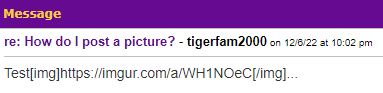

 1
1





