- My Forums
- Tiger Rant
- LSU Recruiting
- SEC Rant
- Saints Talk
- Pelicans Talk
- More Sports Board
- Fantasy Sports
- Golf Board
- Soccer Board
- O-T Lounge
- Tech Board
- Home/Garden Board
- Outdoor Board
- Health/Fitness Board
- Movie/TV Board
- Book Board
- Music Board
- Political Talk
- Money Talk
- Fark Board
- Gaming Board
- Travel Board
- Food/Drink Board
- Ticket Exchange
- TD Help Board
Customize My Forums- View All Forums
- Show Left Links
- Topic Sort Options
- Trending Topics
- Recent Topics
- Active Topics
Started By
Message
re: Network speed test
Posted on 5/4/16 at 5:15 pm to NOLAGT
Posted on 5/4/16 at 5:15 pm to NOLAGT
Ah, you're in one of the special 300mbps areas. When you get the modem hooked up, go to 192.168.100.1 and take a screenshot. I'm curious if your area has more than 12 downstream channels.
Were you paying a rental fee on the all-in-one modem/router, and are they just offering to give you a new modem while still paying the rental? If so, tell them to frick off obviously.
Were you paying a rental fee on the all-in-one modem/router, and are they just offering to give you a new modem while still paying the rental? If so, tell them to frick off obviously.
Posted on 5/4/16 at 6:09 pm to ILikeLSUToo
Ha so it's really a thing...I figured the guy didn't know what he was talking about. When I signed up almost 2 years ago top package was 150. I don't think I was renting...99 for Internet and 30 for phone. I'll get some screen shots of what ever. They were not positive that the curent ubee box could act as a stand alone wifi router or not. I'd have to try it and see so I'll do that later tonight.
Posted on 5/4/16 at 11:08 pm to ILikeLSUToo
Tried that address and it doesn't pull up anything, but something is off anyway. The lady on thephone that helped me...eek. First a whole lot of "its not going to work, once I disconnected the ubee all in one it will shut off and not work anymore". Then to prove it to me she made the switch and activated the surfboard. So once that was connected I plugged it into the ubee and the one laptop I tested worked. So I got off the phone with her asap...it was painful. Before getting off I asked if she could tell me what speeds I should be getting (I didn't test while on the phone with her) she said it was the 200 package...so me thinks cox is hit or miss on who picks up.
Issue is now...my 2 laptops work....but not my cell? All I did was plug the modem in and get it connected.
So I took the ubee offline and hooked the laptop to it and was able to pull up that address. So I'm guessing some sort of conflict between the ubee and arris. Odd thing is laptops on wifi worked but not the phone nor a firetv plugged into the ubee. Connected with issues it said.

Issue is now...my 2 laptops work....but not my cell? All I did was plug the modem in and get it connected.
So I took the ubee offline and hooked the laptop to it and was able to pull up that address. So I'm guessing some sort of conflict between the ubee and arris. Odd thing is laptops on wifi worked but not the phone nor a firetv plugged into the ubee. Connected with issues it said.

This post was edited on 5/4/16 at 11:30 pm
Posted on 9/20/16 at 1:47 pm to ILikeLSUToo
quote:
When you get the modem hooked up, go to 192.168.100.1 and take a screenshot. I'm curious if your area has more than 12 downstream channels.
Bump to a old thread...back then they only had 12x4. I talked to them back then and they admitted they were over saturated and will be going to 24 lines down to help...probably until gig gets released. One tec told me they would probably end up doing it 3.1 since the lines are run already. It took longer than they said but last night I checked and now I see 16 on my modem. I'll be monitoring the speeds...it has still been sucking up till last night.
Then

Now
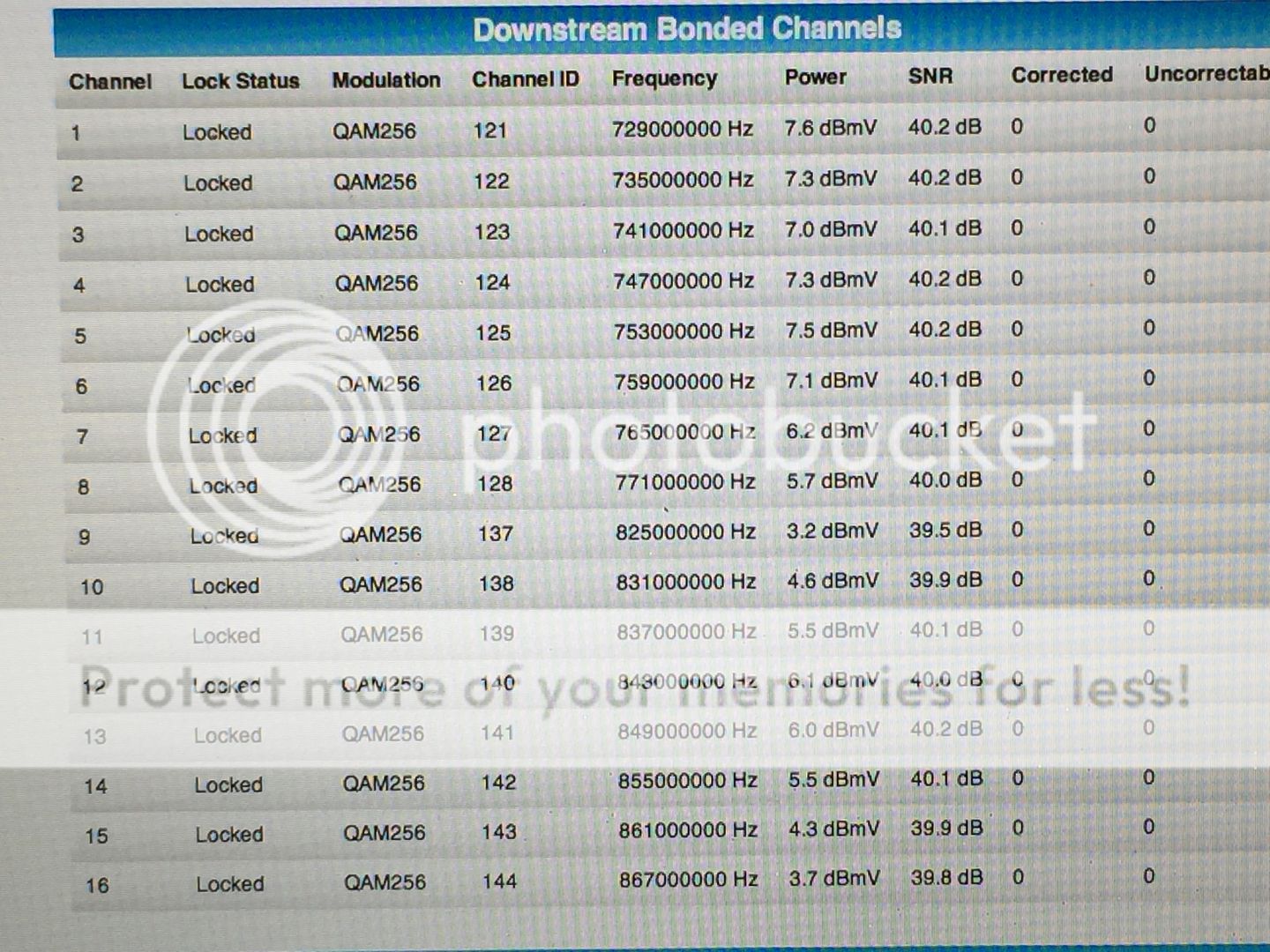
Popular
Back to top

 3
3






