- My Forums
- Tiger Rant
- LSU Recruiting
- SEC Rant
- Saints Talk
- Pelicans Talk
- More Sports Board
- Fantasy Sports
- Golf Board
- Soccer Board
- O-T Lounge
- Tech Board
- Home/Garden Board
- Outdoor Board
- Health/Fitness Board
- Movie/TV Board
- Book Board
- Music Board
- Political Talk
- Money Talk
- Fark Board
- Gaming Board
- Travel Board
- Food/Drink Board
- Ticket Exchange
- TD Help Board
Customize My Forums- View All Forums
- Show Left Links
- Topic Sort Options
- Trending Topics
- Recent Topics
- Active Topics
Started By
Message
re: Suggestions on items to buy to speed up my Computer.
Posted on 8/31/22 at 1:34 pm to Morpheus
Posted on 8/31/22 at 1:34 pm to Morpheus
quote:
I just bought a basic laptop(HP I3) recently and seem to be having speed issues with the WiFi.
quote:
I get plenty of speed, 400 mbps which of course gets to between 200-300 on my LapTop when I run Ookla, but am still getting a drag/lag when browsing or emailing.
Try using an ethernet connection. Does the problem persist or is everything peppy?
If it persists, how much RAM do you have? (you can find this out by going to your Start/Windows button, click on Run then type in dxdiag then clicking OK (click Yes on the digital signing box). Under the System tab (which is what it will open up to), it will tell you how much Memory you have.
What version of Windows? (Start -> Run -> winver then click OK)
Does the laptop have a HDD (Hard Disk Drive), SSD (Solid State Drive) or M.2 drive? For this get the Run window up again and this time type in msinfo32 then click OK.
Under Components, then Storage you'll see the listing for Disks. Click on that and see what the Media Type is.
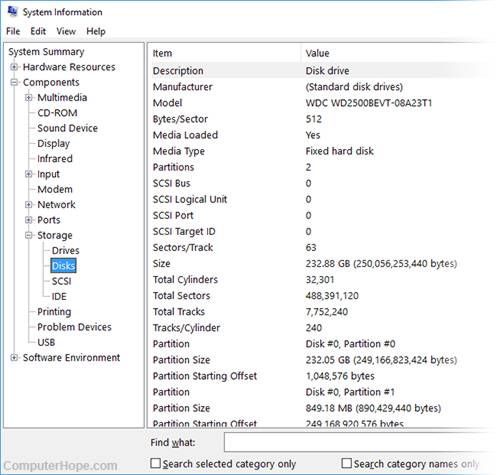
If everything is always peppy with the internet connection you might need to update your wifi drivers. HP normally loads software which can do this for you (can't remember the name of it), but if you don't see it you can always just do a Windows Update and it should pull any new drivers. Start->Settings (the gear/cog icon) -> Update & Security -> Windows Update. After it runs you may see a link with "View optional updates", if so then click on that and grab all the updates there (these will be driver and firmware updates).
Popular
Back to top

 0
0





