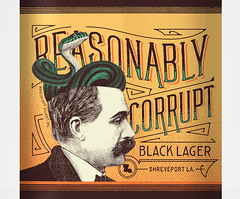- My Forums
- Tiger Rant
- LSU Recruiting
- SEC Rant
- Saints Talk
- Pelicans Talk
- More Sports Board
- Fantasy Sports
- Golf Board
- Soccer Board
- O-T Lounge
- Tech Board
- Home/Garden Board
- Outdoor Board
- Health/Fitness Board
- Movie/TV Board
- Book Board
- Music Board
- Political Talk
- Money Talk
- Fark Board
- Gaming Board
- Travel Board
- Food/Drink Board
- Ticket Exchange
- TD Help Board
Customize My Forums- View All Forums
- Show Left Links
- Topic Sort Options
- Trending Topics
- Recent Topics
- Active Topics
Started By
Message
Sharing Contacts
Posted on 10/15/19 at 5:24 pm
Posted on 10/15/19 at 5:24 pm
I have in iPhone with a good number of contacts loaded into it. I want them to also appear in my iPad, but I can’t figure out how to do it. Both devices are using the same Apple ID and the contacts are iCloud enabled.
Any ideas?
Any ideas?
Posted on 10/15/19 at 8:50 pm to Spankum
Are contacts turned on in the icloud settings on your ipad? It should ask you to merge.
Posted on 10/16/19 at 2:22 am to Spankum
Are the contacts in iCloud or under other accounts like a work exchange account that needs to be signed in on the iPad?
Posted on 10/16/19 at 10:21 pm to Duckismyspiritanimal
Good question...I assume because I told the iPhone to use iCloud for contacts, that they would be loaded to the cloud where I could share them with other devices on the same Apple ID.
Posted on 10/16/19 at 10:25 pm to Spankum
I think you need a prescription.
Posted on 10/17/19 at 9:50 pm to Spankum
You could try using MCBackup app. Free. Makes a copy of your iPhone contacts, and you mail it to yourself. Open that email on iPad and click merge those contacts. Should take about 1 minute total.
Added benefit is you have a copy of your contacts if your phone crashes.
Added benefit is you have a copy of your contacts if your phone crashes.
Popular
Back to top
 4
4