- My Forums
- Tiger Rant
- LSU Recruiting
- SEC Rant
- Saints Talk
- Pelicans Talk
- More Sports Board
- Winter Olympics
- Fantasy Sports
- Golf Board
- Soccer Board
- O-T Lounge
- Tech Board
- Home/Garden Board
- Outdoor Board
- Health/Fitness Board
- Movie/TV Board
- Book Board
- Music Board
- Political Talk
- Money Talk
- Fark Board
- Gaming Board
- Travel Board
- Food/Drink Board
- Ticket Exchange
- TD Help Board
Customize My Forums- View All Forums
- Show Left Links
- Topic Sort Options
- Trending Topics
- Recent Topics
- Active Topics
Started By
Message
Settings for 65” Sony
Posted on 4/15/23 at 2:34 pm
Posted on 4/15/23 at 2:34 pm
When I’m watching a baseball game and someone makes a a throw I see multiple balls on the screen. The tv is new and it’s one of the better ones they make.
Could it be the feed and not the tv?
If not, how do I fix it? It drives me nuts
Could it be the feed and not the tv?
If not, how do I fix it? It drives me nuts
Posted on 4/15/23 at 4:38 pm to Ray Finkle
Which model? Makes a difference. OLED or LCD?
OLED is like old plasma and much better at handling motion.
There are settings in Sony video menu for Motion Clarity, etc.
Type in your model number on rtings.com and it will recommend settings.
I am watching on a (2021) Sony 77” A80J OLED and ball movement is smooth.
OLED is like old plasma and much better at handling motion.
There are settings in Sony video menu for Motion Clarity, etc.
Type in your model number on rtings.com and it will recommend settings.
I am watching on a (2021) Sony 77” A80J OLED and ball movement is smooth.
This post was edited on 4/15/23 at 4:43 pm
Posted on 4/15/23 at 8:17 pm to Ray Finkle
quote:
Could it be the feed and not the tv?
Almost certainly, especially if it’s a streaming feed.
Posted on 4/15/23 at 9:17 pm to MDB
It’s the A80K
The sec network plus stream is crap and that’s probably the main reason. I’ll go put my model number in that site.
I’ve tried every setting and it just doesn’t seem to help.
The sec network plus stream is crap and that’s probably the main reason. I’ll go put my model number in that site.
I’ve tried every setting and it just doesn’t seem to help.
Posted on 4/15/23 at 9:23 pm to Ray Finkle
Usually less is more. Turn off every artificial enhancement setting you can. The site suggestion was a good one. I thought my LG OLED looked like crap and then I went to the suggested settings and it’s the best image I’ve ever seen.
Posted on 4/15/23 at 10:20 pm to Ray Finkle
quote:
A80K
Check rtings.com for settings. If they don't have them, use settings for A80J, should be the same.
You'll generally want to disable everything. Some of the settings could help with processing a lower quality feed, but some people (myself included) absolutely hate the soap opera effect which is introduced with the motion smoothness settings.
Posted on 4/16/23 at 1:58 pm to Ray Finkle
I have the a80k and don't have that issue. I have run it on direct TV and youtube tv and have not seen that happen. Eta.. I will say that I do get some pixelation on youtube tv, but it's typically when watching older tv shows.
Now I will say I normally turn off all the artifical setting, but Sony does an excellent job with some of the motion clarity and reality settings
Now I will say I normally turn off all the artifical setting, but Sony does an excellent job with some of the motion clarity and reality settings
This post was edited on 4/16/23 at 10:58 pm
Posted on 4/18/23 at 4:40 pm to jojothetireguy
I watched the Astros game on ESPN on standard the other day with no issues. It’s definitely the feed from the SEC network.
On the custom setting option I turned off all the motion settings and that did seem to help the picture for the games that aren’t in super HD.
On the custom setting option I turned off all the motion settings and that did seem to help the picture for the games that aren’t in super HD.
Popular
Back to top
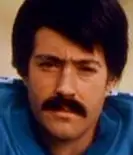
 3
3






