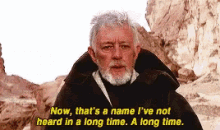- My Forums
- Tiger Rant
- LSU Recruiting
- SEC Rant
- Saints Talk
- Pelicans Talk
- More Sports Board
- Coaching Changes
- Fantasy Sports
- Golf Board
- Soccer Board
- O-T Lounge
- Tech Board
- Home/Garden Board
- Outdoor Board
- Health/Fitness Board
- Movie/TV Board
- Book Board
- Music Board
- Political Talk
- Money Talk
- Fark Board
- Gaming Board
- Travel Board
- Food/Drink Board
- Ticket Exchange
- TD Help Board
Customize My Forums- View All Forums
- Show Left Links
- Topic Sort Options
- Trending Topics
- Recent Topics
- Active Topics
Started By
Message
Help with Windows 10 Desktop Computer
Posted on 11/1/21 at 1:01 pm
Posted on 11/1/21 at 1:01 pm
Long story short I have a Windows 10 HP Desktop computer that was given to me. The previous owner is deceased. No one knows any passwords. I was able to access my Microsoft account on it but I can't get Admin access without the Admin username and password. I don't want to reset the machine because there is a lot of software and data on there that I would lose.
I suppose there is a way to backup, reset and restore but short of that do you know a way to get Admin privileges without going that route?
Or perhaps there is a better solution?
I want to be able to install and delete software on it and when I attempt to do so I am asked for the Admin username and Password.
Thanks to whatever info you can provide.
I suppose there is a way to backup, reset and restore but short of that do you know a way to get Admin privileges without going that route?
Or perhaps there is a better solution?
I want to be able to install and delete software on it and when I attempt to do so I am asked for the Admin username and Password.
Thanks to whatever info you can provide.
Posted on 11/1/21 at 6:44 pm to wallowinit
Watch these two videos. Use Ventoy to create a bookable usb that can boot multiple iso's without having to switch. Second run hirens boot cd and run the password manager software included. It will provide a list of local accounts and allow you to change the password.
Alternatively just use Rufus to create the boot USB if you don't want to use ventoy.
LINK
LINK
Alternatively just use Rufus to create the boot USB if you don't want to use ventoy.
LINK
LINK
This post was edited on 11/1/21 at 6:45 pm
Posted on 11/1/21 at 9:09 pm to Inadvertent Whistle
It is! But I use it all the time on our work machines. I guess they call it hiren pe x64 now. old habits...
Popular
Back to top

 1
1