- My Forums
- Tiger Rant
- LSU Recruiting
- SEC Rant
- Saints Talk
- Pelicans Talk
- More Sports Board
- Coaching Changes
- Fantasy Sports
- Golf Board
- Soccer Board
- O-T Lounge
- Tech Board
- Home/Garden Board
- Outdoor Board
- Health/Fitness Board
- Movie/TV Board
- Book Board
- Music Board
- Political Talk
- Money Talk
- Fark Board
- Gaming Board
- Travel Board
- Food/Drink Board
- Ticket Exchange
- TD Help Board
Customize My Forums- View All Forums
- Show Left Links
- Topic Sort Options
- Trending Topics
- Recent Topics
- Active Topics
Started By
Message
Help me figure out a Mac issue
Posted on 10/28/20 at 5:37 pm
Posted on 10/28/20 at 5:37 pm
I often work in a lot of different windows and programs (like everyone) and need to switch between them. What's happening is if I have a window maximized, I cannot quickly bring another file/document/etc to the front by selecting it from the tray. I need to go up, minimize whatever is filling the screen, and then go back down and re-select what I want from the tray. Is there not a way for me to bring whatever I select to the front, even if I have a browser or some other file maximized full screen?
Posted on 10/28/20 at 5:39 pm to Chucktown_Badger
Turn on active corners and set one to show all active windows and one to show desktop. See in settings.
Basically when you drag your mouse to that corner, it shows all active windows and you select the one you want. Or drag to other corner to clear and see the desktop.
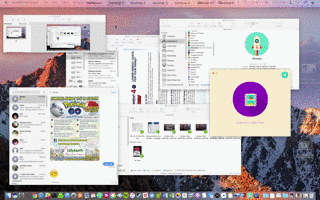
Basically when you drag your mouse to that corner, it shows all active windows and you select the one you want. Or drag to other corner to clear and see the desktop.
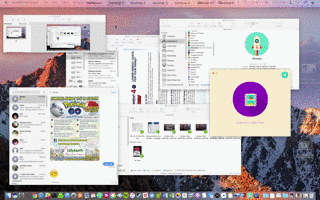
This post was edited on 10/28/20 at 5:43 pm
Posted on 10/28/20 at 6:57 pm to scottfruget
Thanks for the reply. t's not working. I think it might be because when I maximize something, it moves it to it's own extended desktop or something, and whatever other "non-maximized" windows get moved to a different desktop. But it DOES seem to work when I have nothing maximized, if that makes sense.
Posted on 10/28/20 at 7:12 pm to Chucktown_Badger
Yes. Stop maximizing the windows and just resize them to fit the screen. I don’t like how maximize is like a whole different screen.
This post was edited on 10/28/20 at 7:13 pm
Posted on 10/28/20 at 7:15 pm to Chucktown_Badger
Minimize the current window (Command + M)
Minimizing a window by clicking the yellow “minimize” button or using this keyboard shortcut doesn’t close it; instead, it moves a small thumbnail image of the window down to the right side of the menu bar. That makes Command + M a very useful command, as it can get app windows out of the way while still keeping them nearby.
Minimizing a window by clicking the yellow “minimize” button or using this keyboard shortcut doesn’t close it; instead, it moves a small thumbnail image of the window down to the right side of the menu bar. That makes Command + M a very useful command, as it can get app windows out of the way while still keeping them nearby.
Popular
Back to top
 1
1





