- My Forums
- Tiger Rant
- LSU Recruiting
- SEC Rant
- Saints Talk
- Pelicans Talk
- More Sports Board
- Winter Olympics
- Fantasy Sports
- Golf Board
- Soccer Board
- O-T Lounge
- Tech Board
- Home/Garden Board
- Outdoor Board
- Health/Fitness Board
- Movie/TV Board
- Book Board
- Music Board
- Political Talk
- Money Talk
- Fark Board
- Gaming Board
- Travel Board
- Food/Drink Board
- Ticket Exchange
- TD Help Board
Customize My Forums- View All Forums
- Show Left Links
- Topic Sort Options
- Trending Topics
- Recent Topics
- Active Topics
Started By
Message
Duplicating folder/subfolder structure without copying files
Posted on 11/3/15 at 5:15 pm
Posted on 11/3/15 at 5:15 pm
I want to duplicate an existing folder hierarchy to another drive *WITHOUT* copying the files within the folders - just the folder structure. Is there a quick and easy way to get that done? Thanks in advance...
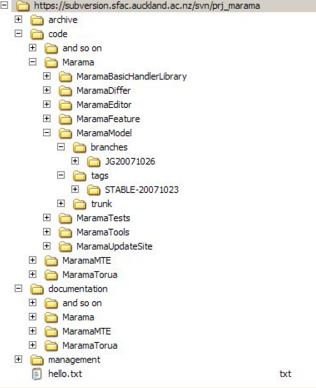
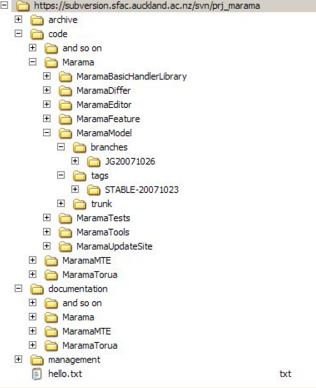
Posted on 11/3/15 at 5:29 pm to tigerpawl
quote:
robocopy "C:\Your Folder" "C:\New Folder" /e /xf *
/e = Copies subdirectories, including empty ones.
/xf = Excludes files matching the specified names or paths. Wildcards “*” and “?” are accepted
OR, if your system has xcopy instead of robocopy:
quote:
xcopy /t /e "C:\Your Folder" "C:\New Folder"
/t = Copies the subdirectory structure, but not the files
/e = Copies subdirectories, including any empty ones
This post was edited on 11/3/15 at 5:31 pm
Posted on 11/4/15 at 8:20 pm to Korkstand
quote:Not yet. Ordering a new external HD soon. Thinking ahead.
Did you get it done?
Question: So do I just copy/paste your path in the CMD prompt? And substitute drives in your path with the corresponding drives on my side?
This post was edited on 11/4/15 at 8:21 pm
Posted on 11/5/15 at 4:05 pm to tigerpawl
Robocopy/xcopy are great if you want to sync once or whenever you think about it. You can set them to run automatically if you set up a task in task scheduler on Windows, or you can create a a BAT/script file with the commands from Korkstand.
I used SyncToy for years, freebie from MS and Synkron, both work(ed) breat.
Take a look at SyncBackFree, SyncFolders, or Syncredible if you can schedule the folder syncing to run automatically.
I used SyncToy for years, freebie from MS and Synkron, both work(ed) breat.
Take a look at SyncBackFree, SyncFolders, or Syncredible if you can schedule the folder syncing to run automatically.
Popular
Back to top

 3
3







