- My Forums
- Tiger Rant
- LSU Recruiting
- SEC Rant
- Saints Talk
- Pelicans Talk
- More Sports Board
- Coaching Changes
- Fantasy Sports
- Golf Board
- Soccer Board
- O-T Lounge
- Tech Board
- Home/Garden Board
- Outdoor Board
- Health/Fitness Board
- Movie/TV Board
- Book Board
- Music Board
- Political Talk
- Money Talk
- Fark Board
- Gaming Board
- Travel Board
- Food/Drink Board
- Ticket Exchange
- TD Help Board
Customize My Forums- View All Forums
- Show Left Links
- Topic Sort Options
- Trending Topics
- Recent Topics
- Active Topics
Started By
Message
Setting to hide avatar's?
Posted on 4/11/17 at 8:47 am
Posted on 4/11/17 at 8:47 am
Is there a setting anywhere to keep avatars from showing up? I like this site but I really hate pulling it up on my work computer mainly because of the avatars many people use. Would just like to know if there is a setting that I can't find or if it could be made into a setting somehow. It might not even be possible. Thanks.
Posted on 4/11/17 at 10:24 am to TimeOutdoors
Click on Settings in the top right corner.
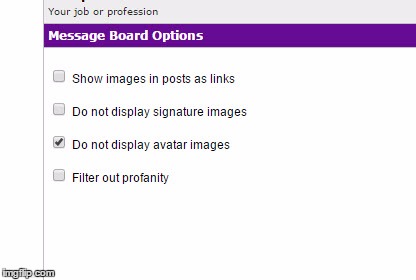
Check this box.
Hit submit to save changes.
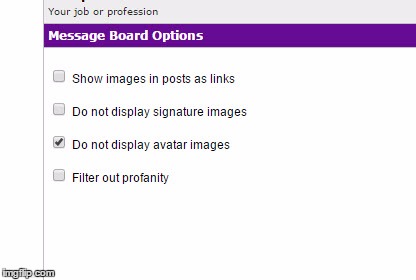
Check this box.
Hit submit to save changes.
Posted on 4/12/17 at 12:31 pm to TimeOutdoors
Maybe you should focus on your work instead.
Posted on 4/15/17 at 6:49 am to Bmath
quote:
Maybe you should focus on your work instead.
Well have breaks at work, but thanks anyway.
Posted on 4/16/17 at 2:01 pm to TimeOutdoors
I would suggest checking all those boxes except for filtering out profanity you ****.
Popular
Back to top
 3
3








