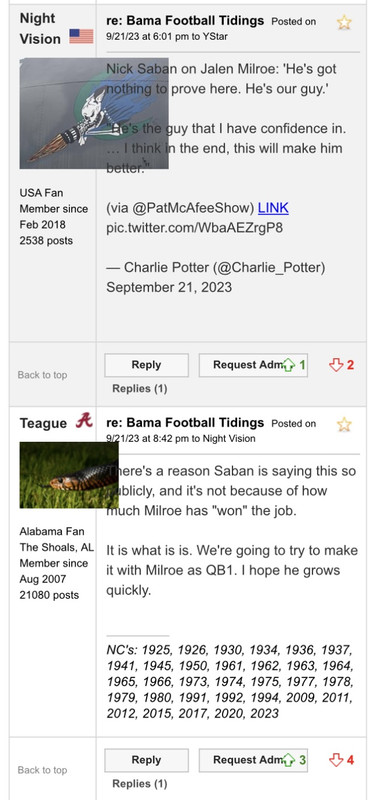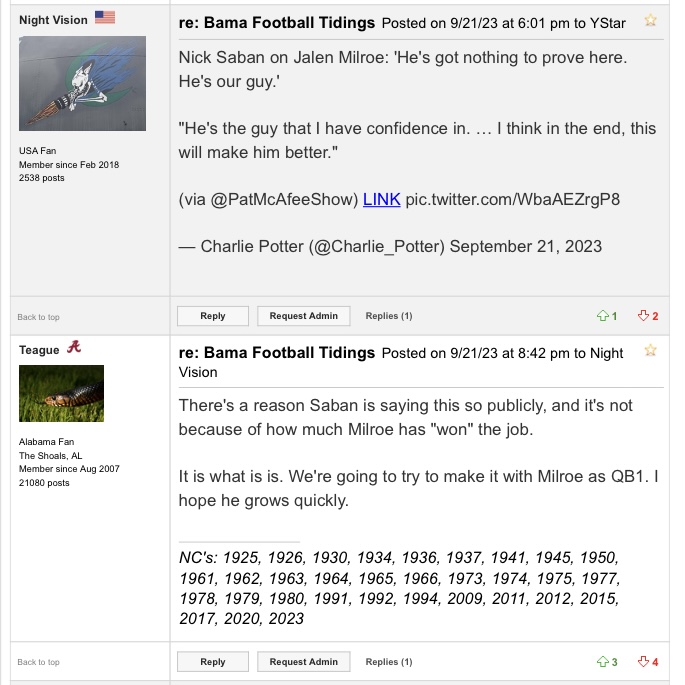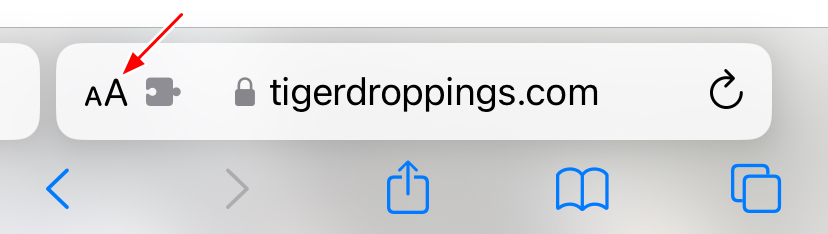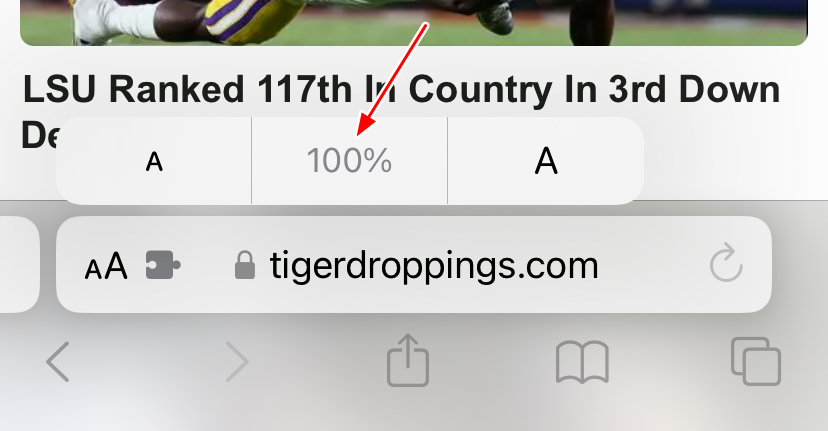- My Forums
- Tiger Rant
- LSU Recruiting
- SEC Rant
- Saints Talk
- Pelicans Talk
- More Sports Board
- Summer Olympics
- Fantasy Sports
- Golf Board
- Soccer Board
- O-T Lounge
- Tech Board
- Home/Garden Board
- Outdoor Board
- Health/Fitness Board
- Movie/TV Board
- Book Board
- Music Board
- Political Talk
- Money Talk
- Fark Board
- Gaming Board
- Travel Board
- Food/Drink Board
- Ticket Exchange
- TD Help Board
Customize My Forums- View All Forums
- Show Left Links
- Topic Sort Options
- Trending Topics
- Recent Topics
- Active Topics
Started By
Message
Screen size issue
Posted on 9/21/23 at 8:39 pm
Posted on 9/21/23 at 8:39 pm
I got a Samsung Fold 5 last week and it's been great navigating TD until tonight.
I have it in desktop mode and everything is bunched together. Ads, sig and avatar pics are overlaying the text fields.
Help.
ETA: This is only happening on this website. All the others I've tried work as they normally do. It was working fine here until the last 15 minutes or so.
LINK
LINK
I can't even see the image, link, bold, emoji options.
The links above are what I am seeing.
I have it in desktop mode and everything is bunched together. Ads, sig and avatar pics are overlaying the text fields.
Help.
ETA: This is only happening on this website. All the others I've tried work as they normally do. It was working fine here until the last 15 minutes or so.
LINK
LINK
I can't even see the image, link, bold, emoji options.
The links above are what I am seeing.
This post was edited on 9/21/23 at 8:48 pm
Posted on 9/22/23 at 8:41 am to TideSaint
quote:
I'm able to replicate this in iOS (desktop mode) by zooming the page in to 175%.
175% zoom:
quote:
100% zoom: (normal)
quote:
Is your browser zoom set really funky just on this site, by any chance?
If so, can you reset it to 100% to test (or just zoom out either way)?
Posted on 10/1/23 at 3:43 pm to paperwasp
quote:
If so, can you reset it to 100% to test (or just zoom out either way)?
Do you know how to do this on a newer IOS device?
Posted on 10/1/23 at 7:52 pm to TideSaint
On Windows, when I try to use the half-screen feature, I can drag the window until it's small enough to operate in mobile mode.
Posted on 10/2/23 at 9:13 am to HonorThyWarEagle
quote:
Do you know how to do this on a newer IOS device?
If you're using Safari for example, click on the "aA" symbol to the left of your address bar:
quote:
And then click directly on the number in the middle to set the zoom back to 100% (or you can click "a" and "A" on either side to zoom in/out incrementally):
quote:
Popular
Back to top

 2
2