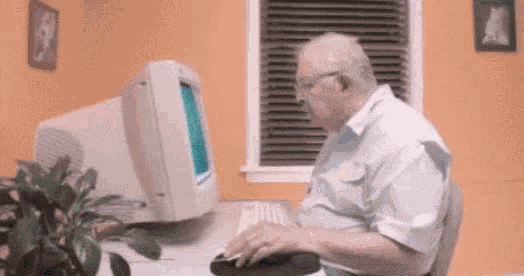- My Forums
- Tiger Rant
- LSU Recruiting
- SEC Rant
- Saints Talk
- Pelicans Talk
- More Sports Board
- Coaching Changes
- Fantasy Sports
- Golf Board
- Soccer Board
- O-T Lounge
- Tech Board
- Home/Garden Board
- Outdoor Board
- Health/Fitness Board
- Movie/TV Board
- Book Board
- Music Board
- Political Talk
- Money Talk
- Fark Board
- Gaming Board
- Travel Board
- Food/Drink Board
- Ticket Exchange
- TD Help Board
Customize My Forums- View All Forums
- Show Left Links
- Topic Sort Options
- Trending Topics
- Recent Topics
- Active Topics
Started By
Message
Posting photos
Posted on 5/30/23 at 10:08 am
Posted on 5/30/23 at 10:08 am
How do you insert a photo in a post?
Posted on 5/30/23 at 10:25 am to Houstiger
quote:
How do you insert a photo in a post?
• Go to Postimages.
• On desktop, drag an image onto that page — on mobile, click Choose images and find it.
• Once it uploads, look for the link that says Direct link, and press the blue file icon next to that to copy that link to your clipboard.
• Back here in the forum, press the img markup button, and paste that copied link into the pop-up box, then click OK or Submit.
• Click on Preview to see your image.
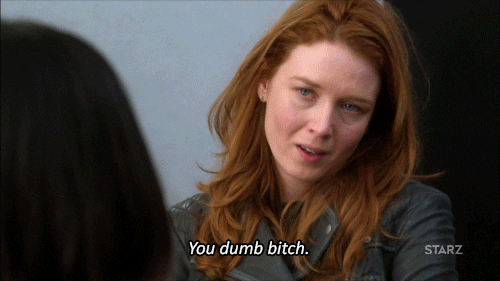
Posted on 5/30/23 at 10:34 am to Houstiger
https://postimg.cc/3kmy2VPG/9bac0448[/img]
Posted on 5/30/23 at 10:41 am to Houstiger
quote:
LINK ]
You almost got it.
Your post is formatted like this:
quote:
https://postimg.cc/3kmy2VPG/9bac0448[/img]
You link needs to point to the JPG image itself, not their (proprietary) page.
Click on Share again at the top, and then the blue icon to the right of Direct link.
quote:
Try to paste it again, and you'll get the image — it should look like this:
LINK
quote:
Popular
Back to top
 3
3