- My Forums
- Tiger Rant
- LSU Recruiting
- SEC Rant
- Saints Talk
- Pelicans Talk
- More Sports Board
- Coaching Changes
- Fantasy Sports
- Golf Board
- Soccer Board
- O-T Lounge
- Tech Board
- Home/Garden Board
- Outdoor Board
- Health/Fitness Board
- Movie/TV Board
- Book Board
- Music Board
- Political Talk
- Money Talk
- Fark Board
- Gaming Board
- Travel Board
- Food/Drink Board
- Ticket Exchange
- TD Help Board
Customize My Forums- View All Forums
- Show Left Links
- Topic Sort Options
- Trending Topics
- Recent Topics
- Active Topics
Started By
Message
Problem Merging Layer in PS (3D Rendering)
Posted on 4/3/18 at 4:48 am
Posted on 4/3/18 at 4:48 am
I'm trying to add a wood texture to a 3D image of a crate and I was able to do the top of the crate just fine...
I angled the crate to see the top view... create a new layer, resized the wood layer, changed layer to 'multiply', and pressed CTRL+E to merge down... no issues.
I moved to the front panel of the crate and did the same thing, but when I merge down, I get some white/gray 'artifacting' or something right in the middle...
Here are some quick pictures of what I'm talking about...
Before the merge:
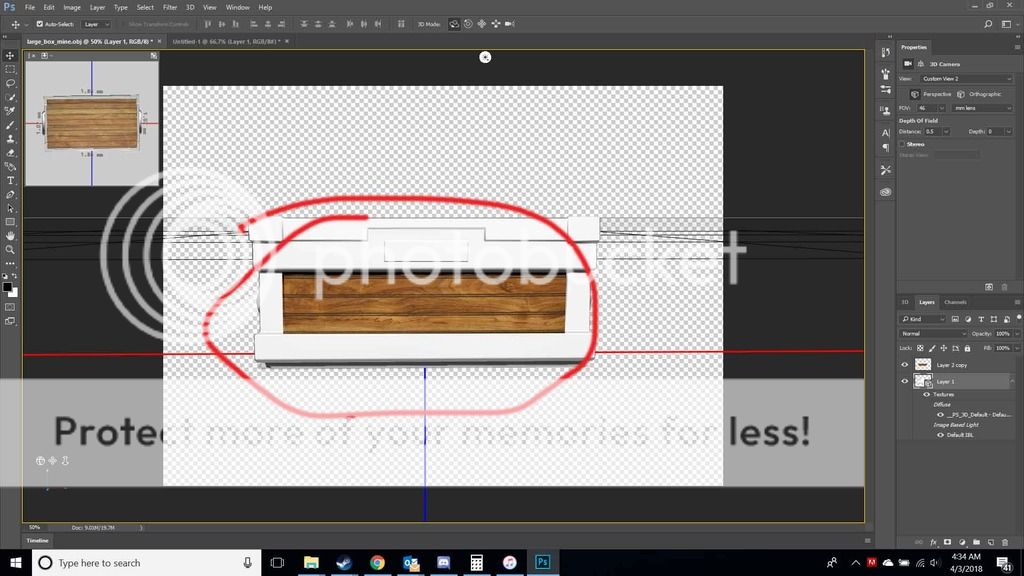
After 'merging down':
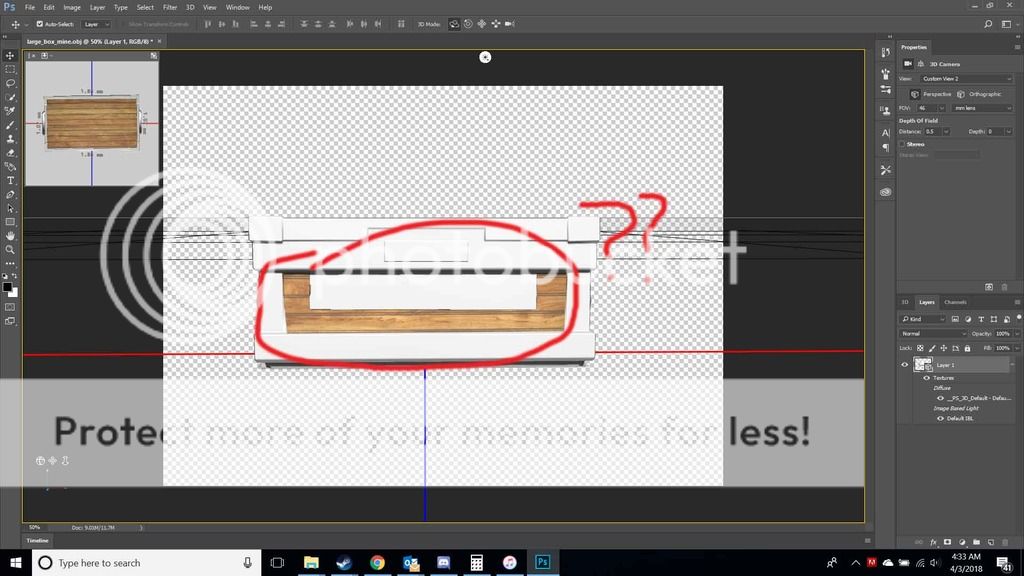
Please help!
I angled the crate to see the top view... create a new layer, resized the wood layer, changed layer to 'multiply', and pressed CTRL+E to merge down... no issues.
I moved to the front panel of the crate and did the same thing, but when I merge down, I get some white/gray 'artifacting' or something right in the middle...
Here are some quick pictures of what I'm talking about...
Before the merge:
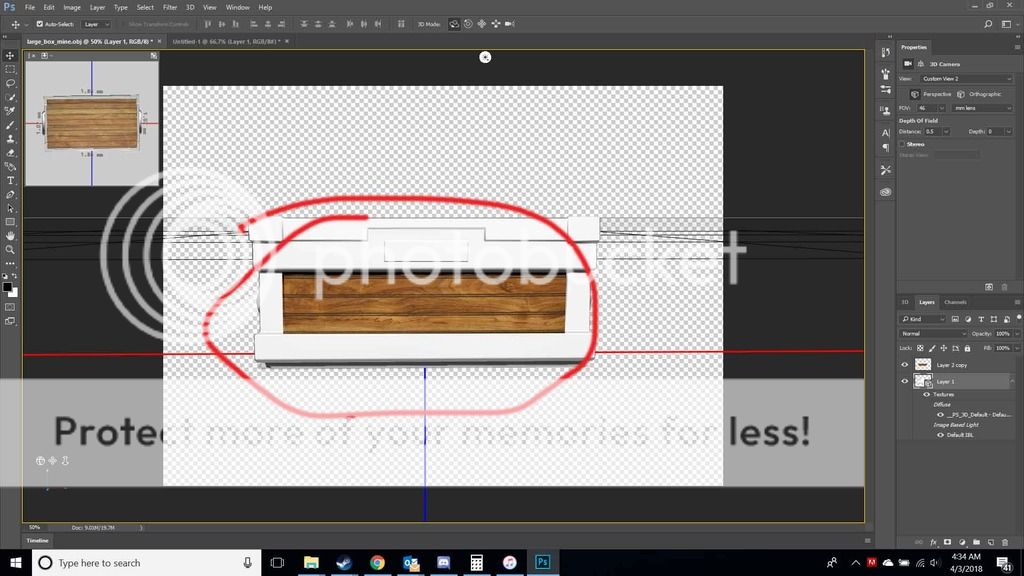
After 'merging down':
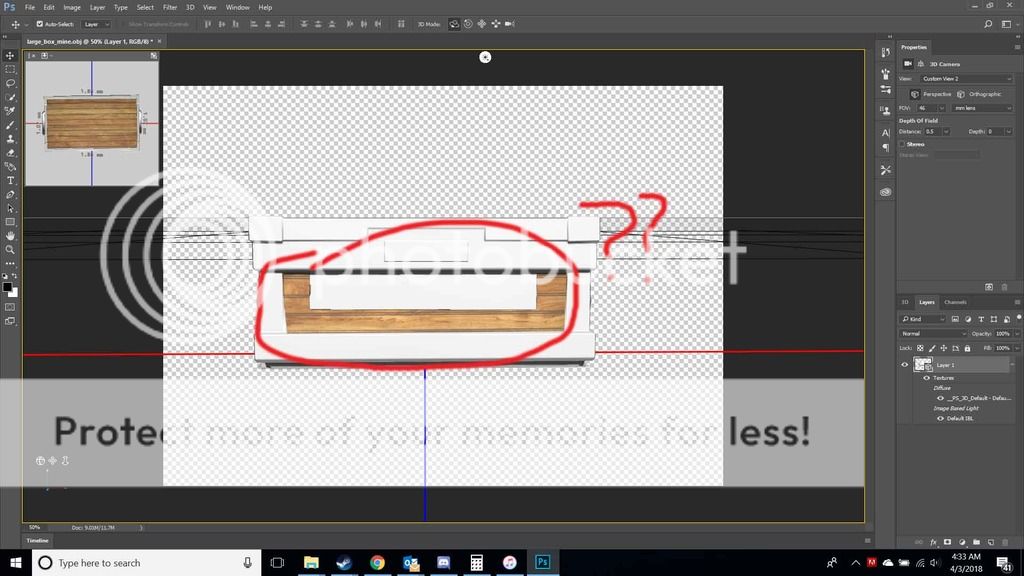
Please help!
Posted on 4/3/18 at 9:28 am to yankeeundercover
Looks like the order of your layers was off before merging.
Try moving the layer order around and then merge. If you can't figure it out, you can send me the .psd and I'll have a look.
Try moving the layer order around and then merge. If you can't figure it out, you can send me the .psd and I'll have a look.
Posted on 4/3/18 at 11:37 am to idlewatcher
What you're saying makes sense... but I only have the two layers...?
What's a good email for you and I'll send it over...
What's a good email for you and I'll send it over...
Posted on 4/3/18 at 1:59 pm to yankeeundercover
(no message)
This post was edited on 4/3/18 at 2:41 pm
Posted on 4/3/18 at 3:16 pm to yankeeundercover
I think I might have found the issue.....


Posted on 4/3/18 at 4:02 pm to idlewatcher
Looks Woody in there to me:


Popular
Back to top

 2
2