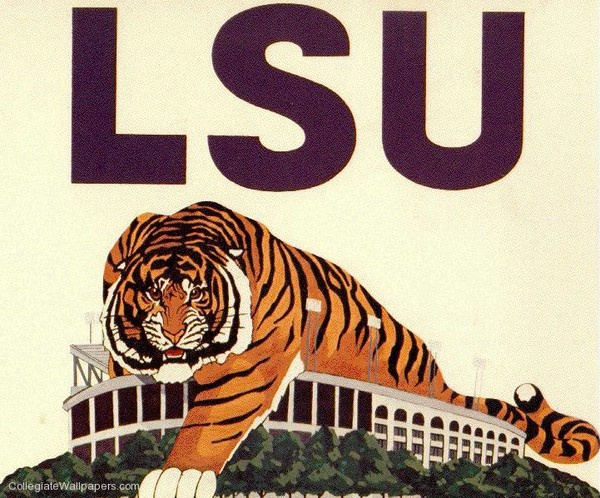- My Forums
- Tiger Rant
- LSU Recruiting
- SEC Rant
- Saints Talk
- Pelicans Talk
- More Sports Board
- Winter Olympics
- Fantasy Sports
- Golf Board
- Soccer Board
- O-T Lounge
- Tech Board
- Home/Garden Board
- Outdoor Board
- Health/Fitness Board
- Movie/TV Board
- Book Board
- Music Board
- Political Talk
- Money Talk
- Fark Board
- Gaming Board
- Travel Board
- Food/Drink Board
- Ticket Exchange
- TD Help Board
Customize My Forums- View All Forums
- Show Left Links
- Topic Sort Options
- Trending Topics
- Recent Topics
- Active Topics
Started By
Message
Voice clarity on iPhone 14
Posted on 4/30/24 at 12:51 pm
Posted on 4/30/24 at 12:51 pm
I've had an iPhone for the last 15 years, but I've never been asked to repeat myself during phone calls like I have with my Phone 14. Fwiw, I have an old shitty OtterBox over the phone.
Is this a thing with iPhone 14s, or have I just had an undiagnosed stroke and that's why people can't understand me on the phone and keep asking me to repeat myself?
Is this a thing with iPhone 14s, or have I just had an undiagnosed stroke and that's why people can't understand me on the phone and keep asking me to repeat myself?
This post was edited on 4/30/24 at 12:53 pm
Posted on 4/30/24 at 8:53 pm to Violent Hip Swivel
quote:
I have an old shitty OtterBox over the phone.
There you go.
Take it off and call away and test it.
Posted on 5/2/24 at 1:59 am to Violent Hip Swivel
Try below. The voice isolation selection may help you to hear better, but it’s worth trying out.
I am also heard easier when using Wi-Fi calling at home.
Make sure you aren’t making calls with speaker phone mic turned on (listening volume would have to have been turned down low to place near ear).
The case can trap stuff at bottom and can also fit a little different from iPhone to iPhone on top of any shifting from drops and wear & tear which may be causing issues as well.
Try after cleaning area and then without case on, and if still an issue it could need a repair (especially if a different person talks on it and still can’t been heard well on other end which should be attempted as well to verify it’s not you but the phone).
quote:
For phone calls while connected to call (or just call yourself) if you pull up the Control Center menu a new icon shows that you can press and hold to pick voice isolation or pick wide spectrum if phone and service supports wide spectrum (wide spectrum likely only on facetime calls for now). The selection should stay for future calls.
I am also heard easier when using Wi-Fi calling at home.
Make sure you aren’t making calls with speaker phone mic turned on (listening volume would have to have been turned down low to place near ear).
The case can trap stuff at bottom and can also fit a little different from iPhone to iPhone on top of any shifting from drops and wear & tear which may be causing issues as well.
Try after cleaning area and then without case on, and if still an issue it could need a repair (especially if a different person talks on it and still can’t been heard well on other end which should be attempted as well to verify it’s not you but the phone).
This post was edited on 5/7/24 at 1:24 pm
Posted on 5/2/24 at 7:46 pm to Violent Hip Swivel
Same dumb thing happens to me. Will be following this for answers.
Posted on 5/7/24 at 9:32 am to GeauxHouston
When I record a video outside, it also sounds like the wind is blowing 30 miles per hour when I play it back, even if the wind is only blowing 2 miles per hour.
I've never had as many probelms with any Iphone as I've had with this 14.
I've never had as many probelms with any Iphone as I've had with this 14.
Posted on 5/12/24 at 6:45 pm to GeauxHouston
I turned out to be the OtterBox. There was dust and crap in the holes, but there was also a little piece of OtterBox plastic over the speaker hole, which seemed strange I poked the little piece of plastic out with some toe nail scissors and cleaned dust out and now I am good.
Popular
Back to top
 3
3