- My Forums
- Tiger Rant
- LSU Recruiting
- SEC Rant
- Saints Talk
- Pelicans Talk
- More Sports Board
- Fantasy Sports
- Golf Board
- Soccer Board
- O-T Lounge
- Tech Board
- Home/Garden Board
- Outdoor Board
- Health/Fitness Board
- Movie/TV Board
- Book Board
- Music Board
- Political Talk
- Money Talk
- Fark Board
- Gaming Board
- Travel Board
- Food/Drink Board
- Ticket Exchange
- TD Help Board
Customize My Forums- View All Forums
- Show Left Links
- Topic Sort Options
- Trending Topics
- Recent Topics
- Active Topics
Started By
Message
I need help with smart card reader and a laptop.
Posted on 8/19/18 at 1:13 pm
Posted on 8/19/18 at 1:13 pm
So I bought a smart card reader yesterday. On the first website I tried to use it, it gave me a message that I had to change the settings, or some other options, or restart the computer. So I just restarted the computer. Now when I go back it allows me to select a user and enter my pin # for verification. But once I enter the pin it tells me that “your smart card is blocked”. I know my card has not been blocked.
Are there settings that need to be changed? I don’t know a whole lot about computers so any help would be greatly appreciated!
Are there settings that need to be changed? I don’t know a whole lot about computers so any help would be greatly appreciated!
Posted on 8/20/18 at 1:19 pm to crimsonsaint
Which operating system are you running? What smart card software are you using? Are you using Middleware and if so, what is it?
Posted on 8/21/18 at 1:52 am to crimsonsaint
If it is a DoD CAC Card I suggest going to the follwoing link and go through the steps to get it up and running. Should have steps on how to get working with Windows, Mac, and Linux.
For some reason I cannot post links so here you go...
LINK
For some reason I cannot post links so here you go...
LINK
This post was edited on 8/21/18 at 1:54 am
Posted on 8/21/18 at 7:20 am to tigersaint74
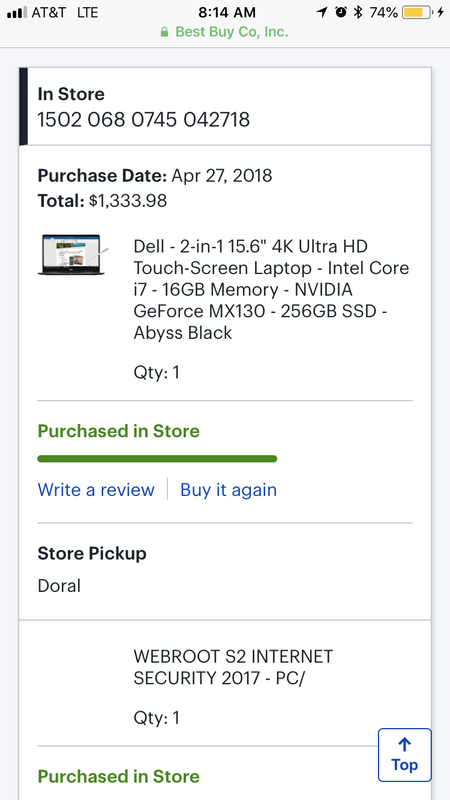
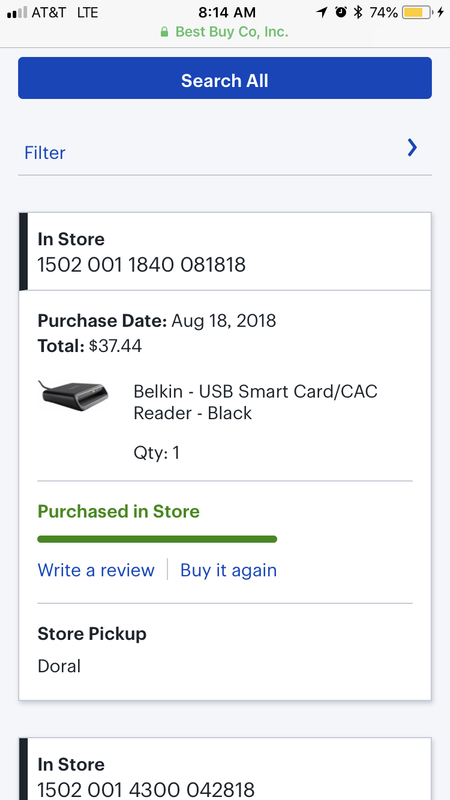
This is the laptop and card reader I’m using.
DannyB, it is a DoD CAC. I’ll try out your link. Thanks!
Popular
Back to top
 2
2





