- My Forums
- Tiger Rant
- LSU Recruiting
- SEC Rant
- Saints Talk
- Pelicans Talk
- More Sports Board
- Winter Olympics
- Fantasy Sports
- Golf Board
- Soccer Board
- O-T Lounge
- Tech Board
- Home/Garden Board
- Outdoor Board
- Health/Fitness Board
- Movie/TV Board
- Book Board
- Music Board
- Political Talk
- Money Talk
- Fark Board
- Gaming Board
- Travel Board
- Food/Drink Board
- Ticket Exchange
- TD Help Board
Customize My Forums- View All Forums
- Show Left Links
- Topic Sort Options
- Trending Topics
- Recent Topics
- Active Topics
Started By
Message
Apple IPad text messaging question
Posted on 6/29/24 at 10:11 am
Posted on 6/29/24 at 10:11 am
Let me start by saying I've always had Android phones so my Apple skills are lacking. Have an elderly family member who can recieve texts on the phone but they no longer go to the IPad. Both devices are connected to wifi but I'm not sure if the texts are received that way, via Bluetooth, or some random setting got changed in an update. Any help would be appreciated. Thanks
Posted on 6/29/24 at 10:26 am to PalmettoPlayer13
quote:
elderly family member who can recieve texts on the phone
“The phone” is an iPhone or no?
If no, read no further. They aren’t going to get texts there anymore (without some significant workarounds that weren’t being done before).
If yes:
Scroll a bit until you get to the, “can send/receive from one but not the other” section.
You’re looking for this screen:
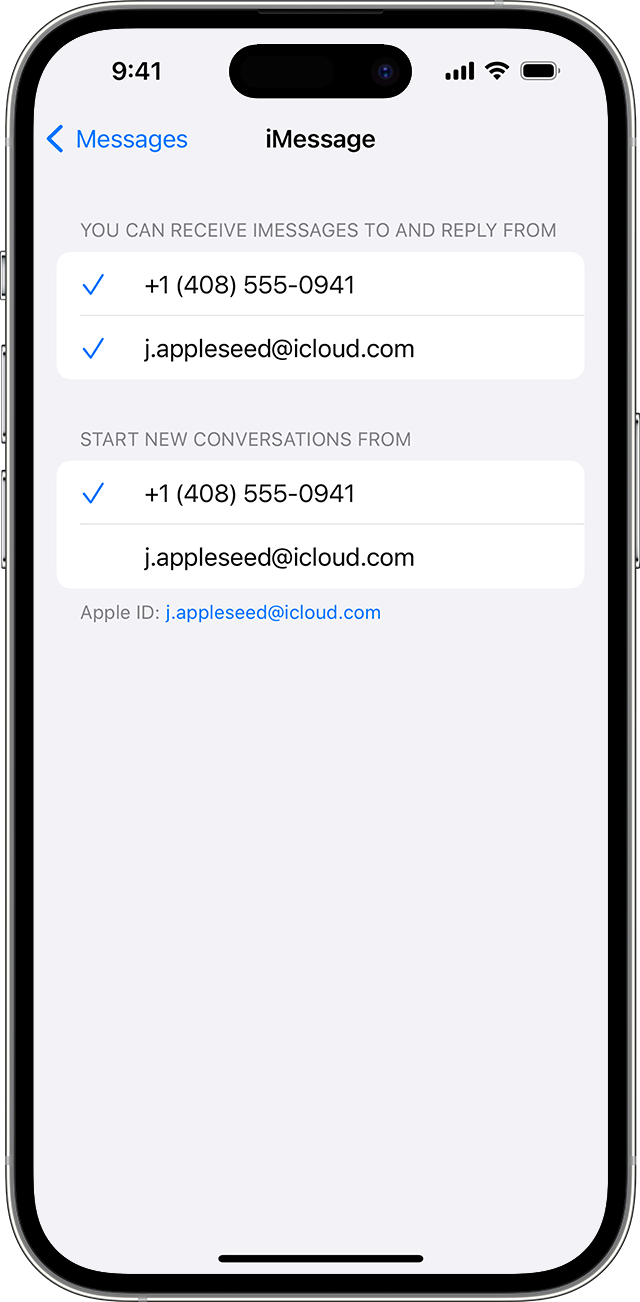
Check this on both devices and make sure the phone number is available on both for texts.
Posted on 6/29/24 at 10:31 am to PalmettoPlayer13
Their iPhone and iPad must be on the same wifi network. On the iPhone go to Settings>iMessage>Text Message Forwarding. It will show the devices connected to the network. Pick the device you wish messages to be forwarded to.
Hope this helps.
Oh well n/m
Hope this helps.
Oh well n/m
This post was edited on 6/29/24 at 10:36 am
Posted on 6/29/24 at 10:33 am to Hopeful Doc
Ya its an IPhone. You guys are awesome thanks
This post was edited on 6/29/24 at 10:35 am
Posted on 6/29/24 at 11:48 am to PalmettoPlayer13
Also you need to have them both set to sync to iCloud. On each device, go to Settings, AppleID, iCloud, Apps Using iCloud, Messages in iCloud. Make sure this is turned On on both devices.
Posted on 6/29/24 at 12:17 pm to LeClerc
quote:
Their iPhone and iPad must be on the same wifi network.
? You sure?
Posted on 6/29/24 at 12:31 pm to TigerGman
Whatever dickhead.
This post was edited on 6/29/24 at 12:37 pm
Popular
Back to top
 3
3







