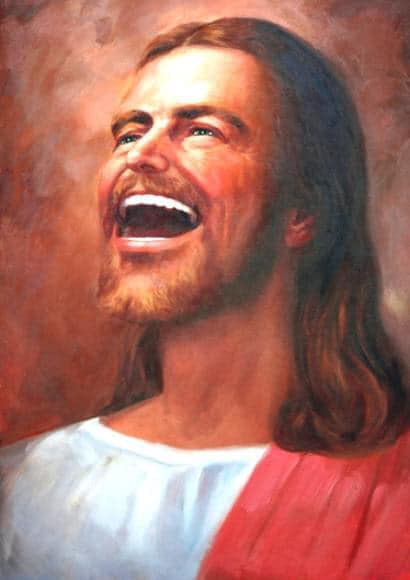- My Forums
- Tiger Rant
- LSU Recruiting
- SEC Rant
- Saints Talk
- Pelicans Talk
- More Sports Board
- Fantasy Sports
- Golf Board
- Soccer Board
- O-T Lounge
- Tech Board
- Home/Garden Board
- Outdoor Board
- Health/Fitness Board
- Movie/TV Board
- Book Board
- Music Board
- Political Talk
- Money Talk
- Fark Board
- Gaming Board
- Travel Board
- Food/Drink Board
- Ticket Exchange
- TD Help Board
Customize My Forums- View All Forums
- Show Left Links
- Topic Sort Options
- Trending Topics
- Recent Topics
- Active Topics
Started By
Message
How to post pics?
Posted on 10/14/21 at 9:51 am
Posted on 10/14/21 at 9:51 am
(no message)
Posted on 10/15/21 at 5:22 pm to Tiger2tiger97
Postimages.org choose image, copy direct link, click img button on TD, paste, preview then submit
Posted on 10/19/21 at 2:52 pm to Tiger2tiger97
dude or chick whomever you are i feel u homie . i tried to get help on posting pics automatically..but ,mine always say LINK you know and i think ythey were messing with me .Soooooooooooooooo, im now in the help board so i /we can get serious answewrs to our help questions ..not jokers and j-offs playing games . you feel me ?
Posted on 10/19/21 at 4:08 pm to massilsu
quote:I posted step by step directions with a link to the website I use. If you are uploading pics and it says link then you are copying the wrong link. Copy the second one that is labeled as direct link
massilsu
Posted on 10/19/21 at 4:21 pm to HoboDickCheese
Gotcha  . mr bobalina mr bob dobalina
. mr bobalina mr bob dobalina
Posted on 10/21/21 at 7:55 am to HoboDickCheese
I switched from apple to Android, and with apple I could easily copy and paste an image address, but doing the same process on Android yeilds and empty post. Any help with copy and pasting an image address on Android would be much appreciated?
Posted on 10/21/21 at 12:10 pm to Emteein
quote:I have zero experience with anything android, what img hosting site are you using? If you try the one I provided then copy the direct link option it should work the same I would think
Emteein
Posted on 11/8/21 at 2:12 pm to HoboDickCheese
Worked great, thanks!
Posted on 11/18/21 at 6:17 pm to Tiger2tiger97
[img]50091EDA-EF7B-4CBD-B0BF-86157D1A6E9E[/img]
Test
Test
This post was edited on 11/18/21 at 9:02 pm
Posted on 11/18/21 at 7:09 pm to LZ83
quote:copy the second link. It’s labeled as direct link
LZ83
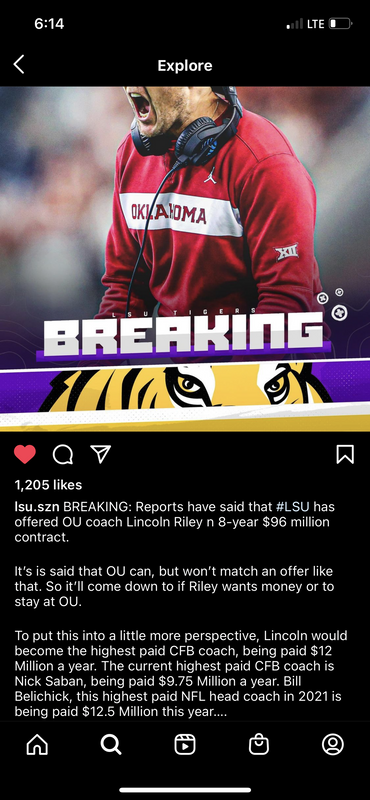
This post was edited on 11/18/21 at 7:15 pm
Posted on 11/18/21 at 9:13 pm to LZ83
I see you edited you test post and instead of an actual link it’s showing the link info in text. You don’t copy and past to TD in the text section. Click the img button then paste it there. Then preview to make sure it’s correct before submitting
Posted on 11/22/21 at 8:06 pm to HoboDickCheese
I just tried to post some pictures on the Outdoor Board. I can’t see them. Can someone else check my post and see if they can see them?
Posted on 11/22/21 at 8:57 pm to damonster
Just checked and they are showing up for me. Gorgeous gun
Posted on 11/22/21 at 9:13 pm to HoboDickCheese
Are they showing up blurry and kind of scattered?
Posted on 11/22/21 at 9:21 pm to damonster
Unable to read what is engraved on the barrel but not so blurry I can’t see the pics. This is how it looks in your post on tOB
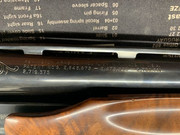
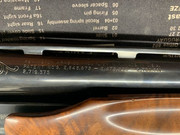
Posted on 11/22/21 at 9:28 pm to HoboDickCheese
Yeah it’s a little blurry compared to the pictures on my phone.
Posted on 11/22/21 at 9:32 pm to damonster
(no message)
This post was edited on 11/22/21 at 9:41 pm
Back to top

 7
7