- My Forums
- Tiger Rant
- LSU Recruiting
- SEC Rant
- Saints Talk
- Pelicans Talk
- More Sports Board
- Fantasy Sports
- Golf Board
- Soccer Board
- O-T Lounge
- Tech Board
- Home/Garden Board
- Outdoor Board
- Health/Fitness Board
- Movie/TV Board
- Book Board
- Music Board
- Political Talk
- Money Talk
- Fark Board
- Gaming Board
- Travel Board
- Food/Drink Board
- Ticket Exchange
- TD Help Board
Customize My Forums- View All Forums
- Show Left Links
- Topic Sort Options
- Trending Topics
- Recent Topics
- Active Topics
Started By
Message
Slaying the dragon gif request
Posted on 11/11/19 at 12:00 pm
Posted on 11/11/19 at 12:00 pm
Burrow in place of the Night King with the Alabama logo on the dragon. Replace the score at the top left and have Burrow's stat line across the bottom
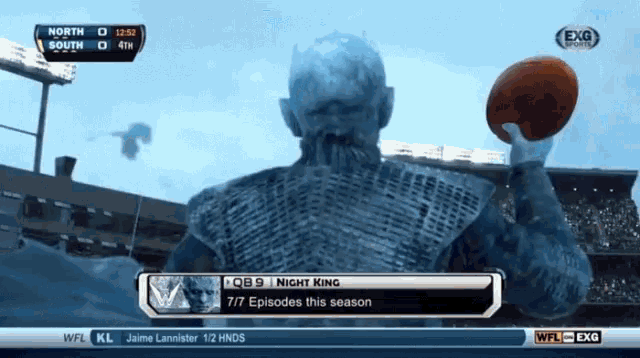
I tried playing around with it in GIMP but I suck and have no idea what I'm doing. I can get Burrow's helmet pasted into the first frame fine, but then when I go to frame 2 and on its like the whole image becomes 95% transparent. And the helmet I pasted in the first frame is still showing up even though I pasted it individually into the next 5 frames inching is slightly left each time. So you can see almost like a blue effect with portions of frame 1 and 2's helmet pasting showing up in later frames where I had tried sliding it left
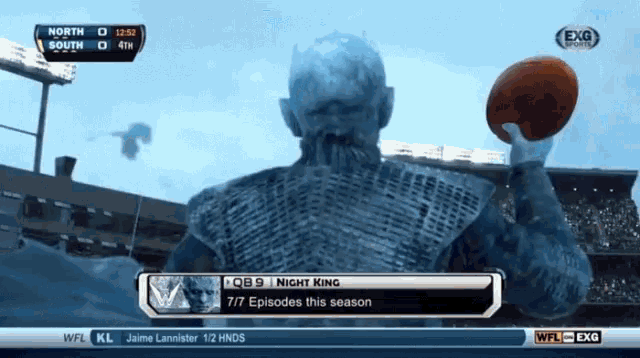
I tried playing around with it in GIMP but I suck and have no idea what I'm doing. I can get Burrow's helmet pasted into the first frame fine, but then when I go to frame 2 and on its like the whole image becomes 95% transparent. And the helmet I pasted in the first frame is still showing up even though I pasted it individually into the next 5 frames inching is slightly left each time. So you can see almost like a blue effect with portions of frame 1 and 2's helmet pasting showing up in later frames where I had tried sliding it left
This post was edited on 11/11/19 at 12:01 pm
Posted on 11/11/19 at 12:59 pm to Tiger Prawn
quote:Before you do anything, after opening the gif in gimp go to image>mode and make sure it's on RGB. Some people say to unoptimize as well which is filters>animation> unoptimize but i havent found much difference after doing that. Unoptimize makes it better for editing.
I can get Burrow's helmet pasted into the first frame fine, but then when I go to frame 2 and on its like the whole image becomes 95% transparent. And the helmet I pasted in the first frame is still showing up even though I pasted it individually into the next 5 frames inching is slightly left each time. So you can see almost like a blue effect with portions of frame 1 and 2's helmet pasting showing up in later frames where I had tried sliding it left
This post was edited on 11/11/19 at 1:09 pm
Posted on 11/11/19 at 2:22 pm to The Mick
Changed it to RGB and unoptimized, but no luck. The background/1st frame looks normal but when I go to 2nd and later frames this is what it looks like.

The one time I figured out somewhat how to paste something into a gif with GIMP, every frame looked like normal colors and I just went frame by frame pasting the sticker in.

The one time I figured out somewhat how to paste something into a gif with GIMP, every frame looked like normal colors and I just went frame by frame pasting the sticker in.
Posted on 11/11/19 at 3:11 pm to Tiger Prawn
quote:Some gifs/vids are really hard to mess with. Im still a rookie myself so i only know a couple things to try. Im gonna mess around with this just to see if i can figure something out.
Changed it to RGB and unoptimized, but no luck.
quote:You should download "interleave layers" plugin, search online for it. If youre adding a sticker or image to every frame and in the exact same spot on each frame, interleave plugin does it in one shot.
I just went frame by frame pasting the sticker in.
Posted on 11/11/19 at 3:15 pm to The Mick
quote:That'll be handy for the sticker with score and Joe's stat line
You should download "interleave layers" plugin, search online for it. If youre adding a sticker or image to every frame and in the exact same spot on each frame, interleave plugin does it in one shot.
Somebody else who knows what they're doing can have at it if they want. I can't figure it out.
Posted on 11/11/19 at 3:17 pm to Tiger Prawn
go to ezgif.com and click gifmaker tab. upload video and once it's uploaded you should see all the different frames laid out. Scroll all the way below the frames and click on "don't stack frames" and then click "use first frame as background" then click make a gif. Then save that gif onto your pc and try using that in gimp.
Posted on 11/11/19 at 3:20 pm to Tiger Prawn
I'll try to mess with it.
This post was edited on 11/11/19 at 3:29 pm
Posted on 11/11/19 at 3:41 pm to The Mick
Giving it a shot 
ETA: figured it out. Thanks!
ETA: figured it out. Thanks!
This post was edited on 11/11/19 at 4:05 pm
Posted on 11/11/19 at 5:28 pm to Tiger Prawn
Got it. Thanks Mick, couldn't have figured it out without your help 
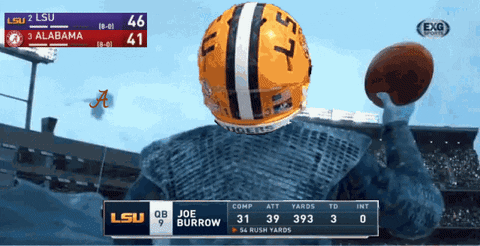
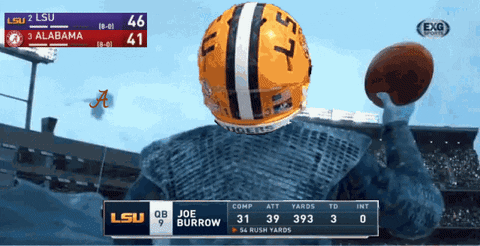
This post was edited on 11/11/19 at 5:39 pm
Popular
Back to top

 1
1








