- My Forums
- Tiger Rant
- LSU Recruiting
- SEC Rant
- Saints Talk
- Pelicans Talk
- More Sports Board
- Coaching Changes
- Fantasy Sports
- Golf Board
- Soccer Board
- O-T Lounge
- Tech Board
- Home/Garden Board
- Outdoor Board
- Health/Fitness Board
- Movie/TV Board
- Book Board
- Music Board
- Political Talk
- Money Talk
- Fark Board
- Gaming Board
- Travel Board
- Food/Drink Board
- Ticket Exchange
- TD Help Board
Customize My Forums- View All Forums
- Show Left Links
- Topic Sort Options
- Trending Topics
- Recent Topics
- Active Topics
Started By
Message
Oh Mighty Fark Board Gods
Posted on 9/7/15 at 12:25 pm
Posted on 9/7/15 at 12:25 pm
I need help making a fantasy football image for my logo. I want to create an image of Eddie Lacy doing the Lambeau Leap into the Iron Throne from GoT. I'm really just asking for someone with much more experience and expertise to make this image because I have no clue how to do it on my own. Thanks 
Posted on 9/7/15 at 5:28 pm to NotoriousFSU
Probably should give us more to go by. Image size? A team or league name?
Anyway, did some based upon leagues I'm in.
Good luck!


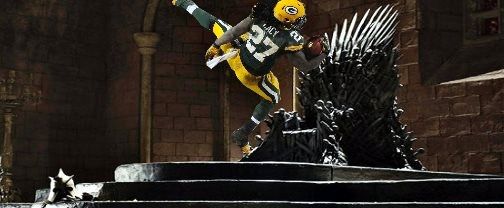
Bonus...


Anyway, did some based upon leagues I'm in.
Good luck!


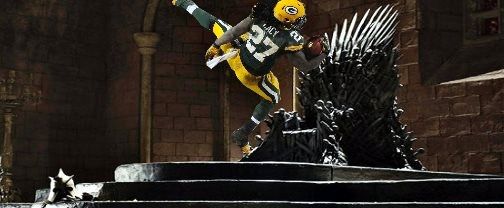
Bonus...

Posted on 9/7/15 at 10:27 pm to Nole Man
Not sure about image size, but it's for yahoo if that helps. Team name is: KhaLacy: Mover of Chains
Posted on 9/8/15 at 6:35 am to NotoriousFSU
Not sure you can do what you want in Yahoo. It crops whatever photo you upload. Here's one I use, but it gets cropped to 90x90.

Tried a couple..


LINK
Sign in to Yahoo Fantasy Sports.
From your league's homepage, click My Team.
Click the Edit Team Settings icon gear icon.
Click Edit Custom Image.
- The "Upload or Choose Custom Image" dialog box opens.
Click Browse.
Select the image you'd like to upload from your computer.
Click Upload Image.
Click Choose Image.
Click Save.

Tried a couple..


LINK
Sign in to Yahoo Fantasy Sports.
From your league's homepage, click My Team.
Click the Edit Team Settings icon gear icon.
Click Edit Custom Image.
- The "Upload or Choose Custom Image" dialog box opens.
Click Browse.
Select the image you'd like to upload from your computer.
Click Upload Image.
Click Choose Image.
Click Save.
Popular
Back to top

 1
1





