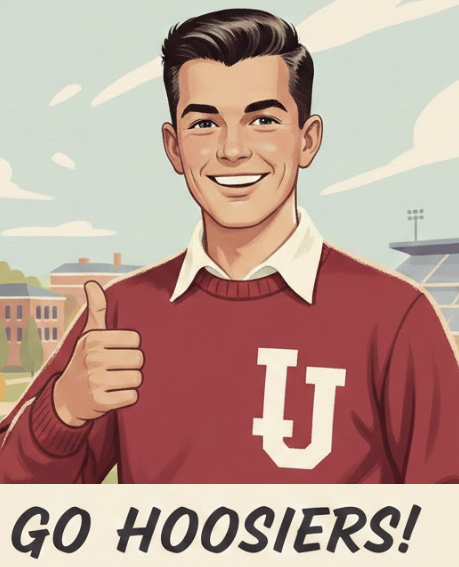- My Forums
- Tiger Rant
- LSU Recruiting
- SEC Rant
- Saints Talk
- Pelicans Talk
- More Sports Board
- Coaching Changes
- Fantasy Sports
- Golf Board
- Soccer Board
- O-T Lounge
- Tech Board
- Home/Garden Board
- Outdoor Board
- Health/Fitness Board
- Movie/TV Board
- Book Board
- Music Board
- Political Talk
- Money Talk
- Fark Board
- Gaming Board
- Travel Board
- Food/Drink Board
- Ticket Exchange
- TD Help Board
Customize My Forums- View All Forums
- Show Left Links
- Topic Sort Options
- Trending Topics
- Recent Topics
- Active Topics
Started By
Message
How do i resize a pic without sacrificing image quality?
Posted on 6/30/17 at 9:50 pm
Posted on 6/30/17 at 9:50 pm
I'm trying to get my avatar within the 30kb limit, but image quality is taking a hit. Any advice would be appreciated.
ETA: Requested admin to move to Help board. My bad.
ETA: Requested admin to move to Help board. My bad.
This post was edited on 6/30/17 at 10:35 pm
Posted on 7/3/17 at 4:10 am to beHop
Did you scan that image from an old magazine?
Posted on 7/3/17 at 6:17 am to beHop
I've seen programs that do that.
What I've done is first create a blank image for the size I want, then cut and paste the original and shrink it down to what I want. Seems to work.
What I've done is first create a blank image for the size I want, then cut and paste the original and shrink it down to what I want. Seems to work.
Posted on 7/4/17 at 7:17 am to PowerTool
I used an online tool at picresize.com or something like that.
Thanks for your input though. Super helpful.
Thanks for your input though. Super helpful.
Posted on 7/4/17 at 11:12 am to beHop
Hadn't heard of that one. Good option. 
Popular
Back to top
 2
2