- My Forums
- Tiger Rant
- LSU Recruiting
- SEC Rant
- Saints Talk
- Pelicans Talk
- More Sports Board
- Fantasy Sports
- Golf Board
- Soccer Board
- O-T Lounge
- Tech Board
- Home/Garden Board
- Outdoor Board
- Health/Fitness Board
- Movie/TV Board
- Book Board
- Music Board
- Political Talk
- Money Talk
- Fark Board
- Gaming Board
- Travel Board
- Food/Drink Board
- Ticket Exchange
- TD Help Board
Customize My Forums- View All Forums
- Show Left Links
- Topic Sort Options
- Trending Topics
- Recent Topics
- Active Topics
Started By
Message
Accidentally deleted wireless LAN driver - WIN10
Posted on 10/30/16 at 2:44 pm
Posted on 10/30/16 at 2:44 pm
Bought a USB wireless adapter from Amazon. Stuck it in the USB port and it instantly connected. It also came with an installation disk for a driver utility. Being the curious sort (no sermons, please), I installed the utility and driver on the disk. Right away, I could not connect. Still can't connect my wireless adapter. I went through all the regedit steps (deleted upper/lower limits), but no joy. Tried to download a new driver from the Realtek website - just not there (send me a link if you know where it is).
Tried to restore, but "History" was never enabled - nothing to restore to.
Uninstalled/reinstalled device - restarted. No help. Uninstalled Utility and driver - restarted. It lets me disable and enable the adapter, but still can't connect.
Weird: >> the utility had a "Disabled" checkbox that was checked. When I tried to uncheck it, it immediately put the check mark back (????)
Got any ideas?? I've spent hours on the web and emailed Realtek tech support. Waiting... Thanks in advance...
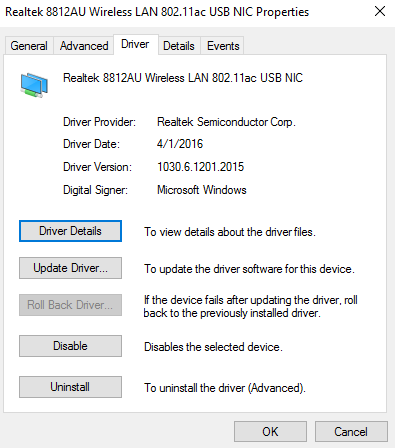
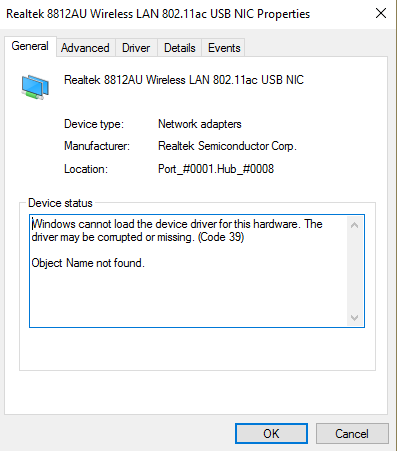
Not sure what this means: "Device USB\VID_0BDA&PID_8812\123456 requires further installation."
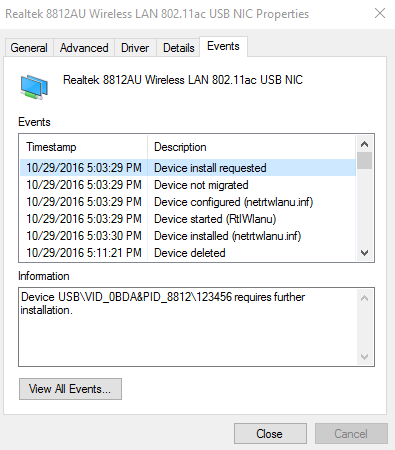
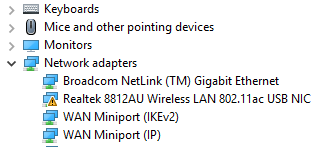
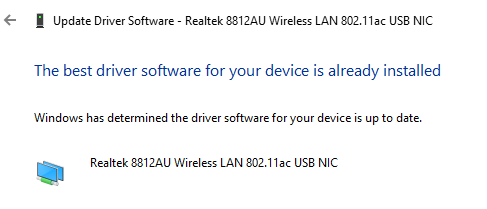
Tried to restore, but "History" was never enabled - nothing to restore to.
Uninstalled/reinstalled device - restarted. No help. Uninstalled Utility and driver - restarted. It lets me disable and enable the adapter, but still can't connect.
Weird: >> the utility had a "Disabled" checkbox that was checked. When I tried to uncheck it, it immediately put the check mark back (????)
Got any ideas?? I've spent hours on the web and emailed Realtek tech support. Waiting... Thanks in advance...
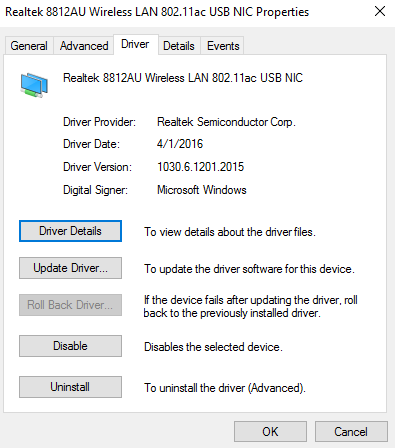
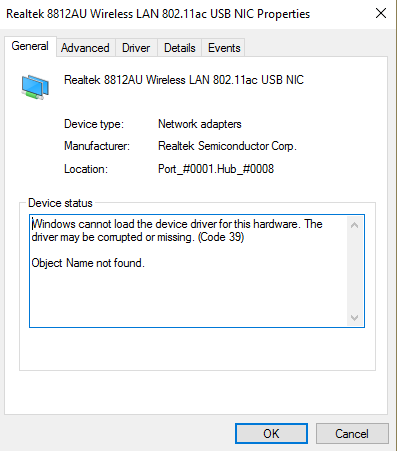
Not sure what this means: "Device USB\VID_0BDA&PID_8812\123456 requires further installation."
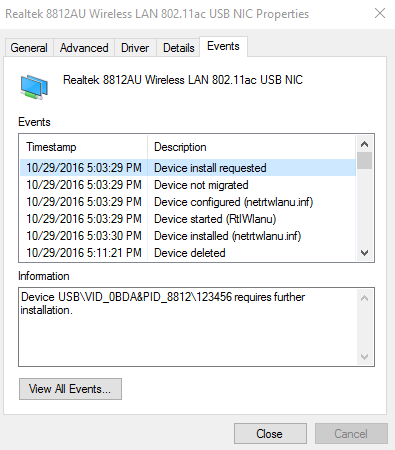
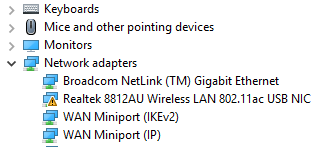
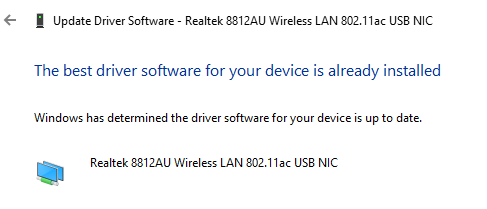
This post was edited on 10/30/16 at 2:46 pm
Posted on 10/31/16 at 10:31 am to tigerpawl
from what it sound like Windows was properly handling the wireless adapter and the 3rd party software is not. You need to disable the 3rd party and tell windows to handle the wireless again. Cant tell you how to do this in windows 10 but here is an old article addressing a similar issue. LINK
Posted on 10/31/16 at 11:32 am to deNYEd
quote:That seems logical, but that's the first thing I did. The PC did not revert back to the original WIN10 config.
from what it sound like Windows was properly handling the wireless adapter and the 3rd party software is not. You need to disable the 3rd party and tell windows to handle the wireless again. Cant tell you how to do this in windows 10 but here is an old article addressing a similar issue. LINK
Popular
Back to top
 1
1





