- My Forums
- Tiger Rant
- LSU Recruiting
- SEC Rant
- Saints Talk
- Pelicans Talk
- More Sports Board
- Fantasy Sports
- Golf Board
- Soccer Board
- O-T Lounge
- Tech Board
- Home/Garden Board
- Outdoor Board
- Health/Fitness Board
- Movie/TV Board
- Book Board
- Music Board
- Political Talk
- Money Talk
- Fark Board
- Gaming Board
- Travel Board
- Food/Drink Board
- Ticket Exchange
- TD Help Board
Customize My Forums- View All Forums
- Show Left Links
- Topic Sort Options
- Trending Topics
- Recent Topics
- Active Topics
Started By
Message
Strong internet slow download... router?
Posted on 8/20/14 at 6:27 pm
Posted on 8/20/14 at 6:27 pm
Have a strong connection... But my upload and DL speeds suck...updated the firmware but no change...router is probably 5 yrs old...time for a new one? Happened fairly all of a sudden...
This post was edited on 8/20/14 at 6:28 pm
Posted on 8/20/14 at 6:45 pm to mpar98
is the speedtest through wifi or plugged into the router?
Not that it will change but its another thing to look at.
Not that it will change but its another thing to look at.
Posted on 8/20/14 at 6:48 pm to mpar98
quote:
Have a strong connection... But my upload and DL speeds suck.
Posted on 8/20/14 at 7:05 pm to mpar98
quote:
Have a strong connection
Please explain what you mean. Lots of bars over WiFi?
quote:
But my upload and DL speeds suck
What is your router rated for? What internet package are you paying for? What's your modem?
quote:
updated the firmware but no change
Firmware to the...router?
quote:Make? Model? At the very least, which standard is it using? 10/100? 10/100/1000? 802.11 b/g/n/ac?
router is probably 5 yrs old
quote:
Happened fairly all of a sudden...
Any other network changes? New devices on the network? What kind of network traffic is there? Are you talking about downloads from a specific site, or many sites? What kind of download? How large is the file?
Put simply, you are way short on details for having an answer. Please answer all of the questions above and include more detail as you see relevant. If you can, put excruciating amounts of detail into the answers. Try to bore us. I promise that you won't. The more info you can give us, the better.
Posted on 8/21/14 at 5:45 pm to Hopeful Doc
OK guys after a little research I figured out I needed to change the channel of my router...speed problem fixed...I'm 99%sure one of my neighbors got a new router lately and we were interfering w each other
Popular
Back to top
 3
3






