- My Forums
- Tiger Rant
- LSU Recruiting
- SEC Rant
- Saints Talk
- Pelicans Talk
- More Sports Board
- Fantasy Sports
- Golf Board
- Soccer Board
- O-T Lounge
- Tech Board
- Home/Garden Board
- Outdoor Board
- Health/Fitness Board
- Movie/TV Board
- Book Board
- Music Board
- Political Talk
- Money Talk
- Fark Board
- Gaming Board
- Travel Board
- Food/Drink Board
- Ticket Exchange
- TD Help Board
Customize My Forums- View All Forums
- Show Left Links
- Topic Sort Options
- Trending Topics
- Recent Topics
- Active Topics
Started By
Message
What are MacBook Pro M1 users using as external display?
Posted on 7/21/22 at 12:31 pm
Posted on 7/21/22 at 12:31 pm
Anyone using MacBook w/apple silicone and pushing an external display? I have the 16” Pro M1 Max on order and trying to decide on a monitor. Reading lots about Mac and external display issues. LG Ultrafine 5K and Apple Display seem to be the only two that actually maintain the high pixel density that Mac users are used to.
I’m looking for something 27” or larger. Would love to run the new C2 42” OLED if I can, but might be a waste since the MacBooks don’t support HDMI 2.1.
Any recommendations?
I’m looking for something 27” or larger. Would love to run the new C2 42” OLED if I can, but might be a waste since the MacBooks don’t support HDMI 2.1.
Any recommendations?
Posted on 7/21/22 at 1:39 pm to Geauxtac260
(no message)
This post was edited on 4/7/23 at 3:58 pm
Posted on 7/21/22 at 2:42 pm to msutiger
Gotcha! Not usually a fan of the ultra wides, but I’ll def take a look at it.
I’m using this for 3D rendering, working with point clouds, and hopefully AutoCAD and Revit assuming I can get them to play nice in Parallel. No gaming. Mostly worried about having fuzzy text honestly!
I’m using this for 3D rendering, working with point clouds, and hopefully AutoCAD and Revit assuming I can get them to play nice in Parallel. No gaming. Mostly worried about having fuzzy text honestly!
Posted on 7/21/22 at 3:22 pm to Geauxtac260
quote:
hopefully AutoCAD and Revit assuming I can get them to play nice in Parallel
*Scratches head
But why?
Posted on 7/21/22 at 8:00 pm to j1897
Why Parallel or why on a Mac? I don’t think autodesk is supporting the M1 chips yet natively, hence running them on windows.
I’ve read others have had success doing it and that Revit screams on the mac, so we’ll see. I have an MSI to use for that stuff if this doesn’t work.
I’ve read others have had success doing it and that Revit screams on the mac, so we’ll see. I have an MSI to use for that stuff if this doesn’t work.
Posted on 7/21/22 at 9:59 pm to Geauxtac260
philips 499p9h and use the thunderbolt for the Mac and DisplayPort/usb through the KVM in the monitor for my other desktop.
Could have bought several varieties of higher resolution pairs of monitors with similar features or an external KVM, but this fit the space and the need so well that I’d probably replace it with a similar monitor if it broke.
Could have bought several varieties of higher resolution pairs of monitors with similar features or an external KVM, but this fit the space and the need so well that I’d probably replace it with a similar monitor if it broke.
Posted on 7/22/22 at 12:46 am to Geauxtac260
quote:
Why Parallel or why on a Mac? I don’t think autodesk is supporting the M1 chips yet natively, hence running them on windows.
Parallels does not support running standard Windows (which is for x86 processors) on an M1. You'll have to run Windows Preview for ARM instead, which is just a test OS and not supported by Microsoft. But that means you won't be able to run AutoCAD/Revit natively on Windows Preview for ARM. It'll run using Microsoft's emulation.
Don't expect this to work well. I'll be surprised if it does.
Posted on 7/22/22 at 5:50 am to Geauxtac260
quote:
Not usually a fan of the ultra wides
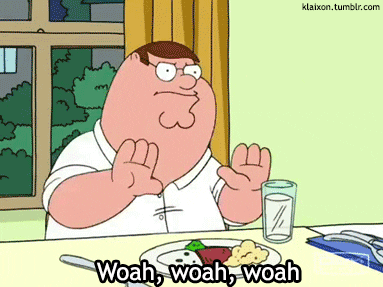
What's not to love about ultrawides? I cant go back to 16:9
Posted on 7/22/22 at 6:21 am to Geauxtac260
The 5k displays are beautiful. I had 2 x 27” 4k and recently swapped 1 to a 5k and noticeably less eye fatigue.
Posted on 7/22/22 at 4:48 pm to Geauxtac260
I've been happy with this so far. But I don't have an M1 Mac but the USBc port has been working nicely. I also use a 4k Apple TV with it and been happy with that too. I would just get a external speaker for it as the monitor speakers aren't great.
Posted on 7/22/22 at 5:11 pm to Geauxtac260
quote:
I don’t think autodesk is supporting the M1 chips yet natively, hence running them on windows.
That lol, seems like it would be faster not emulated on x86. But i don't have an m1x, so i wouldn't really know.
Posted on 7/22/22 at 9:15 pm to msutiger
Does yours take a while to wake from sleep? I have the LG 5k2k connected via usb-c, and it takes probably close to 20 seconds to wake.
This post was edited on 7/22/22 at 9:16 pm
Popular
Back to top
 4
4







