- My Forums
- Tiger Rant
- LSU Recruiting
- SEC Rant
- Saints Talk
- Pelicans Talk
- More Sports Board
- Fantasy Sports
- Golf Board
- Soccer Board
- O-T Lounge
- Tech Board
- Home/Garden Board
- Outdoor Board
- Health/Fitness Board
- Movie/TV Board
- Book Board
- Music Board
- Political Talk
- Money Talk
- Fark Board
- Gaming Board
- Travel Board
- Food/Drink Board
- Ticket Exchange
- TD Help Board
Customize My Forums- View All Forums
- Show Left Links
- Topic Sort Options
- Trending Topics
- Recent Topics
- Active Topics
Started By
Message
Android users...what widgets do you use?
Posted on 1/14/15 at 11:14 am
Posted on 1/14/15 at 11:14 am
Both my devices...all I need is the clock and weather...what do you find useful?
Posted on 1/14/15 at 11:22 am to mpar98
I don't even use clock and weather widgets... the clock up top works fine for me, as does the weather info in Google Now. The widgets I find most useful are my todo list (Todoist), calendar, and stock ticker (Ministocks).
Posted on 1/14/15 at 11:28 am to Korkstand
I use the Google search bar just for looks. I like DashClock for time and weather.
Posted on 1/14/15 at 11:42 am to mpar98
I use "Weather & Clock widget" and have the status bar clock hidden. I like this one because you can customize the look of the widget, and everything is "touchable," e.g. touch the clock and the clock app opens, touch the weather and weather app opens, etc.
My other widgets are pandora, google play music, spotify, and mortplayer (audiobooks).
My other widgets are pandora, google play music, spotify, and mortplayer (audiobooks).
Posted on 1/14/15 at 11:49 am to guedeaux
Google search.. Thats it. Single page.
Posted on 1/14/15 at 11:55 am to mpar98
Google search bar, Google now, Google keep, bushiness calendar.
Posted on 1/14/15 at 11:57 am to mpar98
Right now just Xperia for clock and weather. Can also tap to set alarms or see forecast. Still constantly messing with my settings. It's overwhelming how much you can do to refine and perfect your own user experience. I need to just leave it alone and start using my phone as normal. I think then my wishlist of widgets, gestures, and other features will be clearer.
I'm also still getting used to the different ways to access things. As a former iPhone user I'm accustomed to screens filled with icons to access what I need, so I have a settings icon even though I can just pull down and touch settings in the status bar. I also just learned today that you can long-press on a notification to change the notification settings for that particular app.
I'm also still getting used to the different ways to access things. As a former iPhone user I'm accustomed to screens filled with icons to access what I need, so I have a settings icon even though I can just pull down and touch settings in the status bar. I also just learned today that you can long-press on a notification to change the notification settings for that particular app.
Posted on 1/14/15 at 12:16 pm to mpar98
Chronus, Pandora, and SportsCenter.
Posted on 1/14/15 at 12:18 pm to Hu_Flung_Pu
quote:
bushiness calendar
You need a calendar for that? Can't you just, you know, look down and trim when necessary?
Posted on 1/14/15 at 12:23 pm to mpar98
T-mobile data usage - perfect for me since I flash ROMs a lot making the stock data monitoring useless
Sound search because doing it with Google now is too slow
The weather channel
Sound search because doing it with Google now is too slow
The weather channel
Posted on 1/14/15 at 12:29 pm to mpar98
Minimalstic Text for my barcode power meter and Wunderlist for my todo list.
Posted on 1/14/15 at 12:56 pm to Korkstand
quote:
You need a calendar for that? Can't you just, you know, look down and trim when necessary?
I don't have time for that.
Damn screen crack is right where it needs to be to screw up stuff.
Posted on 1/14/15 at 3:59 pm to Hu_Flung_Pu
Spotify and Google calendar
Posted on 1/14/15 at 6:53 pm to UltimateHog
quote:
Chronus
This. Chronus calendar widget.
Posted on 1/14/15 at 8:38 pm to mpar98
Chronus, gmail, business calendar
Posted on 1/15/15 at 11:22 am to mpar98
I love UCCW (ultimate custom clock widget).
I set it up as a home screen widget that launches all the stuff I use, and it looks so sleek. I set up the clock to show me all I wanted to see, and you can configure it to launch any app, show you battery percentage, message notifications, and all kinds of stuff.
I have old icons because I didn't jump to kit Kat, but the clock at the top half gives you an idea of what it can do. It shows me time, date, battery, my next alarm set time, and let's me launch the battery manager, calendar, alarm, maps, flashlight, angry birds, and my music.
I set it up as a home screen widget that launches all the stuff I use, and it looks so sleek. I set up the clock to show me all I wanted to see, and you can configure it to launch any app, show you battery percentage, message notifications, and all kinds of stuff.
I have old icons because I didn't jump to kit Kat, but the clock at the top half gives you an idea of what it can do. It shows me time, date, battery, my next alarm set time, and let's me launch the battery manager, calendar, alarm, maps, flashlight, angry birds, and my music.
This post was edited on 1/15/15 at 11:47 am
Posted on 1/15/15 at 8:35 pm to mpar98
Zooper. The best, most powerful custom widget builder there is combined with media utilities. Plenty of zooper widgets floating around on playstore but I like to build my own. I'm a beast with that shite.
Popular
Back to top
 11
11













