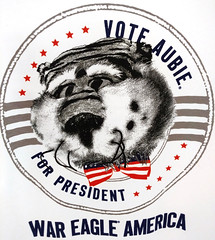- My Forums
- Tiger Rant
- LSU Recruiting
- SEC Rant
- Saints Talk
- Pelicans Talk
- More Sports Board
- Fantasy Sports
- Golf Board
- Soccer Board
- O-T Lounge
- Tech Board
- Home/Garden Board
- Outdoor Board
- Health/Fitness Board
- Movie/TV Board
- Book Board
- Music Board
- Political Talk
- Money Talk
- Fark Board
- Gaming Board
- Travel Board
- Food/Drink Board
- Ticket Exchange
- TD Help Board
Customize My Forums- View All Forums
- Show Left Links
- Topic Sort Options
- Trending Topics
- Recent Topics
- Active Topics
Started By
Message
Chromecast vs other tv sticks/boxes
Posted on 7/12/16 at 8:28 pm
Posted on 7/12/16 at 8:28 pm
Any reason to get anything other than a chromecast?
Posted on 7/12/16 at 9:14 pm to cubsfan5150
I have 3 old and 1 new Chromecasts and they work fine.
However they don't support 4k so if you have a 4k tv I would go with a Roku or something.
However they don't support 4k so if you have a 4k tv I would go with a Roku or something.
Posted on 7/12/16 at 9:39 pm to cubsfan5150
I have 3 Chromecast sticks and I think the one glaring weekness is the lack of a remote control. I love Android, but would rather not have to depend on something being compatible to casting to be available on the Chromecast.
I also own one firestick and just ordered a Fire TV box to replace a Chromecast in the living room and another Fire stick for my kitchen with the Amazon sale today. I also like having Kodi available on the fire devices.
I also own one firestick and just ordered a Fire TV box to replace a Chromecast in the living room and another Fire stick for my kitchen with the Amazon sale today. I also like having Kodi available on the fire devices.
Posted on 7/12/16 at 11:43 pm to cubsfan5150
Chromecast needs to be run by your phone, tablet or computer. Just the initial fling.
The others have their own remotes and may be able to run from phone as well. So they also have an on screen display to browse through.
I have pretty much all the devices and I like them all. For just flinging watchESPN to my tv I like the chromecast best. Simple and fast and once the fling starts you can even close the app and it still streams.
The others have their own remotes and may be able to run from phone as well. So they also have an on screen display to browse through.
I have pretty much all the devices and I like them all. For just flinging watchESPN to my tv I like the chromecast best. Simple and fast and once the fling starts you can even close the app and it still streams.
Posted on 7/13/16 at 12:10 am to beauchristopher
I mainly use my chromecast to cast my google chrome tab or Youtube video to my TV.
What are other good alternatives for EASILY mirroring or extending my computer screen to my TV? I have a macbook, fwiw.
What are other good alternatives for EASILY mirroring or extending my computer screen to my TV? I have a macbook, fwiw.
Posted on 7/13/16 at 6:56 am to cubsfan5150
I can cast to my Fire stick. So it pretty much does everything I ask of my Chrome Cast except I have Kodi installed on the Fire Stick.
Posted on 7/13/16 at 8:16 am to DeoreDX
just got a firestick. Whats everybody thoughts on the kodi app. Gonnna try tonight
Posted on 7/13/16 at 8:35 am to cubsfan5150
quote:
Any reason to get anything other than a chromecast?
Haven't tried in a while, but Chromecast does not function when a splash screen login is required (think hotels and some workplaces). There are workaround but that means you have to carry a wireless router or access point with you. I am not sure about the others. I do know the Apple TV allows for splash screen login.
Otherwise, the Chromecast is fantastic. I don't have a 4K TV.
Posted on 7/13/16 at 9:57 am to cubsfan5150
My favorite is the Chromecast, particularly with the new option of streaming the same music throughout the house all at once if you have multiple chromecasts...but the SO prefers the fire stick because of the remote and menus.
Posted on 7/13/16 at 10:34 am to Hulkklogan
I love my Chromecast, but my only complaint is if I need to pause what I'm watching, it can be a pain with certain services. HBOGo is especially bad. I always have to re-open the app, hit the Chromecast icon to get the stream back open to have the option to pause it.
Usually there's an option to pause the stream on the lock screen on my phone(Nexus 6), but it sometimes disappears and I have to go back into the actual App to get it back.
Usually there's an option to pause the stream on the lock screen on my phone(Nexus 6), but it sometimes disappears and I have to go back into the actual App to get it back.
Popular
Back to top

 6
6