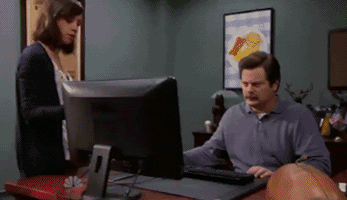- My Forums
- Tiger Rant
- LSU Recruiting
- SEC Rant
- Saints Talk
- Pelicans Talk
- More Sports Board
- Fantasy Sports
- Golf Board
- Soccer Board
- O-T Lounge
- Tech Board
- Home/Garden Board
- Outdoor Board
- Health/Fitness Board
- Movie/TV Board
- Book Board
- Music Board
- Political Talk
- Money Talk
- Fark Board
- Gaming Board
- Travel Board
- Food/Drink Board
- Ticket Exchange
- TD Help Board
Customize My Forums- View All Forums
- Show Left Links
- Topic Sort Options
- Trending Topics
- Recent Topics
- Active Topics
Started By
Message
Cant get my windows xp to connect to internet
Posted on 6/10/15 at 8:18 pm
Posted on 6/10/15 at 8:18 pm
I have an old computer i just use to store and download music or videos. It got unusable because of popups and would just freeze 90% of the time. I rebooted from my windows xp disc and now i cant figure out how to connect to the internet. Google has not helped so far. Ive done the internet connection wizard too. Any suggestions?
Posted on 6/10/15 at 8:33 pm to PVilleTigah
Dialup?
Ethernet?
WiFi?
We need a little more details as to what exactly you're trying to connect to before we can help you connect to it...
Ethernet?
WiFi?
We need a little more details as to what exactly you're trying to connect to before we can help you connect to it...
Posted on 6/10/15 at 8:50 pm to efrad
Sorry. I have internet through cox. The modem/router is connected to this computer.
Posted on 6/10/15 at 8:51 pm to PVilleTigah
quote:
It got unusable because of popups and would just freeze 90% of the time. I rebooted from my windows xp disc and now i cant figure out how to connect to the internet.
If I'm interpreting this correctly to mean that you reinstalled Windows XP from scratch, then you may just need to install the appropriate drivers for your wifi adapter.
Posted on 6/10/15 at 8:55 pm to ILikeLSUToo
Yes i installed xp from scratch. How do i know which drivers i need and where to find them?
Posted on 6/10/15 at 8:59 pm to PVilleTigah
The driver disk that came with your mother board if you have a custom build, or the driver cd that you should have gotten if you bought an OEM computer.
Posted on 6/10/15 at 9:00 pm to PVilleTigah
Open up Device Manager (Check in Control Panel, or go to Start > Run and type in "devmgmt.msc") and check if there are devices that are listed as unknown devices.
If they are already installed properly they will appear under Networking adapters.
If they are not already installed, then a driver would have come with your computer on a disk.
If they are already installed properly they will appear under Networking adapters.
If they are not already installed, then a driver would have come with your computer on a disk.
This post was edited on 6/10/15 at 9:01 pm
Posted on 6/10/15 at 10:58 pm to PVilleTigah
Look up your computer model on the manufacturer's website, download from another computer onto flash drive, install drivers on computer.
Posted on 6/10/15 at 11:41 pm to PVilleTigah
quote:That's probably for the best considering it hasn't been supported for over a year.
Cant get my windows xp to connect to internet
Posted on 6/11/15 at 7:32 am to Korkstand
I'm not even sure if Windows XP drivers are still available.
Posted on 6/11/15 at 7:47 am to PVilleTigah
XP drivers are hard to find these days. You're probably going to need your driver and utilities disc that came with your PC.
Posted on 6/11/15 at 3:16 pm to PVilleTigah
quote:
Cant get my windows xp to connect to internet
have you tried going to the mfs website for a driver manager , to search for and update missing drivers?
just take a USB FLASH to the library and download what you need from the mfrs website, then go install
Popular
Back to top
 6
6